Snappy Mail on Cloudron - Creating a mail account and letting people login
-
This workflow doesn't work. I can't understand why:
- Create Cloudron on domain (e.g. animals.com
- Create Group (e.g. emailers)
- Assign Applications to that group (e.g. SnappyMail)
- Create User (e.g. Lion, Primary email bigcat@mailbox.com; recovery email bigcat@nospam.com)
- Create Cloudron Mailbox for User (e.g. lion@animals.com)
- Invite User (e.g. send email / link - it arrives in primary email)
- User activates account with a password: miaow and logs into Cloudron OK and sees SnappyMail
- User launches snappy to login
- User fails to login
Why?
From my understanding, the user ought to be able to login with their Cloudron credentials. In this case, it would be the user's primary email address and the password the user created:
bigcat@mailbox.com / miaow
I tested this and it doesn't work. It doesn't work with the Cloudron email either:
lion@animals.com / miaow
@LoudLemur said in Snappy Mail on Cloudron - Creating a mail account and letting people login:
Why?
I think you just need to make the group the owner of the mailbox
-
@LoudLemur said in Snappy Mail on Cloudron - Creating a mail account and letting people login:
Why?
I think you just need to make the group the owner of the mailbox
I think you just need to make the group the owner of the mailbox
I think it has something to do with groups but I have tried a few permutations of assigning / unassigning group/groups without success.
I might try nuking Snappy again and restarting.
-
This workflow doesn't work. I can't understand why:
- Create Cloudron on domain (e.g. animals.com
- Create Group (e.g. emailers)
- Assign Applications to that group (e.g. SnappyMail)
- Create User (e.g. Lion, Primary email bigcat@mailbox.com; recovery email bigcat@nospam.com)
- Create Cloudron Mailbox for User (e.g. lion@animals.com)
- Invite User (e.g. send email / link - it arrives in primary email)
- User activates account with a password: miaow and logs into Cloudron OK and sees SnappyMail
- User launches snappy to login
- User fails to login
Why?
From my understanding, the user ought to be able to login with their Cloudron credentials. In this case, it would be the user's primary email address and the password the user created:
bigcat@mailbox.com / miaow
I tested this and it doesn't work. It doesn't work with the Cloudron email either:
lion@animals.com / miaow
@LoudLemur said in Snappy Mail on Cloudron - Creating a mail account and letting people login:
Assign Applications to that group (e.g. SnappyMail)
Email apps on Cloudron aren't like other apps. All users with a mailbox on a particular Cloudron have access to them regardless. Access controls on SnappyMail are just about visibility on the dashboard (but you don't actually need to have it visible in your dashboard to be able to access it)
The only thing that matters is who the owners of the mailbox are. They can be individuals or groups (or even Apps).
Here you can see that for my bettermedia.uk domain I've created 3 mailboxes, which are all owned by a group called
better-media- so anyone in that group can login to those mailboxes using any webmail app installed on the same Cloudron.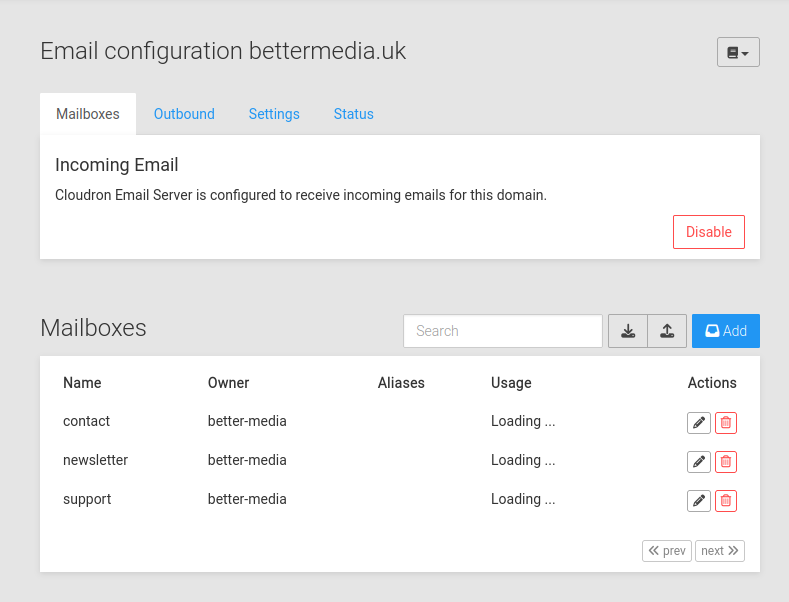
To login they just use the email address plus their Cloudron password.
So, me, Gareth and Rowan (the people in the
better-mediagroup that owns these mailboxes) can all access those email addresses.To repeat: To login they just use the email address plus their Cloudron password.
So, if I want to check
contact@bettermedia.ukI just login usingusername:
contact@bettermedia.uk
password:my my.cloudron.coop passwordAnd if Rowan wants to check it he uses:
username:
contact@bettermedia.uk
password:rowan's my.cloudron.coop passwordetc
Simple really

-
Thanks, that is clear. So, it follows that if somebody wants to change their email password, they would do so by changing their cloudron login password. The two (cloudron password and email password) are always the same.
I think there is an issue with this, because some users only connect to the website through the applications rather than interfacing with cloudron.
There might be circumstances where one does not wish to expose users to the Cloudron instance. In the case of changing email credentials, it seems that this is not possible. @girish ?
-
That's correct, it's not possible to change password without interfacing with cloudron dashboard. The email protocols have no way to change password. So there has to be some separate dashboard somewhere to change password and for us this is the cloudron dashboard.
-
 G girish has marked this topic as solved on
G girish has marked this topic as solved on
-
That's correct, it's not possible to change password without interfacing with cloudron dashboard. The email protocols have no way to change password. So there has to be some separate dashboard somewhere to change password and for us this is the cloudron dashboard.
@girish said in Snappy Mail on Cloudron - Creating a mail account and letting people login:
That's correct, it's not possible to change password without interfacing with cloudron dashboard. The email protocols have no way to change password. So there has to be some separate dashboard somewhere to change password and for us this is the cloudron dashboard.
Thanks. I hope this statement is added to the Cloudron email documentation. Also, a note could be added indicating that the way new users are invited to the cloudron will determine their email password choices.
To use an email application on Cloudron, e.g. SnappyMail or RoundCube, one way or another, the email users will interact with Cloudron directly when they are invited. Whether it is by Cloudron sending an email invitation or Cloudron generating a sign-up link, the users will arrive on the setting up an account page on Cloudron.
It seems the only way around this at the moment is for the Cloudron admin to create the new user's account and inform the user of their password. This is not good from the end-user's perspective.
Is there a way to fix this?
One idea might be to include a sign-up wizard that would collect the necessary data.
Another route might be SSO - single sign on technology somehow, using an existing account, but I can't see how.
Maybe the easiest way would be to create an additional cloudron application (like Cubby) and use this to create and modify their account. However this would still be like interacting with cloudron though by proxy. -
@girish said in Snappy Mail on Cloudron - Creating a mail account and letting people login:
That's correct, it's not possible to change password without interfacing with cloudron dashboard. The email protocols have no way to change password. So there has to be some separate dashboard somewhere to change password and for us this is the cloudron dashboard.
Thanks. I hope this statement is added to the Cloudron email documentation. Also, a note could be added indicating that the way new users are invited to the cloudron will determine their email password choices.
To use an email application on Cloudron, e.g. SnappyMail or RoundCube, one way or another, the email users will interact with Cloudron directly when they are invited. Whether it is by Cloudron sending an email invitation or Cloudron generating a sign-up link, the users will arrive on the setting up an account page on Cloudron.
It seems the only way around this at the moment is for the Cloudron admin to create the new user's account and inform the user of their password. This is not good from the end-user's perspective.
Is there a way to fix this?
One idea might be to include a sign-up wizard that would collect the necessary data.
Another route might be SSO - single sign on technology somehow, using an existing account, but I can't see how.
Maybe the easiest way would be to create an additional cloudron application (like Cubby) and use this to create and modify their account. However this would still be like interacting with cloudron though by proxy.@LoudLemur yeah, there is no way around user not knowing about Cloudron dashboard to change the email password. The alternative is to create a web app which does this and uses Cloudron API (which is out of scope for us). Unless Cloudron develops it's own webmail ui , this is hard to solve (for the reasons you pointed out).
