Request: include LESS package
-
According to the HumHub docs when you want to adjust colours of the themes in HumHub you have to create a Child-Theme and then edit .less files and then use LESS to compile them.
As far as I can discover LESS is not installed in the package and therefore you can't change colours.
https://docs.humhub.org/docs/theme/tutorial#step-2-adjust-colors-and-build-css
Step 2: Adjust colors and build CSS
Installing prerequisites
Install NodeJS
See: https://nodejs.org/en/download/
Install LESS
Open the command console and execute:
npm install less -g -
According to the HumHub docs when you want to adjust colours of the themes in HumHub you have to create a Child-Theme and then edit .less files and then use LESS to compile them.
As far as I can discover LESS is not installed in the package and therefore you can't change colours.
https://docs.humhub.org/docs/theme/tutorial#step-2-adjust-colors-and-build-css
Step 2: Adjust colors and build CSS
Installing prerequisites
Install NodeJS
See: https://nodejs.org/en/download/
Install LESS
Open the command console and execute:
npm install less -g -
ai this looks not good those 401's for such an organisation. I'll let you know when it's back.
-
@imc67 turns out even if we install lessc, building it is quite a pain because the build is referencing code outside the theme . i.e the theme is inside /app/data/theme/xxx but it's referencing with ../.. to reach into files inside /app/code . I guess this would have worked if Cloudron didn't use a separate directory.
I was able to build this quite easily on the desktop though:
wget https://download.humhub.com/downloads/install/humhub-1.15.2.tar.gz- Extract above
cd humhub-1.15.2/themescp -r HumHub Example# copy over them- Make theme changes as desired
cd Example/lessand thenlessc build.less ../css/theme.css
I used the CLI tool to push the files :
cloudron push --app humhub Example /app/data/themes/. Of course, you can always zip up that folder and upload it via File manager.Then, I select Example in the Appearance.
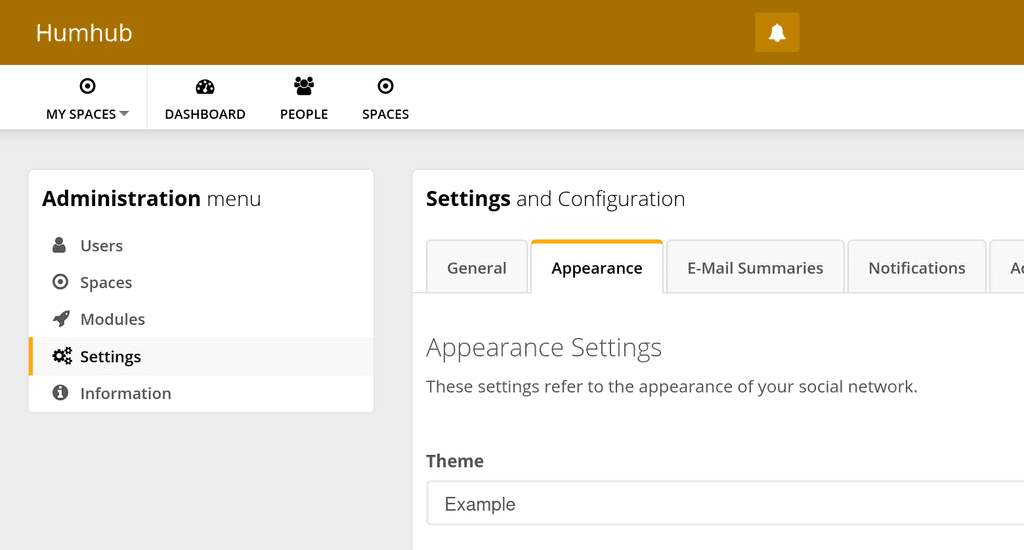
-
@imc67 turns out even if we install lessc, building it is quite a pain because the build is referencing code outside the theme . i.e the theme is inside /app/data/theme/xxx but it's referencing with ../.. to reach into files inside /app/code . I guess this would have worked if Cloudron didn't use a separate directory.
I was able to build this quite easily on the desktop though:
wget https://download.humhub.com/downloads/install/humhub-1.15.2.tar.gz- Extract above
cd humhub-1.15.2/themescp -r HumHub Example# copy over them- Make theme changes as desired
cd Example/lessand thenlessc build.less ../css/theme.css
I used the CLI tool to push the files :
cloudron push --app humhub Example /app/data/themes/. Of course, you can always zip up that folder and upload it via File manager.Then, I select Example in the Appearance.
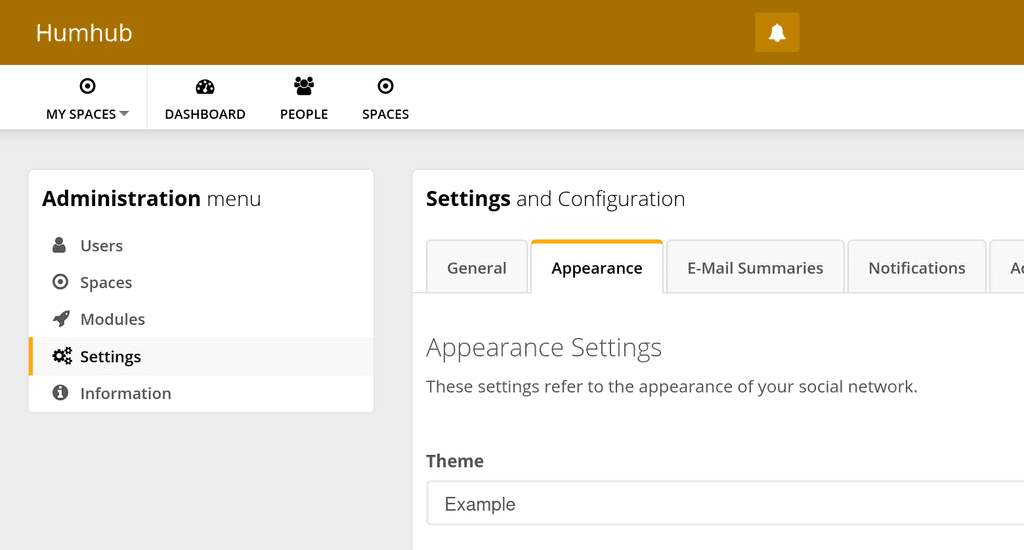

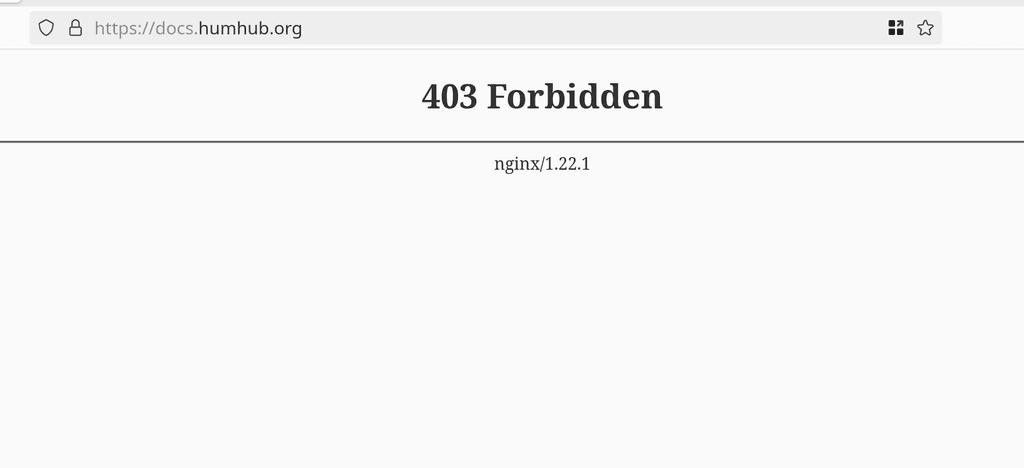
 Otherwise, I have no way to test.
Otherwise, I have no way to test.