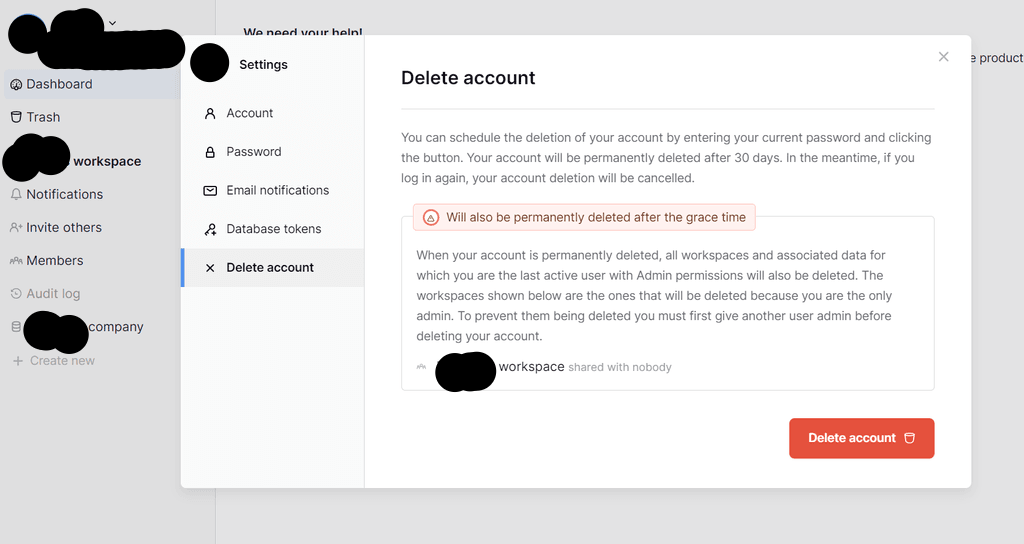How do I delete a user in Baserow?
-
Hi
I have a scholar and a friend who used the SIGN UP link at the bottom of the login page of BASEROW.
Okay so far so good, but how do I delete his user? He is still my friend, but I need to know how to do it.
I do not know which users are on my system and I cannot delete and manage them
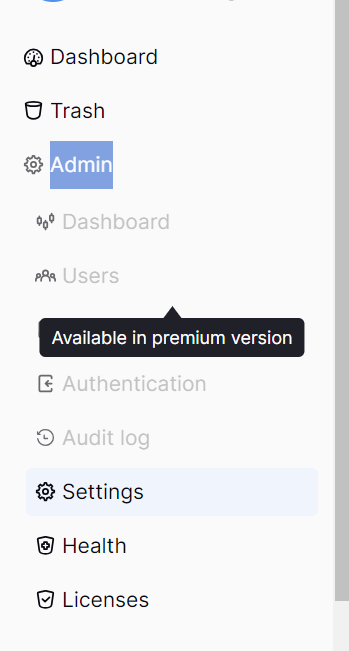
The user itself can delete himself, so that's something.
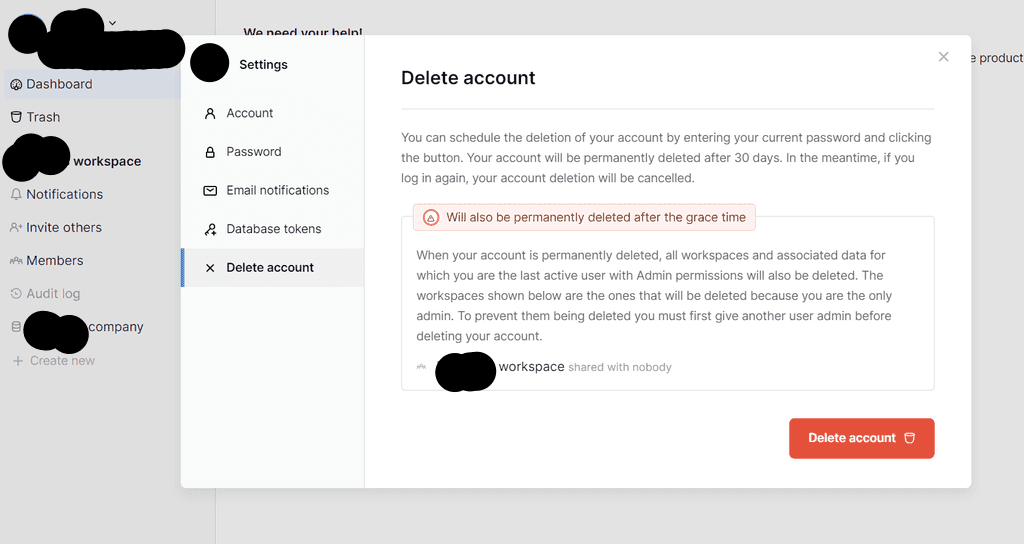
-
Sure, https://gitlab.com/baserow/baserow/-/issues/2352 , but it is a question about how to do things in the application.
There must be more users of Cloudron who make us of Baserow who might have insights and want to share knowledge.
Does anyone know the answer to my original question?
-
Hi
I have a scholar and a friend who used the SIGN UP link at the bottom of the login page of BASEROW.
Okay so far so good, but how do I delete his user? He is still my friend, but I need to know how to do it.
I do not know which users are on my system and I cannot delete and manage them
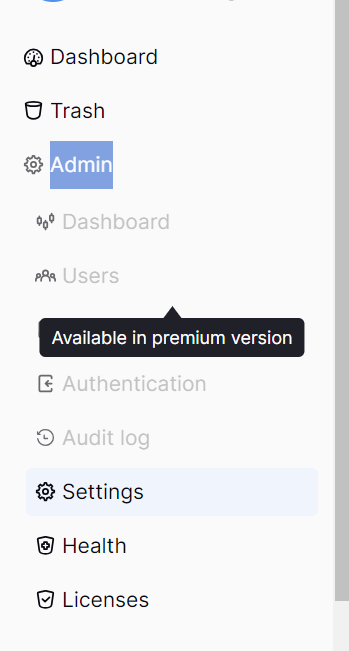
The user itself can delete himself, so that's something.
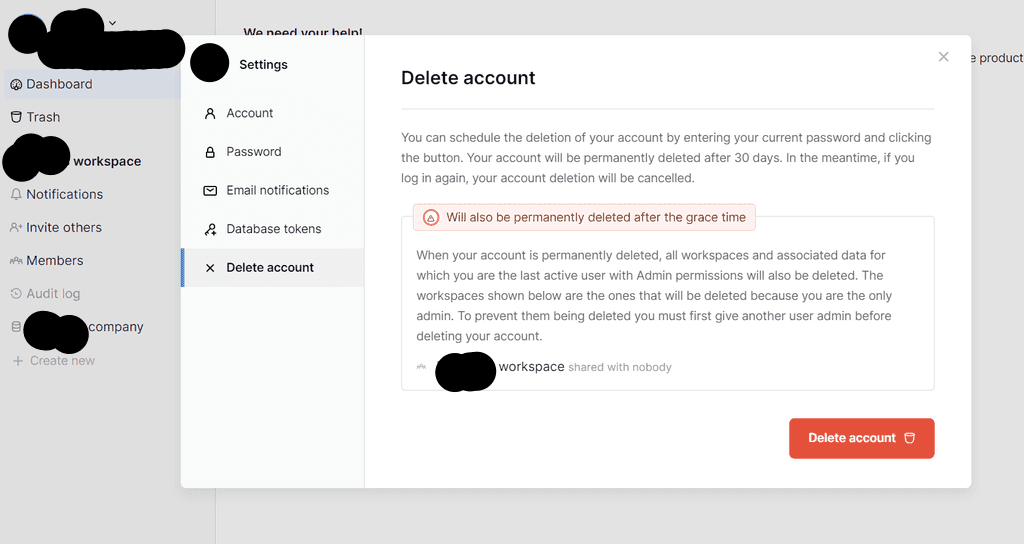
@makemrproper said in How do I delete a user in Baserow?:
how do I delete his user
The answer is there in your screenshot: Pay for a Premium Version - https://baserow.io/user-docs/get-a-licence-key
Good luck!
-
@makemrproper afaict, you cannot delete a user without a license. https://gitlab.com/baserow/baserow/-/issues/880 is maybe the upstream issue. But I think you should ask at https://community.baserow.io to confirm this.