Redlib - (another) Private front-end for Reddit
-
10-second pitch: Redlib is a private front-end like Invidious but for Reddit. Browse the coldest takes of r/unpopularopinion without being tracked.
 Fast: written in Rust for blazing-fast speeds and memory safety
Fast: written in Rust for blazing-fast speeds and memory safety
 ️ Light: no JavaScript, no ads, no tracking, no bloat
️ Light: no JavaScript, no ads, no tracking, no bloat
 Private: all requests are proxied through the server, including media
Private: all requests are proxied through the server, including media
 Secure: strong Content Security Policy prevents browser requests to Reddit
Secure: strong Content Security Policy prevents browser requests to RedditSource: https://github.com/redlib-org/redlib
Screenshot:
-
My Libreddit instance stopped working, but used it a lot. Redlib is the successor. Would be great to have here so I don’t have to use a public instance
-
Teddit stopped working too. Thankfully, @Kubernetes has made this suggestion, so there is a good prospect of us having a package to run!
-
Okay, that initial package was very easy because of the prebuild binary of Redlib.
I prepared an initial package with easy-installer in my RepoI just tested if it can be deployed and some basic use. Let me know if something fails.
Disclaimer:
Warning: Not Production Ready
Please note that this project is not intended for production use. It is only a project to make it possible to deploy this app on Cloudron. Deploying this app manually on Cloudron requires advanced knowledge of Linux, the Cloudron CLI, and Docker.
Using a precreated Docker Image from an external source for easy installation comes with risks. You need to trust the Image Provider if you choose this installation method.
Before proceeding with the installation, please ensure that you understand the potential risks involved and take appropriate precautions to protect your system and data.
By continuing with the installation, you acknowledge and accept full responsibility for any consequences that may arise from using this project.
-
Hey, @kubernetes, you are great. Thanks. I am going to try this.
Here are some tricky points along the way:
Read or Read / Write token? Please specify in your docs here:
https://git.cloudron.io/kubernetes/cloudron-redlibPlease add some documentation with an example of how to specify the sub-domain in the config.ini file. Something like:
If your Cloudron is here: my.example.com
and you want your redlib to be installed here: redlib.example.com
then specify the desired sub-domain like this: redlib.example.combecause otherwise people might think they should just specify it like this:
redlib
Surfer
You mention that the temporary surfer app can be uninstalled after the completed installation. I had a surfer already (which wasn't doing much) and used that one for the process. Should I now uninstall it and then create another one next time one is needed?At the end, please inform the user that the installed package will now be visible in their installed applications panel and they can login to it using their cloudron credentials.
Last point:
during the process, it informed me that there is a major new npm release available.Anyway, this worked for me, thanks entirely to your easy installation work, and you clear documentation. Here is what I saw on the front page. Thank you very much!
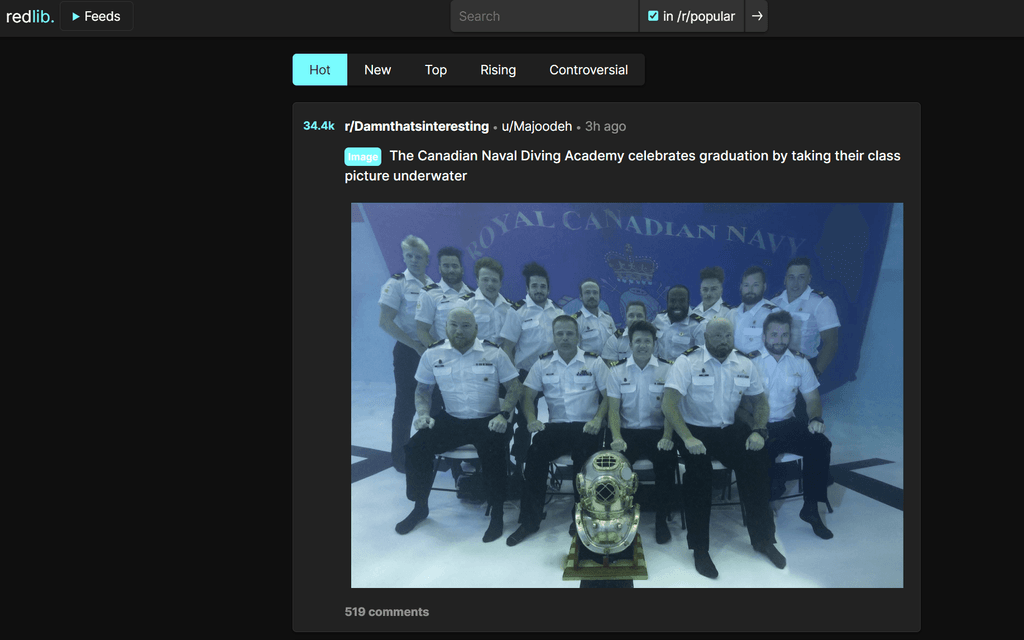
-
Hey, @kubernetes, you are great. Thanks. I am going to try this.
Here are some tricky points along the way:
Read or Read / Write token? Please specify in your docs here:
https://git.cloudron.io/kubernetes/cloudron-redlibPlease add some documentation with an example of how to specify the sub-domain in the config.ini file. Something like:
If your Cloudron is here: my.example.com
and you want your redlib to be installed here: redlib.example.com
then specify the desired sub-domain like this: redlib.example.combecause otherwise people might think they should just specify it like this:
redlib
Surfer
You mention that the temporary surfer app can be uninstalled after the completed installation. I had a surfer already (which wasn't doing much) and used that one for the process. Should I now uninstall it and then create another one next time one is needed?At the end, please inform the user that the installed package will now be visible in their installed applications panel and they can login to it using their cloudron credentials.
Last point:
during the process, it informed me that there is a major new npm release available.Anyway, this worked for me, thanks entirely to your easy installation work, and you clear documentation. Here is what I saw on the front page. Thank you very much!
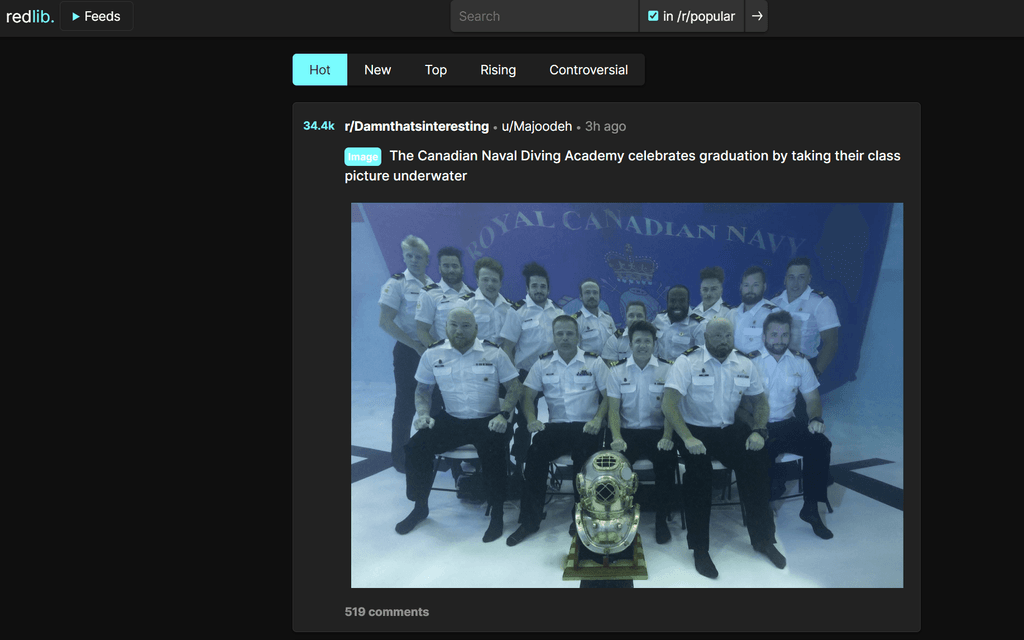
@LoudLemur This is very valuable feedback! Thank you for sharing your experience. I did add that into the documentation for this and will for future packages.
To answer your question regarding surfer app. Uninstallation is not required.
Regarding the npm version, you can ignore that.
-
Okay, that initial package was very easy because of the prebuild binary of Redlib.
I prepared an initial package with easy-installer in my RepoI just tested if it can be deployed and some basic use. Let me know if something fails.
Disclaimer:
Warning: Not Production Ready
Please note that this project is not intended for production use. It is only a project to make it possible to deploy this app on Cloudron. Deploying this app manually on Cloudron requires advanced knowledge of Linux, the Cloudron CLI, and Docker.
Using a precreated Docker Image from an external source for easy installation comes with risks. You need to trust the Image Provider if you choose this installation method.
Before proceeding with the installation, please ensure that you understand the potential risks involved and take appropriate precautions to protect your system and data.
By continuing with the installation, you acknowledge and accept full responsibility for any consequences that may arise from using this project.
@Kubernetes said in Redlib - (another) Private front-end for Reddit:
requires advanced knowledge of Linux, the Cloudron CLI, and Docker.
Challenge accepted...
-
Okay, that initial package was very easy because of the prebuild binary of Redlib.
I prepared an initial package with easy-installer in my RepoI just tested if it can be deployed and some basic use. Let me know if something fails.
Disclaimer:
Warning: Not Production Ready
Please note that this project is not intended for production use. It is only a project to make it possible to deploy this app on Cloudron. Deploying this app manually on Cloudron requires advanced knowledge of Linux, the Cloudron CLI, and Docker.
Using a precreated Docker Image from an external source for easy installation comes with risks. You need to trust the Image Provider if you choose this installation method.
Before proceeding with the installation, please ensure that you understand the potential risks involved and take appropriate precautions to protect your system and data.
By continuing with the installation, you acknowledge and accept full responsibility for any consequences that may arise from using this project.
@Kubernetes said in Redlib - (another) Private front-end for Reddit:
Repo
working nicely - thank you !

-
Should this be added to CCAI? @timconsidine ?
Any updates @kubernetes ?

