Cloudron Update to 7.7.0 - PostgreSQL does not start
-
After upgrading to 7.7.0, PostgreSQL does not seem to come up, even after putting it into recovery mode, increasing the memory limit to 8 GB, and restarting.
Mar 11 11:13:28 ...........2024-03-11 10:13:28.823 UTC [16] LOG: database system was not properly shut down; automatic recovery in progress Mar 11 11:13:28 2024-03-11 10:13:28.832 UTC [16] LOG: redo starts at 3/D14653B0 Mar 11 11:13:28 2024-03-11 10:13:28.832 UTC [16] LOG: invalid record length at 3/D146A858: wanted 24, got 0 Mar 11 11:13:28 2024-03-11 10:13:28.832 UTC [16] LOG: redo done at 3/D146A7C0 system usage: CPU: user: 0.00 s, system: 0.00 s, elapsed: 0.00 s Mar 11 11:13:28 2024-03-11 10:13:28.915 UTC [15] LOG: database system is ready to accept connections Mar 11 11:13:29 done Mar 11 11:13:29 server started Mar 11 11:13:29 pg_ctl: server is running (PID: 15) Mar 11 11:13:29 /usr/lib/postgresql/14/bin/postgres "-D" "/var/lib/postgresql/14/main" Mar 11 11:13:29 ALTER ROLE Mar 11 11:13:29 UPDATE 6 Mar 11 11:13:29 ALTER SYSTEM Mar 11 11:13:29 2024-03-11 10:13:29.181 UTC [35] ERROR: database "cloudronpgvectorupdate" already exists Mar 11 11:13:29 2024-03-11 10:13:29.181 UTC [35] STATEMENT: CREATE DATABASE cloudronpgvectorupdate Mar 11 11:13:29 ERROR: database "cloudronpgvectorupdate" already exists Mar 11 11:13:29 Detected existing installation Mar 11 11:13:29 Resetting root password Mar 11 11:13:29 pg_ctl: another server might be running; trying to start server anyway Mar 11 11:13:29 waiting for server to start....2024-03-11 10:13:29.975 UTC [15] LOG: starting PostgreSQL 14.10 (Ubuntu 14.10-0ubuntu0.22.04.1) on x86_64-pc-linux-gnu, compiled by gcc (Ubuntu 11.4.0-1ubuntu1~22.04) 11.4.0, 64-bit Mar 11 11:13:29 2024-03-11 10:13:29.975 UTC [15] LOG: listening on IPv6 address "::1", port 5432 Mar 11 11:13:29 2024-03-11 10:13:29.975 UTC [15] LOG: listening on IPv4 address "127.0.0.1", port 5432 Mar 11 11:13:29 2024-03-11 10:13:29.985 UTC [15] LOG: listening on Unix socket "/var/run/postgresql/.s.PGSQL.5432" Mar 11 11:13:30 2024-03-11 10:13:30.000 UTC [16] LOG: database system was interrupted; last known up at 2024-03-11 10:13:28 UTCIs there anything else I can do? I don't see anything specific on https://docs.cloudron.io/troubleshooting/#unresponsive-service
-
 G girish referenced this topic on
G girish referenced this topic on
-
We reverted the release. But to bring this back, you have to do this:
- Put postgresl in recovery mode in Services -> Postgresql -> edit -> recovery mode
- Then,
docker exec -ti postgresql /bin/bash
2.1 Run./start.sh. it will say database exists. Runpsql -Uroot --dbname=postgres -c "DROP DATABASE cloudronpgvectorupdate" - Exit out of above docker shell
- Remove recovery mode of step 1
- Wait a bit for postgresql to be green. Then
systemctl restart box
-
 G girish marked this topic as a question on
G girish marked this topic as a question on
-
Thanks, that worked!
Though now the "Platform status" notification does not disappear...
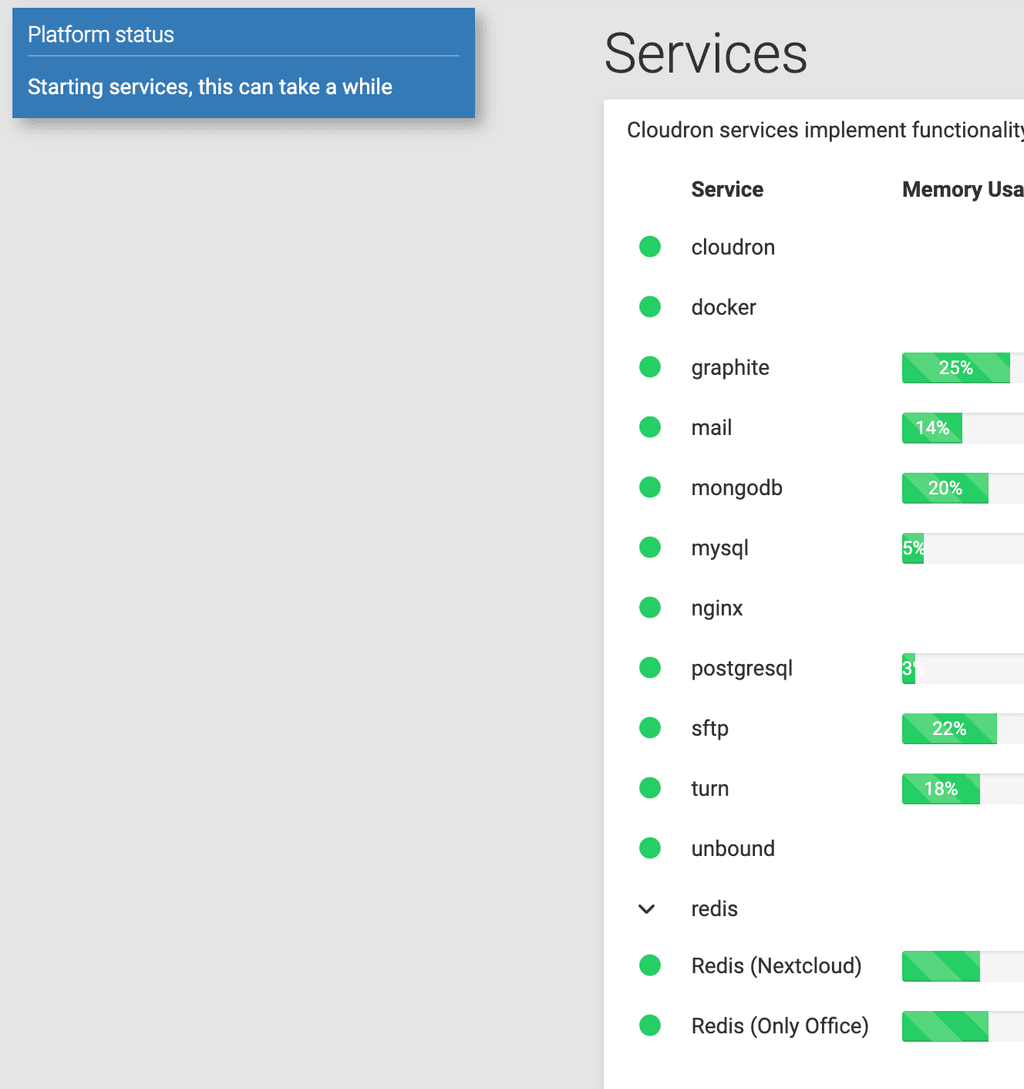
-
N necrevistonnezr has marked this topic as solved on
-
Thanks, it went away after ~10 mins...
-
C contactlight11 referenced this topic on
-
 N nebulon referenced this topic on
N nebulon referenced this topic on
-
 N nebulon referenced this topic on
N nebulon referenced this topic on
-
 B BrutalBirdie referenced this topic on
B BrutalBirdie referenced this topic on
-
J jsit referenced this topic on
