The advanced settings are reset every time
-
I use a lot of OpenWebUI, at least I try to use it even if it takes me 3 minutes to generate an answer every time. But it's a problem of infrastructure and not of application.
The problem is that everytime I set my advanced settings When I reconnect on the same machine or on another machine, the advanced settings are systematically reset And it's a problem because I like to have more than 10,000 tokens coming out everytime And keep the Keep Alive over 8 minutes, which is mandatory with the current configuration. And the fact of having to systematically go back to the settings before use to be able to reactivate these two parameters is quite annoying.
I would have liked to know if in the next patch it was possible to make sure that the advanced settings are not reset. Thank you.

Also, I take this opportunity to talk about this, it's not a very serious problem, but it's true that on the first version before the update there was no problem so it was nice. It's that the profile picture of the model no longer loads, I don't know why, but instead I have this one showing up :
Also, I take this opportunity to talk about this, it's not a very serious problem, but it's true that on the first version before the update there was no problem so it was nice. It's that the profile picture of the model no longer loads, I don't know why, but instead I have this one showing up.
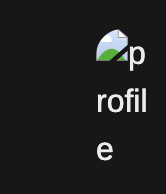
-
I am having the same type of issues as well.
-
It will sometimes randomly not keep my LocalAPI url and instead keep the URL in the UI but not display any models
-
I use a lot of OpenWebUI, at least I try to use it even if it takes me 3 minutes to generate an answer every time. But it's a problem of infrastructure and not of application.
The problem is that everytime I set my advanced settings When I reconnect on the same machine or on another machine, the advanced settings are systematically reset And it's a problem because I like to have more than 10,000 tokens coming out everytime And keep the Keep Alive over 8 minutes, which is mandatory with the current configuration. And the fact of having to systematically go back to the settings before use to be able to reactivate these two parameters is quite annoying.
I would have liked to know if in the next patch it was possible to make sure that the advanced settings are not reset. Thank you.

Also, I take this opportunity to talk about this, it's not a very serious problem, but it's true that on the first version before the update there was no problem so it was nice. It's that the profile picture of the model no longer loads, I don't know why, but instead I have this one showing up :
Also, I take this opportunity to talk about this, it's not a very serious problem, but it's true that on the first version before the update there was no problem so it was nice. It's that the profile picture of the model no longer loads, I don't know why, but instead I have this one showing up.
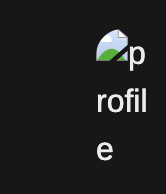
@Dont-Worry Have the logo not appearing and advanced settings not saving issues been resolved since the time of your posting here?
-
@coniunctio I still am having the issues with the logo not appearing and sometimes it wont save advanced settings still
-
@girish its only the ChatGPT settings. It used to save the LocalGPT URL I use but no anymore.
-
@TheMoodBoardz are you referring to OLLAMA base URL below ? You have to disable local ollama , otherwise it keeps getting overwritten - https://docs.cloudron.io/apps/openwebui/#ollama
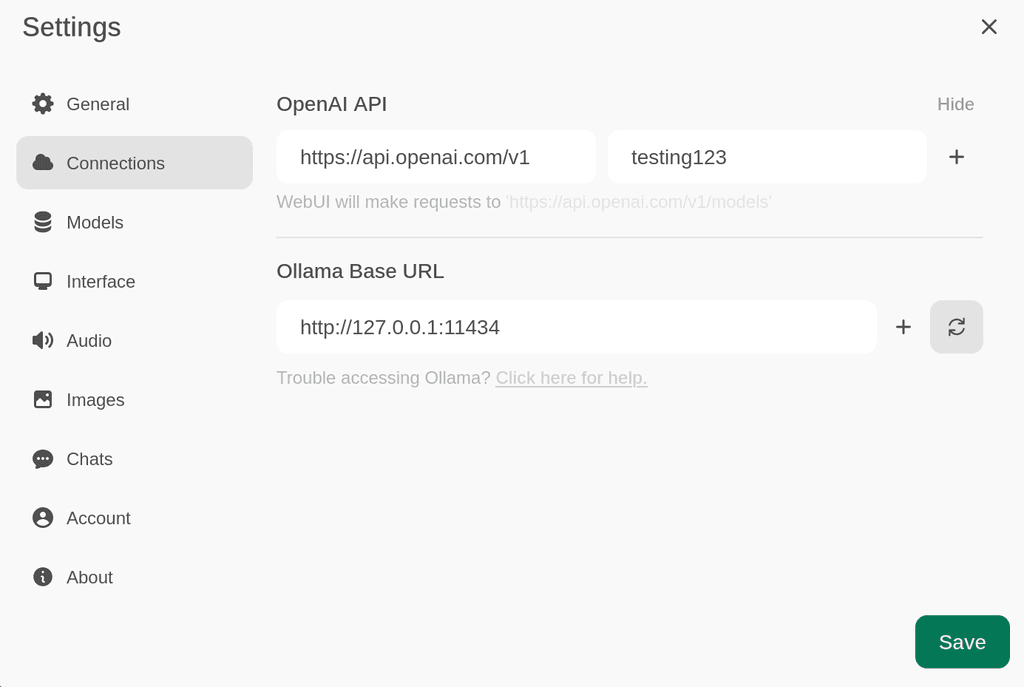
-
@girish Not It's where the OpenAI API URL is
-
The icons are now fixed in the latest package though
-
@TheMoodBoardz I managed to reproduce that. It is an upstream bug - https://github.com/open-webui/open-webui/issues/1135. I have left comments there. But it seems unimplemented. You can set this in
/app/data/env.shand restart the app. It works after that:export OPENAI_API_BASE_URLS="https://one.link;https://two.link" export OPENAI_API_KEYS="123;456" -
@girish Thank you. I have noticed another bug with the Webhooks in the Admin Panel not remaining after a restart.
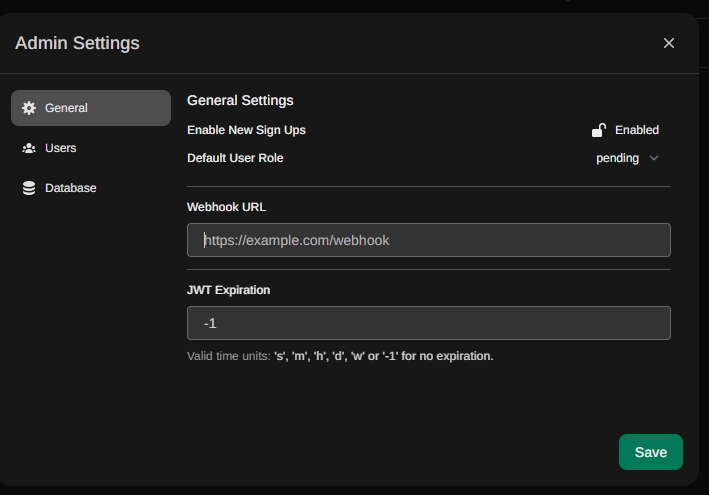
-
@girish Thank you. I have noticed another bug with the Webhooks in the Admin Panel not remaining after a restart.
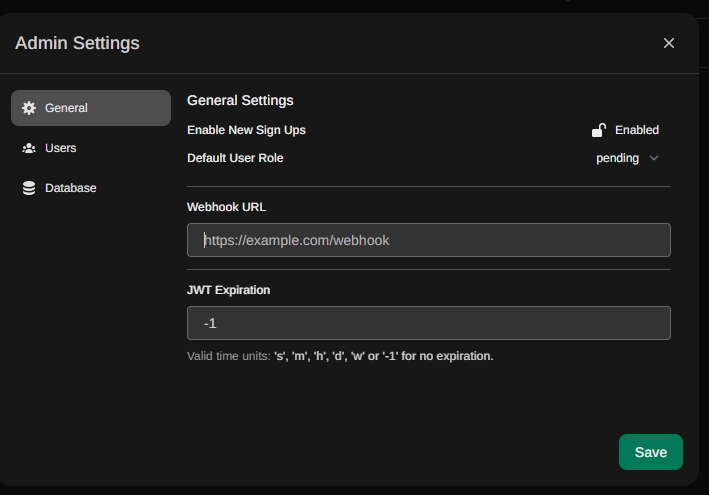
@TheMoodBoardz yeah, from what I understood from the code, most of the settings are not stored in the database. I think you can open a bug upstream for thse.
I wrote about this here - https://github.com/open-webui/open-webui/issues/1135#issuecomment-2092652900
-
@Dont-Worry Have the logo not appearing and advanced settings not saving issues been resolved since the time of your posting here?
@coniunctio Yes it has been resolved. Now it is working fine.
-
 N nebulon marked this topic as a question on
N nebulon marked this topic as a question on
-
 N nebulon has marked this topic as solved on
N nebulon has marked this topic as solved on
