Nextcloud and volumes: Backup
-
Is the Nextcloud data backuped being on an mounted volume?
Having the following setup:
- Nextcloud installed as app
- mounted an (AWS) EFS volume in the Cloudron instance
- selected this EFS volume for the Nextcloud Apps data
As shown in the "Mounts" section screenshot, it is written that "data is not included in the app's backup".
However, in the upper part of the Screenshot in the "Data Directory" section, it is written "any data here is part of the app's backup".The reason why I use EFS is the "unlimited growth" capacity.
Additional info: I mounted S3 in the Nextcloud instance (from the Nextcloud interface itself) and I am wondering if there would be any issues if I need to restore the Nextcloud app in terms of accessing the EFS volume from Cloudron and even further with the S3 external storage.
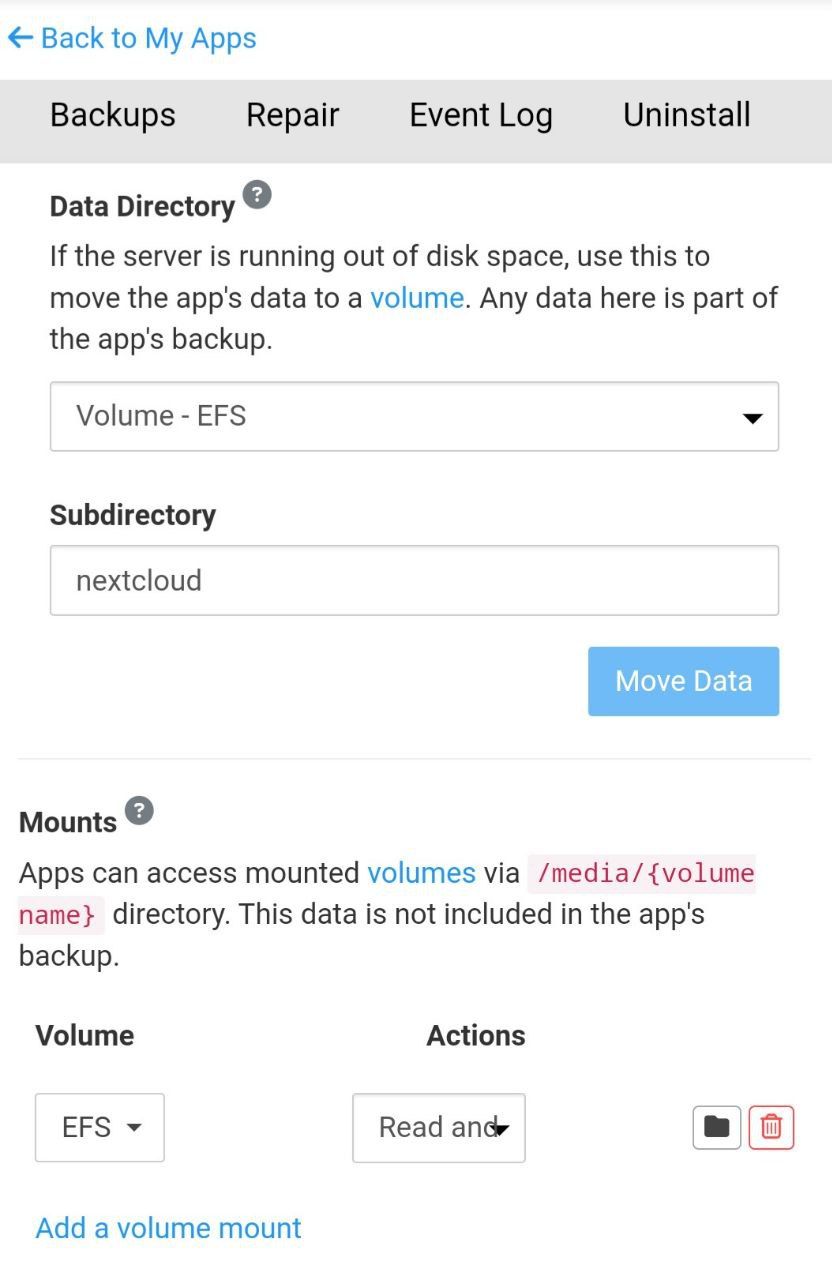
I also read this thread, but I am not really getting the point: https://forum.cloudron.io/topic/6778/volumes-and-backup
-
Is the Nextcloud data backuped being on an mounted volume?
Having the following setup:
- Nextcloud installed as app
- mounted an (AWS) EFS volume in the Cloudron instance
- selected this EFS volume for the Nextcloud Apps data
As shown in the "Mounts" section screenshot, it is written that "data is not included in the app's backup".
However, in the upper part of the Screenshot in the "Data Directory" section, it is written "any data here is part of the app's backup".The reason why I use EFS is the "unlimited growth" capacity.
Additional info: I mounted S3 in the Nextcloud instance (from the Nextcloud interface itself) and I am wondering if there would be any issues if I need to restore the Nextcloud app in terms of accessing the EFS volume from Cloudron and even further with the S3 external storage.
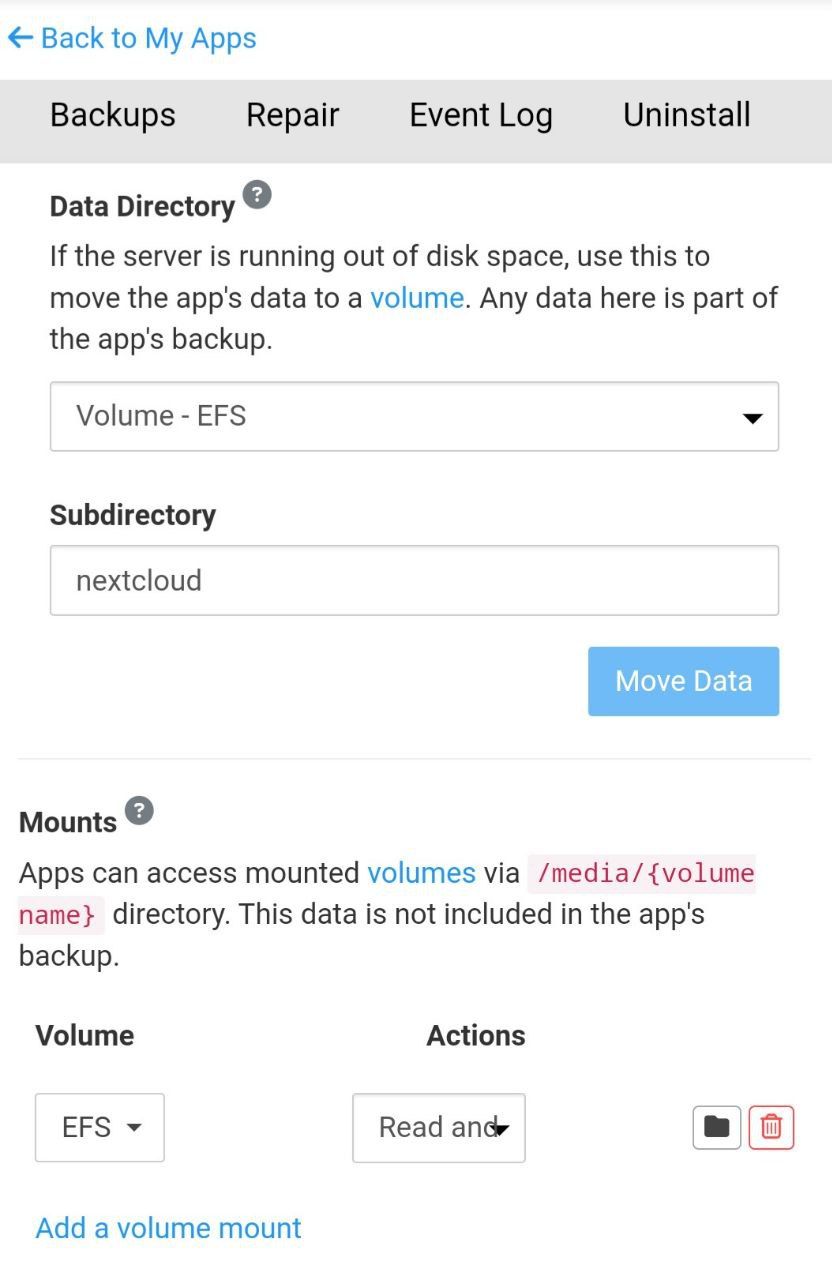
I also read this thread, but I am not really getting the point: https://forum.cloudron.io/topic/6778/volumes-and-backup
@nottheend think of
Data Directoryas an app's primary storage. The app cannot even start without this storage. This is part of the app's backup.Mountsare like additional storage devices attached to the app. These can come and go. This is not part of app' backup. Think of this as having lots of media like music, movies etc which generally is in some external storage disk and you don't want this backed up.In your setup above:
EFS/nextcloudis part of the app's backup.EFSis also added as a mount. This is most likely not needed, unless you have some data inEFS/stuffor something you want to access inside nextcloud. You can remove this.
Additional info: I mounted S3 in the Nextcloud instance (from the Nextcloud interface itself) and I am wondering if there would be any issues if I need to restore the Nextcloud app in terms of accessing the EFS volume from Cloudron and even further with the S3 external storage.
When you add things in S3 (which is added via nextcloud), the files in S3 won't be part of the backup.
This is a bit nextcloud specific, but the files you see in the main UI of nextcloud, is stored in the "data directory". So, if you deleted a file here and you had a Cloudron backup in the past, you can restore nextcloud and the file will reappear since it was part of the backup.
Now, if you delete a file in S3 via nextcloud, there is no rollback. Cloudron has no idea about the file and neither nextcloud nor S3 is backing up files. If you delete the S3 file, it's gone forever unless you make some mechanism with S3 retention rules etc to get back those files.
Inside nextcloud, you also have 'External Storage' feature, this is similar to S3 behavior. If you delete things in that storage, it's not backed up anywhere. It's gone unless you have some mechanism.
-
 G girish marked this topic as a question on
G girish marked this topic as a question on
-
 G girish has marked this topic as solved on
G girish has marked this topic as solved on
-
 G girish referenced this topic on
G girish referenced this topic on

