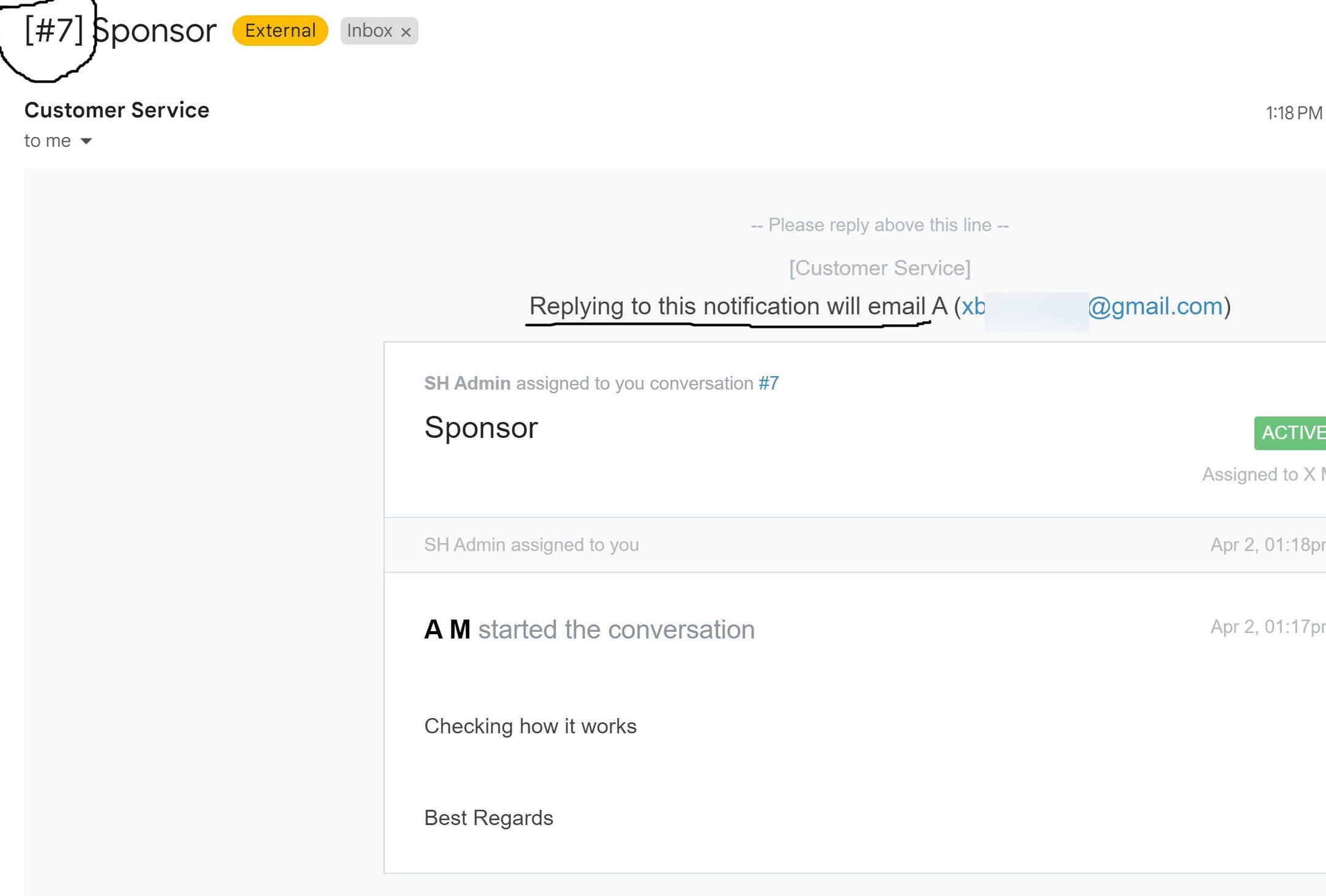Can we remove the # from the subject line as well as disable replying from email?
-
I couldnt find the option to remove the #7 from the email subject line in any settings
For example, the email with the subject Sponsor that was sent, the subject only said sponsor but replying to it created a separate thread in gmail that now says #7 Sponsor which we dont want due to the way we use gmail and the ticketing system together
Is it possible to remove the #7?
Aside from that i wanted to remove the ability to reply to the ticket via the email the assigned team member gets, i want to force going to the portal to reply
Thanks
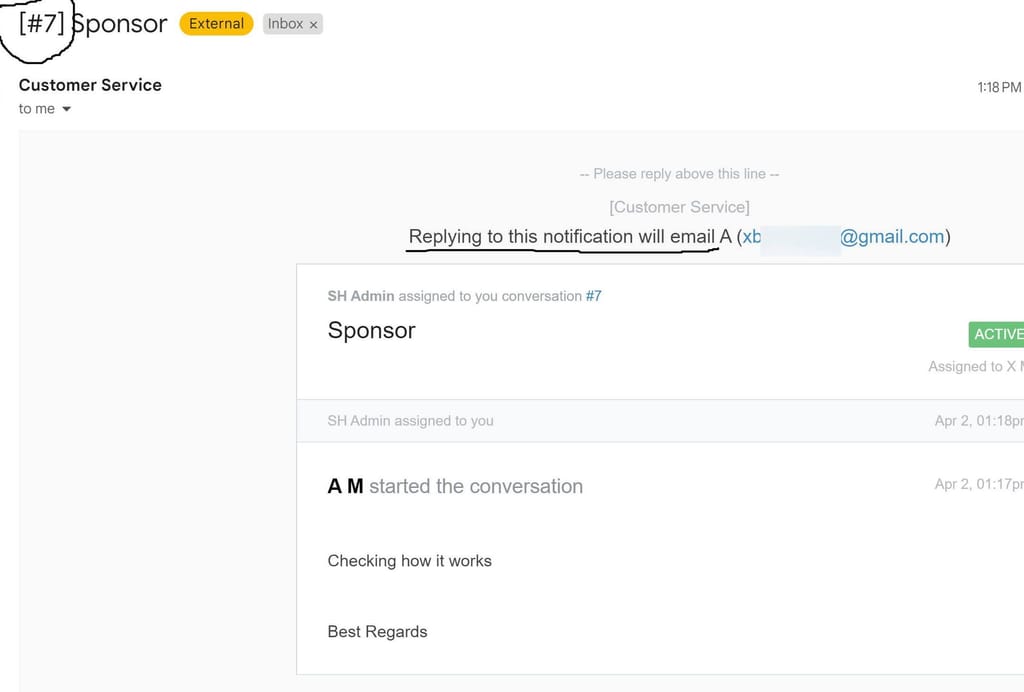
-
I don’t have numbering visible in my FreeScout. Replying from email is a feature/setting that can be turned off. We have a snow storm going and I don’t have internet or electricity but i can check later and let you know.
-
Btw if the numbering setting is turned off then maybe it’s gmail that is adding it and not FreeScout. Just a thought.
-
Btw if the numbering setting is turned off then maybe it’s gmail that is adding it and not FreeScout. Just a thought.
@humptydumpty So it gives each ticket a # in freescout
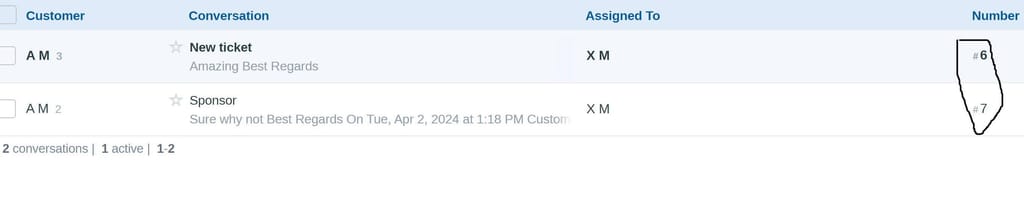
The subject remains unchanged in the freescout portal, but when you reply, it puts the # in the subject when you check it in gmail, gmail wouldnt change it on its own
I could not find an option to disable the numbering setting or the reply from email setting
-
@humptydumpty So it gives each ticket a # in freescout
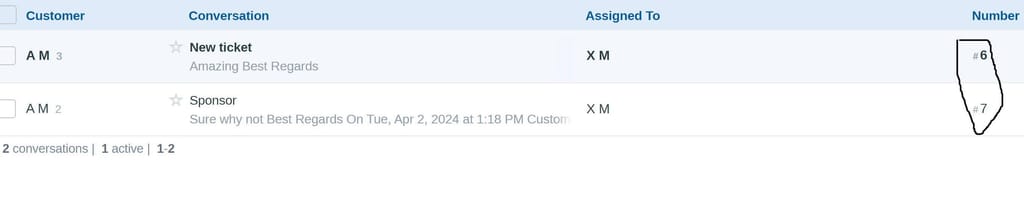
The subject remains unchanged in the freescout portal, but when you reply, it puts the # in the subject when you check it in gmail, gmail wouldnt change it on its own
I could not find an option to disable the numbering setting or the reply from email setting
@xboxhaxorz do you have the ticket module installed? If so, delete that plugin's folder. Disabling it isn't enough.
Also, what modules do you have installed?
-
@xboxhaxorz do you have the ticket module installed? If so, delete that plugin's folder. Disabling it isn't enough.
Also, what modules do you have installed?
@humptydumpty I dont have any modules, i just installed freescout from cloudron and that was it
-
@xboxhaxorz There is a module which does this - https://freescout.net/module/ticket-number/ . Check in Settings -> Modules if this is enabled. If not, disable it. After disable, you have to restart free scout app.
-
@girish That module just adds ticket numbers to the subject lines.
Every conversation in Freescout has a ticket number which is displayed in the GUI and in notification emails such as in the screenshot above. I don't see why this is a problem in Gmail though. Customers do not see this number.
As far as I am aware there is no setting to prevent users from replying by email.
-
@xboxhaxorz There is a module which does this - https://freescout.net/module/ticket-number/ . Check in Settings -> Modules if this is enabled. If not, disable it. After disable, you have to restart free scout app.
@girish said in Can we remove the # from the subject line as well as disable replying from email?:
@xboxhaxorz There is a module which does this - https://freescout.net/module/ticket-number/ . Check in Settings -> Modules if this is enabled. If not, disable it. After disable, you have to restart free scout app.
It says not installed, the entire page says that for all the modules
-
@girish That module just adds ticket numbers to the subject lines.
Every conversation in Freescout has a ticket number which is displayed in the GUI and in notification emails such as in the screenshot above. I don't see why this is a problem in Gmail though. Customers do not see this number.
As far as I am aware there is no setting to prevent users from replying by email.
@ccfu said in Can we remove the # from the subject line as well as disable replying from email?:
Customers do not see this number.
Nice catch. I misunderstood the OP and thought he could see the ticket number from the customer side

-
@girish That module just adds ticket numbers to the subject lines.
Every conversation in Freescout has a ticket number which is displayed in the GUI and in notification emails such as in the screenshot above. I don't see why this is a problem in Gmail though. Customers do not see this number.
As far as I am aware there is no setting to prevent users from replying by email.
@ccfu said in Can we remove the # from the subject line as well as disable replying from email?:
@girish That module just adds ticket numbers to the subject lines.
I don't see why this is a problem in Gmail though. Customers do not see this number.
We would be using freescout to respond to volunteer form applications, that original email has all the information that we ask for in the form, so if we use freescout to respond it will create a separate email with the new subject line
This ruins our process as we now have 2 emails for the same volunteer applicant, its difficult to explain but some of us would use gmail and others would respond to the email via a ticketing system when the volunteer applies for their department
-
I would suggest this workflow:
- have the volunteer form app sent to the freescout email address
- use this setting: manage > settings > general > emails to customers > conversation history > do not include previous messages
- use this setting: mailbox settings > edit mailbox > aliases > allow to reply from aliases (also, add all staff emails separated by a comma ex: user1@email.com,user2@email.com, etc.)
- in your user profile settings > see screenshot below for settings that I use. I get a copy of the emails on my phone so I can reply when I'm on the go.
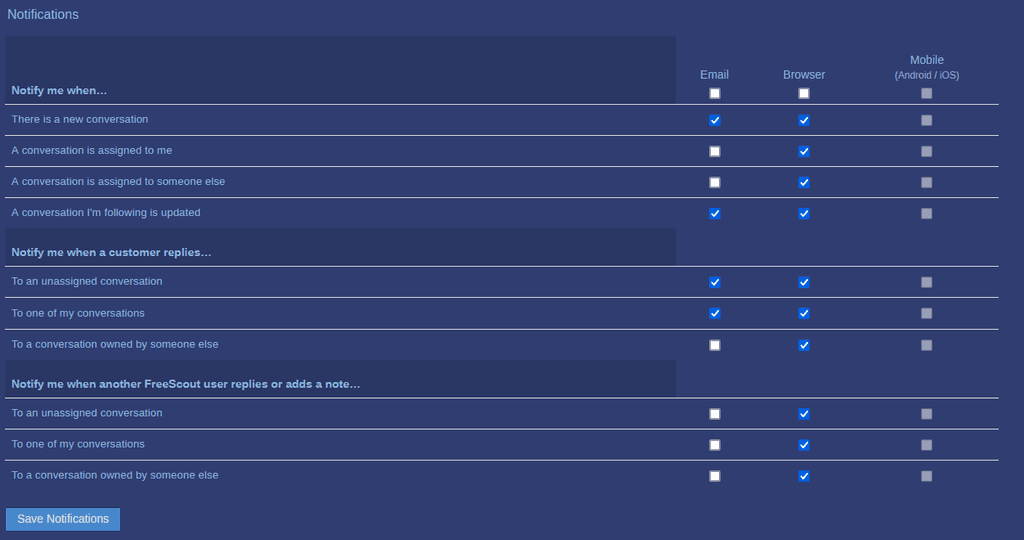
my customer don't see any ticket numbers and I can reply from my phone without having previous convos show up in the replies. I would recommend setting up an auto-reply in the mailbox settings, so customers know their message was received and when to expect a reply back.