Installed apps appear as "Uninstalled app"
-
Hey,
So far i have had no issues whatsoever, but today, i just noticed that there is a problem.
First off:- I have more than 2 gb free RAM and more than 3.5GB free SWAP free currently on my server.
- I tried to reboot the system.
- CPU load low.
- I have tried to update. No updates are availalbe.
- I have tried multiple apps and multiple domains but the result is all the same.
- I have over 90 GB free on disk.
Cloudron info:
Platform Version
v7.7.2 (Ubuntu 22.04.4 LTS)CPU
4 Core "AMD EPYC 9354P 32-Core Processor"Memory
8.32 GB RAM & 4.29 GB SwapUptime
an hourWith that out of the way here is the problem:
All newly installed apps just appear like this:
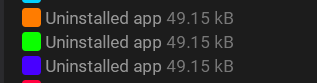
They do not appear on the dashboard either.
In the logs they apepar as in "running"
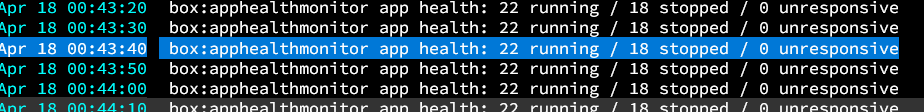
Via the CLI i can list them and they appear to be running just fine.
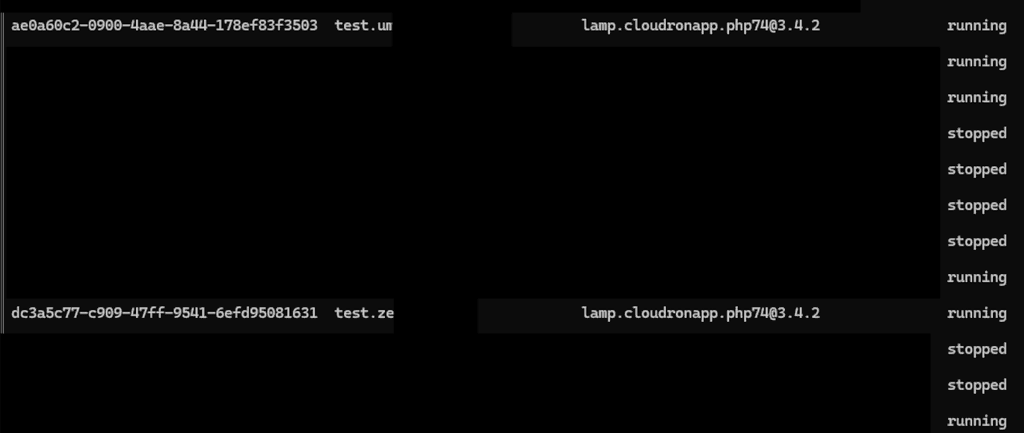
If i open the app url directly. The app works and the url opens just fine.
So the app actually does install and runs fine, however it never appears on the dashboard and on the system info tab they appear as "uninstalled" app"What can i do to solve this?
-
Hey,
So far i have had no issues whatsoever, but today, i just noticed that there is a problem.
First off:- I have more than 2 gb free RAM and more than 3.5GB free SWAP free currently on my server.
- I tried to reboot the system.
- CPU load low.
- I have tried to update. No updates are availalbe.
- I have tried multiple apps and multiple domains but the result is all the same.
- I have over 90 GB free on disk.
Cloudron info:
Platform Version
v7.7.2 (Ubuntu 22.04.4 LTS)CPU
4 Core "AMD EPYC 9354P 32-Core Processor"Memory
8.32 GB RAM & 4.29 GB SwapUptime
an hourWith that out of the way here is the problem:
All newly installed apps just appear like this:
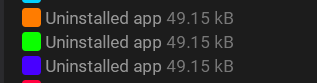
They do not appear on the dashboard either.
In the logs they apepar as in "running"
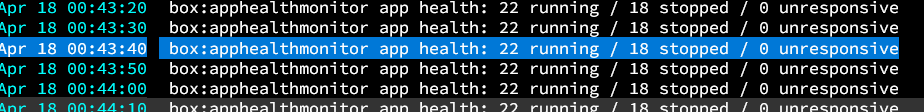
Via the CLI i can list them and they appear to be running just fine.
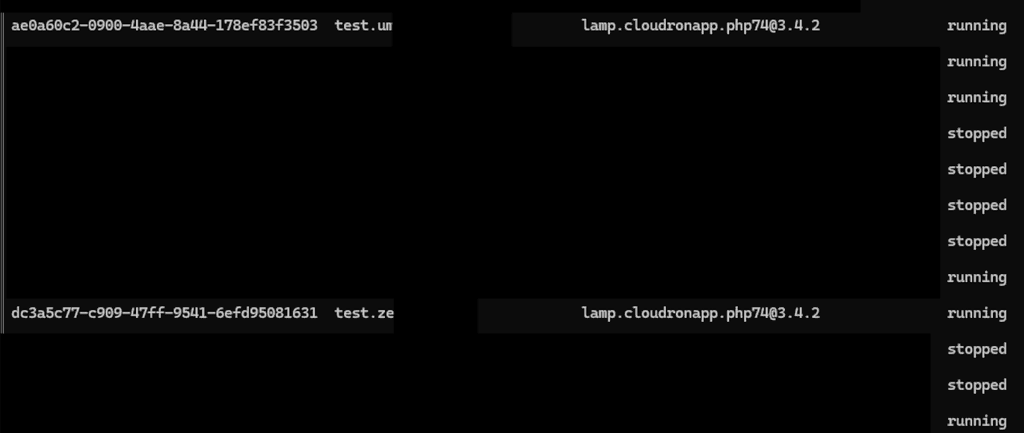
If i open the app url directly. The app works and the url opens just fine.
So the app actually does install and runs fine, however it never appears on the dashboard and on the system info tab they appear as "uninstalled" app"What can i do to solve this?
@shifty this is intentional. The disk space results are collected in a cron job. What the UI is saying is that during the time it collected the disk space results, those apps were installed. By now , you have uninstalled them and thus Cloudron does not have any more info about those apps other than it used to be there but not anymore (maybe we can keep track of some basic info like domain name or something but the issue was the domain name can be re-used and might cause confusion).
There is a refresh button on the top. If you click it, the disk space will be re-collected immediately. It will make those apps go away.
-
 G girish marked this topic as a question on
G girish marked this topic as a question on
-
@shifty this is intentional. The disk space results are collected in a cron job. What the UI is saying is that during the time it collected the disk space results, those apps were installed. By now , you have uninstalled them and thus Cloudron does not have any more info about those apps other than it used to be there but not anymore (maybe we can keep track of some basic info like domain name or something but the issue was the domain name can be re-used and might cause confusion).
There is a refresh button on the top. If you click it, the disk space will be re-collected immediately. It will make those apps go away.
@girish
Hey, thanks for the reply. I have already pressed the refresh button, and the result was the same. The picture I am showing there is a picture while the apps were actually running and functioned normally after I accessed the web address, but even after refreshing it manually it still did not appear on the dashboard and did appear as “uninstalled”.The dashboard did not see the app at all. I tried with a higher CPU and RAM using app (discourse forum) so it did show up on the CPU RAM graphs as the container name for example:
"bf3eaedc-ae64-437d-8125-972e13282601"
Instead of the “app name” or domain address, it just showed up as "bf3eaedc-ae64-437d-8125-972e13282601"https://my.example.com/#/app/bf3eaedc-ae64-437d-8125-972e13282601/display
After manually entering this into my browser the menu appeared normal, and I could control the app as well.
However, after returning to the dashboard it did not appear in the app list and I have disabled all filters too.
Then I went to the system info and forced a refresh and still showed up as “uninstalled” app.I think you have misunderstood the problem. Hope this clears it up.
I was talking in past tense because today when I wanted to create an app to show you that the app itself works, but still would show up as 'uninstalled'...
However overnight, it has started working, and I am unable to reproduce the same issue as before.Might have been a bug or a rare edge-case i don't know what I did to cause it, and i certainly don't know how did it resolve itself overnight with no interference, but it did.
-
 G girish has marked this topic as solved on
G girish has marked this topic as solved on

