Use Cloudron Logins for host protected settings
-
@cvachery oidc integration is built into the sfu app already. You don't need to configure this manually. If you reinstall, it should work out of the box.
-
 N nebulon marked this topic as a question on
N nebulon marked this topic as a question on
-
I keep having the same error when trying to create a room
Oops, Room not allowed This room is not allowed for this userMy config.js file looks like this:
// All options at https://github.com/miroslavpejic85/mirotalksfu/blob/main/app/src/config.template.js module.exports = { host: { /* Host Protection (default: false) To enhance host security, enable host protection - user auth and provide valid usernames and passwords in the users array. */ protected: true, user_auth: false, users: [ /* { username: 'username', password: 'password', }, { username: 'username2', password: 'password2', }, ... */ ] }, presenters: { /* By default, the presenter is identified as the first participant to join the room, distinguished by their username and UUID. Additional layers can be added to specify valid presenters and co-presenters by setting designated usernames. */ list: [], join_first: true, // Set to true for traditional behavior, false to prioritize presenters } };And looking at the app repo here the config file should look quite different to be able to handle OIDC connection
-
That file overwrites the upstream
config.jsin https://git.cloudron.io/cloudron/mirotalksfu-app/-/blob/main/Dockerfile?ref_type=heads#L13 and then loads the one in/app/data/config.jsand then patches up the process internal config object. Only very specific config options are copied over though. For auth it is only those three essentially https://git.cloudron.io/cloudron/mirotalksfu-app/-/blob/main/config.js?ref_type=heads#L20But maybe to take a step back, whatever is specified regarding oidc in the
/app/data/config.jswill get overwritten during runtime. So that is probably not the root cause of the issue you are facing. -
You are right I misread the Dockerfile, thanks for pointing this out!
Maybe it would it be easier to have an example of a
config.jsfile in the documentation.
I guess I'm not the only one failing to configure it
Do I need to create anOpenID Connect Providerin my Cloudron user directory? -
@cvachery I'm confused by this thread.
You shouldn't need to configue anything.
Just select the relevant User management settings when installing and Cloudron sets it all up, no?

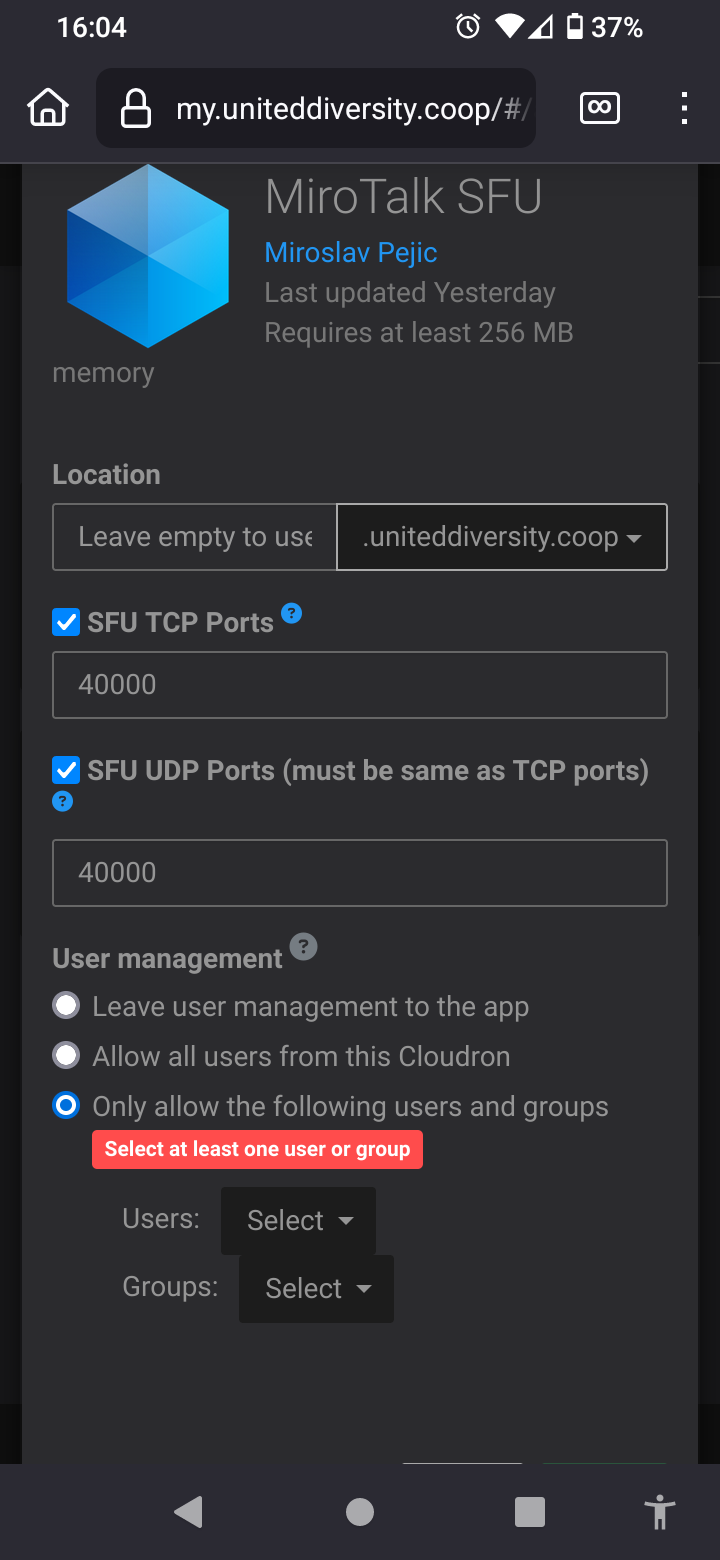
-
I did the same but ticked
Allow all users from this Cloudron
Thing is @jdaviescoates by default anyone can create/join a room. But I want to restrict room creation to logged in users and anyone can join with the link.
And when activating those parameters is when problems arise. -
I did the same but ticked
Allow all users from this Cloudron
Thing is @jdaviescoates by default anyone can create/join a room. But I want to restrict room creation to logged in users and anyone can join with the link.
And when activating those parameters is when problems arise.This post is deleted! -
I did the same but ticked
Allow all users from this Cloudron
Thing is @jdaviescoates by default anyone can create/join a room. But I want to restrict room creation to logged in users and anyone can join with the link.
And when activating those parameters is when problems arise.@cvachery said in Use Cloudron Logins for host protected settings:
Thing is @jdaviescoates by default anyone can create/join a room. But I want to restrict room creation to logged in users and anyone can join with the link.
Ah, right. That ought to be default when choosing Cloudron user management, but I guess it isn't.
-
@avatar1024 said in Use Cloudron Logins for host protected settings:
Otherwise, while guest cannot enter the app base domain without a login, they can still create rooms freely by creating a url: mirotalkappprefix.mydomain.com/join/roomname
@MiroTalk is that behaviour intended?
Not a behaviour intended! I'm considering a refinement where guests are only allowed to join specified rooms that have already been created by authenticated users. This approach might offer better control and security. Will be released in the next version.
Thanks to @MiroTalk in the latest version it works and the config is nearly perfect
Only issue is still one identified erlier that anonymous users can create room if they go to the specific URL@MiroTalk said in Use Cloudron Logins for host protected settings:
@avatar1024 said in Use Cloudron Logins for host protected settings:
Otherwise, while guest cannot enter the app base domain without a login, they can still create rooms freely by creating a url: mirotalkappprefix.mydomain.com/join/roomname
@MiroTalk is that behaviour intended?
Not a behaviour intended! I'm considering a refinement where guests are only allowed to join specified rooms that have already been created by authenticated users. This approach might offer better control and security. Will be released in the next version.
-
Thanks to @MiroTalk in the latest version it works and the config is nearly perfect
Only issue is still one identified erlier that anonymous users can create room if they go to the specific URL@MiroTalk said in Use Cloudron Logins for host protected settings:
@avatar1024 said in Use Cloudron Logins for host protected settings:
Otherwise, while guest cannot enter the app base domain without a login, they can still create rooms freely by creating a url: mirotalkappprefix.mydomain.com/join/roomname
@MiroTalk is that behaviour intended?
Not a behaviour intended! I'm considering a refinement where guests are only allowed to join specified rooms that have already been created by authenticated users. This approach might offer better control and security. Will be released in the next version.
@cvachery said in Use Cloudron Logins for host protected settings:
Thanks to @MiroTalk in the latest version it works and the config is nearly perfect
Only issue is still one identified erlier that anonymous users can create room if they go to the specificShould be fixed in both
MiroTalk P2P v.1.3.79&MiroTalk SFU v.1.5.80. Cheers. -
@cvachery said in Use Cloudron Logins for host protected settings:
Thanks to @MiroTalk in the latest version it works and the config is nearly perfect
Only issue is still one identified erlier that anonymous users can create room if they go to the specificShould be fixed in both
MiroTalk P2P v.1.3.79&MiroTalk SFU v.1.5.80. Cheers.@MiroTalk said in Use Cloudron Logins for host protected settings:
@cvachery said in Use Cloudron Logins for host protected settings:
Thanks to @MiroTalk in the latest version it works and the config is nearly perfect
Only issue is still one identified erlier that anonymous users can create room if they go to the specificShould be fixed in both
MiroTalk P2P v.1.3.79&MiroTalk SFU v.1.5.80. Cheers.Yeah I am still having issue with this / cannot figure out the correct settings to prevent anonymous user room creation.
Basically, I am trying to limit room creation to registered Cloudron User, but still keep the possibility for anonymous users to join a room once created.
At the moment, my MiroTalk SFU app has its cloudron setting access control set to "Only allow the following users and groups".
I do have a custom config.js with the following:
host: { /* Host Protection (default: false) To enhance host security, enable host protection - user auth and provide valid usernames and passwords in the users array. */ protected: true, user_auth: false, users: [ /* { username: 'username', password: 'password', }, { username: 'username2', password: 'password2', }, ... */ ] },Yet room creation is still allowed for anonymous users.
I could set
user_authtotrueand provider "provide valid usernames and passwords in the users array." as mentioned in the config.js comment, but my understanding is that this will void/conflict with the cloudron OIDC integration.Of course, I am likely missing something so I am wondering if anyone got this working properly and if/when so, what are the proper settings for preventing room creation by anonymous users.
Many thanks,
