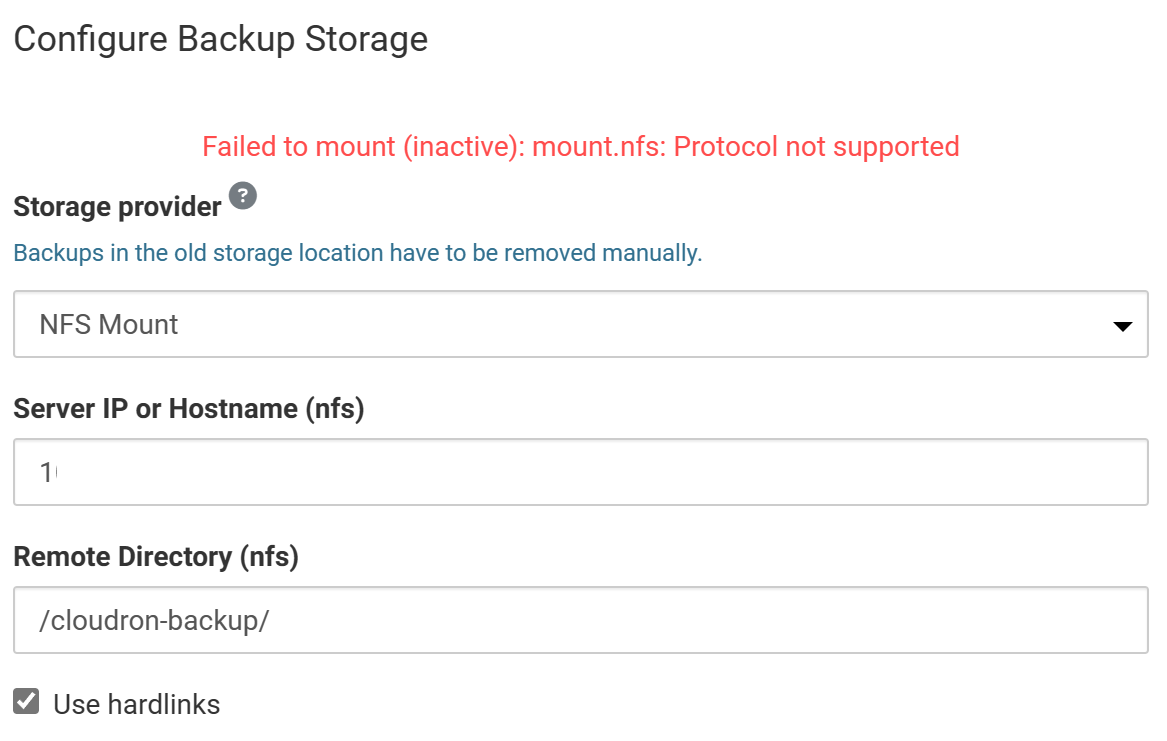Failed to mount (inactive): mount.nfs: Protocol not supported
-
Hi i am getting a strange message on my one of the cloudron instance when i am setting up a NFS mount its giving me the error and their are no Logs been created.
my NAS is from QNAP
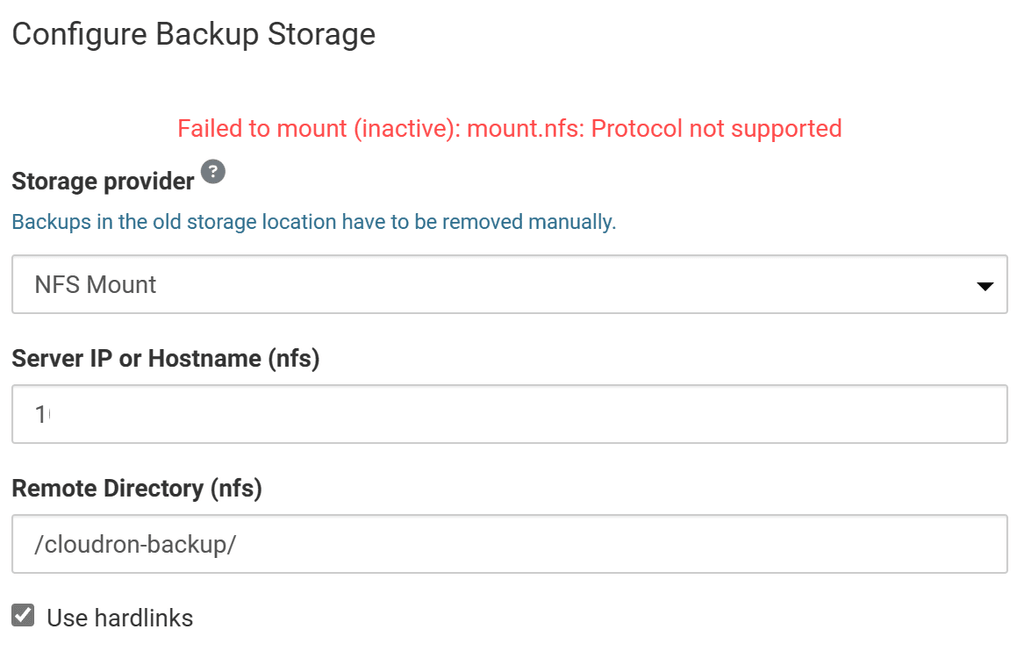
-
reboot the server then got
Failed to mount (inactive): Created symlink /run/systemd/system/remote-fs.target.wants/rpc-statd.service → /lib/systemd/system/rpc-statd.service. mount.nfs: Protocol not supported
-
above both error came on NFSv2 and NFSv3 but when i activated NFSv4 the error is now
Failed to mount (inactive): mount.nfs: mounting 10.XX.XXX.11:/cloudron-backup/cloudron-data failed, reason given by server: No such file or directory
-
@DualOSWinWiz you can check if you are able to mount using simple
mountcommand . Looks like some configuration error on the server or the remote directory being given to the client is wrong.@girish on the ubuntu server 22.04?
-
@girish on the ubuntu server 22.04?
@DualOSWinWiz yes, correct. This looks like some kernel related issue or some missing ubuntu package. Can you try to make the NFS mounting work with just the CLI . This will remove Cloudron out of the equation. I think it is possible some missing package or miscompiled kernel.