dashboard not reachable, says offline reconnecting after moving nameservers to cloudflare. but still able to reach apps
-
i had godaddy as the dns provider but they recently stopped api access and i therefore moved that to clouodflare, but as soo has this was done i was unable to access the dashboard normally, it just says offline reconnecting. if i add the ip address to my host file i am able to access the dashboard, the apps are all reachable so im not certain where the issue lies.
-
i had godaddy as the dns provider but they recently stopped api access and i therefore moved that to clouodflare, but as soo has this was done i was unable to access the dashboard normally, it just says offline reconnecting. if i add the ip address to my host file i am able to access the dashboard, the apps are all reachable so im not certain where the issue lies.
-
it has been several days since i moved to cloudflare, the NS is showing up properly and all the apps are working properly, just the dashboard is not reachable normally.
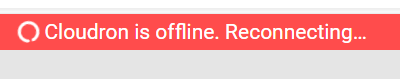 shows whenever i try to connect, but when I connect after changing my hosts file to resolve the ip address of the machine i can reach it
shows whenever i try to connect, but when I connect after changing my hosts file to resolve the ip address of the machine i can reach it -
it has been several days since i moved to cloudflare, the NS is showing up properly and all the apps are working properly, just the dashboard is not reachable normally.
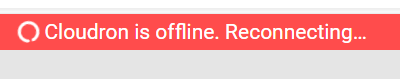 shows whenever i try to connect, but when I connect after changing my hosts file to resolve the ip address of the machine i can reach it
shows whenever i try to connect, but when I connect after changing my hosts file to resolve the ip address of the machine i can reach it@rodeo1201 ok, so then, this is most like some Cloudflare related issue. It's been reported in the forum that when you enable some filtering / speed rules in Cloudflare, it breaks the dashboard. Can you check if there is any error message in the browser console ? Try disabling "Rocket loader" etc in Cloudflare.
-
Did you double check the name servers with your domain registrar? Sometimes we miss the simple stuff. Maybe you did input them but chose the option where you use the registrars records and not your custom set ones.
-
 G girish has marked this topic as solved on
G girish has marked this topic as solved on
