Problem after update
-
Hello, I'm having a problem with the Umami app after an update. When I try to view the statistics, errors appear, but I'm not sure how to describe them. Here are some of the error messages:
or@https://my_url.com/_next/static/chunks/fd9d1056-32e91c42f6a1484e.js:1:85209. ol@https://my_url.com/_next/static/chunks/fd9d1056-32e91c42f6a1484e.js:1:85305 or@https://my_url.com/_next/static/chunks/fd9d1056-32e91c42f6a1484e.js:1:85209 ol@https://my_url.com/_next/static/chunks/fd9d1056-32e91c42f6a1484e.js:1:86270 or@https://my_url.com/_next/static/chunks/fd9d1056-32e91c42f6a1484e.js:1:8520I've tried uninstalling and reinstalling the Umami app, but the same error persists. Is anyone else experiencing this issue? Thanks for any advice and information."
-
I checked the app logs today, but it seems that the app might be freezing, as the last log is from yesterday. There are some warnings, but I'm not sure if they are related. Can anyone help clarify this for me? Thank you.
Jun 21 22:17:05 warning Cannot find a suitable global folder. Tried these: "/usr/local, /usr/local/share/.yarn" Jun 21 22:17:05 warning Cannot find a suitable global folder. Tried these: "/usr/local, /usr/local/share/.yarn" Jun 21 22:17:05 warning Selected the next writable cache folder in the list, will be "/tmp/.yarn-cache-0". Jun 21 22:17:05 warning Selected the next writable cache folder in the list, will be "/tmp/.yarn-cache-0". Jun 21 22:17:05 warning Skipping preferred cache folder "/usr/local/share/.cache/yarn" because it is not writable. Jun 21 22:17:05 warning Skipping preferred cache folder "/usr/local/share/.cache/yarn" because it is not writable. Jun 21 22:17:32 No pending migrations to apply. Jun 21 22:17:32 <30>1 2024-06-21T20:17:32Z oscloud 009d64ad-6d7c-4f33-88b2-1872f317a406 909 009d64ad-6d7c-4f33-88b2-1872f317a406 - 6 migrations found in prisma/migrations <30>1 2024-06-21T20:17:32Z oscloud 009d64ad-6d7c-4f33-88b2-1872f317a406 909 009d64ad-6d7c-4f33-88b2-1872f317a406 - Jun 21 22:17:32 ==> Starting Umami Jun 21 22:17:33 2024-06-21T20:17:33.000Z Jun 21 22:17:33 ▲ Next.js 14.2.3 Jun 21 22:17:33 ✓ Ready in 298ms Jun 21 22:17:33 ✓ Starting... Jun 21 22:17:33 ⚠ "next start" does not work with "output: standalone" configuration. Use "node .next/standalone/server.js" instead. Jun 21 22:17:33 - Local: http://localhost:3000 -
 N nebulon marked this topic as a question on
N nebulon marked this topic as a question on
-
 N nebulon has marked this topic as solved on
N nebulon has marked this topic as solved on
-
Hello,
I just tried a clean installation and the problem still persists. Right after installation, the application restarts due to an increase in the memory limit. Yesterday's reinstallation has the last log entry at 12:00 PM. When I add the application to Uptime Kuma, it appears that Umami is down, but I can access the site. Installation using an older version works fine.
-
 G girish has marked this topic as unsolved on
G girish has marked this topic as unsolved on
-
This is same issue as https://github.com/umami-software/umami/issues/2656 . For me, this was related to ublock origin blocking loading of some URLs. Disabling it, makes it load again.
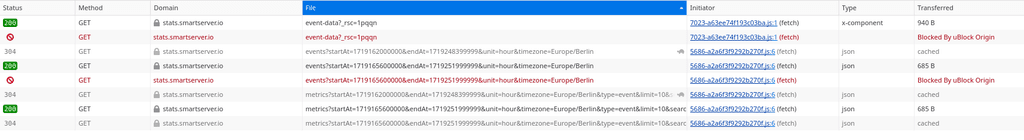
@girish It really was caused by uBlock Origin. After disabling it, Umami appears to load all pages correctly. In Uptime Kuma, I removed and re-added the HTTPS address for Umami, and now everything works fine. Thank you very much for the information; I would have never thought of that.
-
 N nebulon has marked this topic as solved on
N nebulon has marked this topic as solved on
