-
Hi guys,
I have another query if you could help please.
A PeerTube app "container" we use on Cloudron to host some training videos upgraded successfully from v2.16.0 to v2.17.0 and some hours later its status is Not responding as opposed to the healthy Running status.
We did a Restart App and also a stop and start in case this is different than a restart and still same outcome, Not responding.
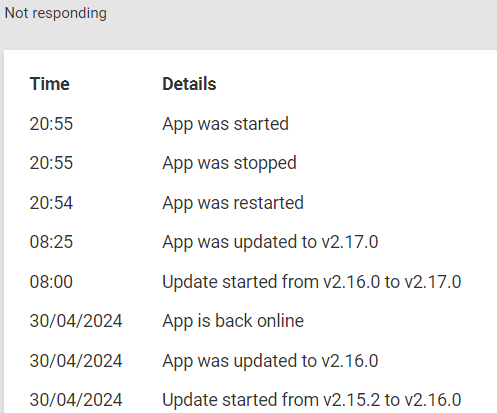
There are some errors in the logs, quite a few hours after the successful upgrade; quite detailed information, so I've just pulled out the following which seems relevant (and was quoted on other posts on this forum):
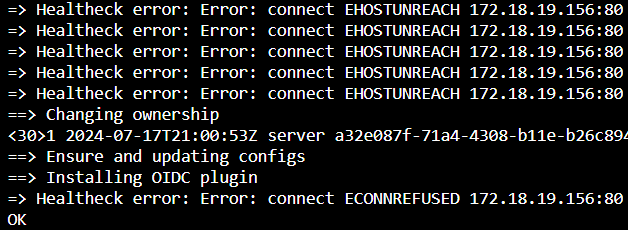
Any ideas how we fix this please? I haven't yet tried enabling the recovery mode, I thought I'd ask for help first as the app failure is not something we generated through use of the video platform or indeed any configuration of it.
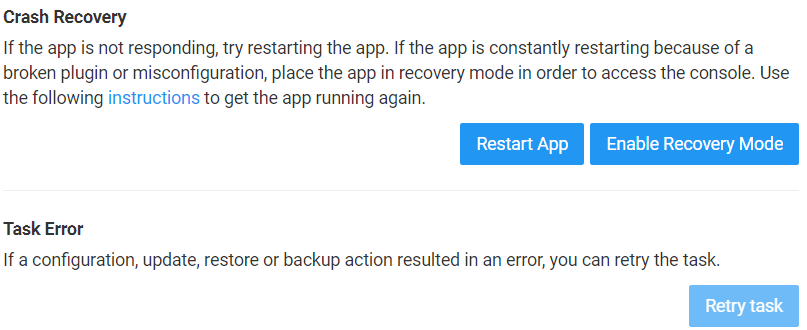
Thank you in advance.
Ovidiu
-
If you restart the app and watch the logs, does it always hang in the "Installing OIDC plugin" phase? Do you have other plugins installed? Maybe this is similar to https://forum.cloudron.io/topic/12119/update-to-package-version-2-17-0-fails ?
-
 N nebulon moved this topic from Support on
N nebulon moved this topic from Support on
-
Thank you @nebulon for your reply
I cloned another PeerTube app from a v2.16.0 backup, it upgraded ok to v2.17.0 but this instance gets stuck on Starting
Some lines from the Logs which seem relevant
Jul 18 23:11:41 2024-07-18 22:11:41,764 CRIT Supervisor is running as root. Privileges were not dropped because no user is specified in the config file. If you intend to run as root, you can set user=root in the config file to avoid this message...
Jul 18 23:11:41 ==> Changing ownership
Jul 18 23:11:41 Could not connect to Redis at redis-d6625bc3-17a7-40ec-9b21-50eb3bf74b7e:6379: Connection refused
Jul 18 23:11:43 2024-07-18 22:11:43,973 INFO success: redis entered RUNNING state, process has stayed up for > than 1 seconds (startsecs)<30>1 2024-07-18T22:11:43Z server redis-d6625bc3-17a7-40ec-9b21-50eb3bf74b7e 189870 redis-d6625bc3-17a7-40ec-9b21-50eb3bf74b7e - 2024-07-18 22:11:43,973 INFO success: redis-service entered RUNNING state, process has stayed up for > than 1 seconds (startsecs)
Jul 18 23:11:47 ==> Installing OIDC plugin
...
Jul 18 23:11:48 [<domain-name-removed>.com:443] 2024-07-18 22:11:48.518 info: Installing plugin peertube-plugin-auth-openid-connect.
Jul 18 23:11:50 => Healtheck error: Error: connect ECONNREFUSED 172.18.18.171:80
Jul 18 23:11:50 [<domain-name-removed>.com:443] 2024-07-18 22:11:50.438 error: Cannot install plugin peertube-plugin-auth-openid-connect, removing it... { <30>1 2024-07-18T22:11:50Z server d6625bc3-17a7-40ec-9b21-50eb3bf74b7e 189870 d6625bc3-17a7-40ec-9b21-50eb3bf74b7e - "err": { <30>1 2024-07-18T22:11:50Z server d6625bc3-17a7-40ec-9b21-50eb3bf74b7e 189870 d6625bc3-17a7-40ec-9b21-50eb3bf74b7e - "err": {
Jul 18 23:11:50 "stack": "Error: Command failed: yarn add peertube-plugin-auth-openid-connect@0.1.1\nwarning package.json: No license field\nwarning No license field\nerror /app/data/storage/plugins/node_modules/ffi-napi: Command failed.Eventually it gets to this part:
Jul 18 23:13:17 => Healtheck error: Error: Timeout of 7000ms exceeded
Jul 18 23:13:27 => Healtheck error: Error: Timeout of 7000ms exceeded
Jul 18 23:13:37 => Healtheck error: Error: Timeout of 7000ms exceeded
Jul 18 23:13:43 => Healtheck error: Error: connect EHOSTUNREACH 172.18.18.171:80
Jul 18 23:13:53 => Healtheck error: Error: connect EHOSTUNREACH 172.18.18.171:80
Jul 18 23:14:03 => Healtheck error: Error: connect EHOSTUNREACH 172.18.18.171:80Not sure where to take this next; no point restoring the original PeerTube app back to the v2.16.0 backup and upgrade again to v2.17.0 which is did successfully (and so did the new cloned instance); clearly something in v2.17.0 doesn't agree with however PeerTube is configured or what plugins we have running.
-
hm so
Error: Command failed: yarn add peertube-plugin-auth-openid-connect@0.1.1is likely the main issue. Seems likeyarnis having temporary issues. Maybe the package mirror or the server connectivity. Ideally we would ship this with the app package I guess. -
Have you tried repairing the app already and running the yarn command manually? Something like:
- Repair -> Enable recovery mode
- Run
/app/pkg/start.shin web terminal manually. If it's getting stuck at yarn again, you can run that yarn command manually -gosu cloudron:cloudron npm run plugin:install -- -n peertube-plugin-auth-openid-connect -v 0.1.1
-
I'm having trouble with this as well. Our peertube didn't make the upgrade and is in a restart loop. Running
npm run plugin:install -- -n peertube-plugin-auth-openid-connect -v 0.1.1as cloudron user in recovery mode yields these errors:err: Error: Command failed: yarn add peertube-plugin-auth-openid-connect@0.1.1 error /app/data/storage/plugins/node_modules/ffi-napi: Command failed. ... /app/data/storage/plugins/node_modules/get-uv-event-loop-napi-h/include/get-uv-event-loop-napi.h:26:30: error: invalid conversion from ‘napi_status (*)(node_api_nogc_env, uv_loop_s**)’ {aka ‘napi_status (*)(const napi_env__*, uv_loop_s**)’} to ‘get_uv_event_loop_fn’ {aka ‘napi_status (*)(napi_env__*, uv_loop_s**)’} [-fpermissive] 26 | napi_get_uv_event_loop__ = &napi_get_uv_event_loop; | ^~~~~~~~~~~~~~~~~~~~~~~ | | | napi_status (*)(node_api_nogc_env, uv_loop_s**) {aka napi_status (*)(const napi_env__*, uv_loop_s**)} ... error: Cannot install plugin peertube-plugin-auth-openid-connect, removing it...EDIT: In case the build info is useful:
gyp info using node-gyp@10.1.0 gyp info using node@20.15.1 | linux | x64 gyp info find Python using Python version 3.10.12 found at "/usr/bin/python3" gyp info spawn /usr/bin/python3 gyp info spawn args [ gyp info spawn args '/usr/local/node-20.15.1/lib/node_modules/npm/node_modules/node-gyp/gyp/gyp_main.py', gyp info spawn args 'binding.gyp', gyp info spawn args '-f', gyp info spawn args 'make', gyp info spawn args '-I', gyp info spawn args '/app/data/storage/plugins/node_modules/ffi-napi/build/config.gypi', gyp info spawn args '-I', gyp info spawn args '/usr/local/node-20.15.1/lib/node_modules/npm/node_modules/node-gyp/addon.gypi', gyp info spawn args '-I', gyp info spawn args '/home/cloudron/.cache/node-gyp/20.15.1/include/node/common.gypi', gyp info spawn args '-Dlibrary=shared_library', gyp info spawn args '-Dvisibility=default', gyp info spawn args '-Dnode_root_dir=/home/cloudron/.cache/node-gyp/20.15.1', gyp info spawn args '-Dnode_gyp_dir=/usr/local/node-20.15.1/lib/node_modules/npm/node_modules/node-gyp', gyp info spawn args '-Dnode_lib_file=/home/cloudron/.cache/node-gyp/20.15.1/<(target_arch)/node.lib', gyp info spawn args '-Dmodule_root_dir=/app/data/storage/plugins/node_modules/ffi-napi', gyp info spawn args '-Dnode_engine=v8', gyp info spawn args '--depth=.', gyp info spawn args '--no-parallel', gyp info spawn args '--generator-output', gyp info spawn args 'build', gyp info spawn args '-Goutput_dir=.' gyp info spawn args ] -
I had this, it'll likely be plugins, see my post here https://forum.cloudron.io/post/92283
