DNS failure
-
Hello, since a few days, my backups are failing and I am getting "Email not configured properly".
Turns out that name resolution does not work at all.I tried to troubleshot unbound as per the Cloudron docs, but that won't work, as I discovered the /etc/netplan folder is completely empty.
I am running on a small VPS on vpshostingservice.co, Ubuntu 22.04. Cloudron 7.7.2 - I cannot upgrade because this is happening
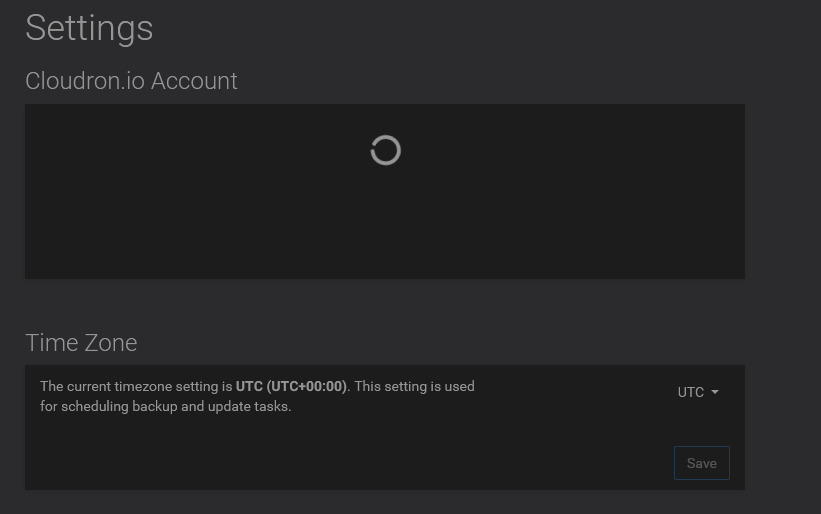
Kindly assist.
-
@vansens if possible, create a test VPS on the service provider and check what they set up the default DNS to. alternately, ask their support . The quick fix while you are figuring this is simply use
nameserver 1.1.1.1in your /etc/resolv.conf -
Hey thanks for the quick reply. I am looking at another VM at the same provider, and there is nothing in /etc/netplan either.
In the working machine's resolv.conf I see this:
nameserver 8.8.8.8 nameserver 1.1.1.1In my Cloudron's resolv.conf, I see this:
nameserver 127.0.0.53 options edns0 trust-ad search .Do I overwrite it with your suggestion ("simply use nameserver 1.1.1.1") or do I append it?
-
Hey thanks for the quick reply. I am looking at another VM at the same provider, and there is nothing in /etc/netplan either.
In the working machine's resolv.conf I see this:
nameserver 8.8.8.8 nameserver 1.1.1.1In my Cloudron's resolv.conf, I see this:
nameserver 127.0.0.53 options edns0 trust-ad search .Do I overwrite it with your suggestion ("simply use nameserver 1.1.1.1") or do I append it?
-
@vansens OK, so in 7.7.2, unbound is still in use. And the 127.0.0.53 in resolv.conf is correct . Can you check if
- unbound is running? Services -> unbound -> restart . Make sure it's green
- In /etc/resolv.conf, you should have
nameserver 127.0.0.1. - then, try resolving using
host www.cloudron.io 127.0.0.1(via ssh) . does this work?
If the above two work, then the appstore pages should also load.
-
Hi @joseph, after restarting Unbound, my resolve.conf looks like this:
nameserver 127.0.0.53 options edns0 trust-ad search .Name resolution and the appstore work if I change the IP to 127.0.0.1, but not if I leave it at 127.0.0.53
With that temporary manual fix, I was able to upgrade to 8.0.3. Name resolution is not working. However, unbound is working now.If I reboot with 8.0.3, the /etc/resolv.conf reads 127.0.0.53 again.
My apps are not working now, because they need to download some icons:
An error occurred during the configure operation: Network Error: Network error downloading icon : getaddrinfo EAI_AGAIN api.cloudron.ioHow do I fix this please?
-
@vansens 127.0.0.53 is correct in Cloudron 8. I think the issue might be that systemd-resolved has no DNS servers to work with. The nameservers usually come via dhcp or static configuration in
/etc/netplan/50-cloud-init.yaml. In that, you can add a static DNS like this (important: merge the setting below with the existing netplan). Then, after a reboot it should work.ethernets: eth0: nameservers: addresses: - 8.8.8.8 - 1.1.1.1Above, we are using Cloudflare and Google DNS. Ideally, you should use your server provider's DNS (if they provide one)
-
J joseph marked this topic as a question on
-
J joseph has marked this topic as solved on
-
J jadudm referenced this topic on
