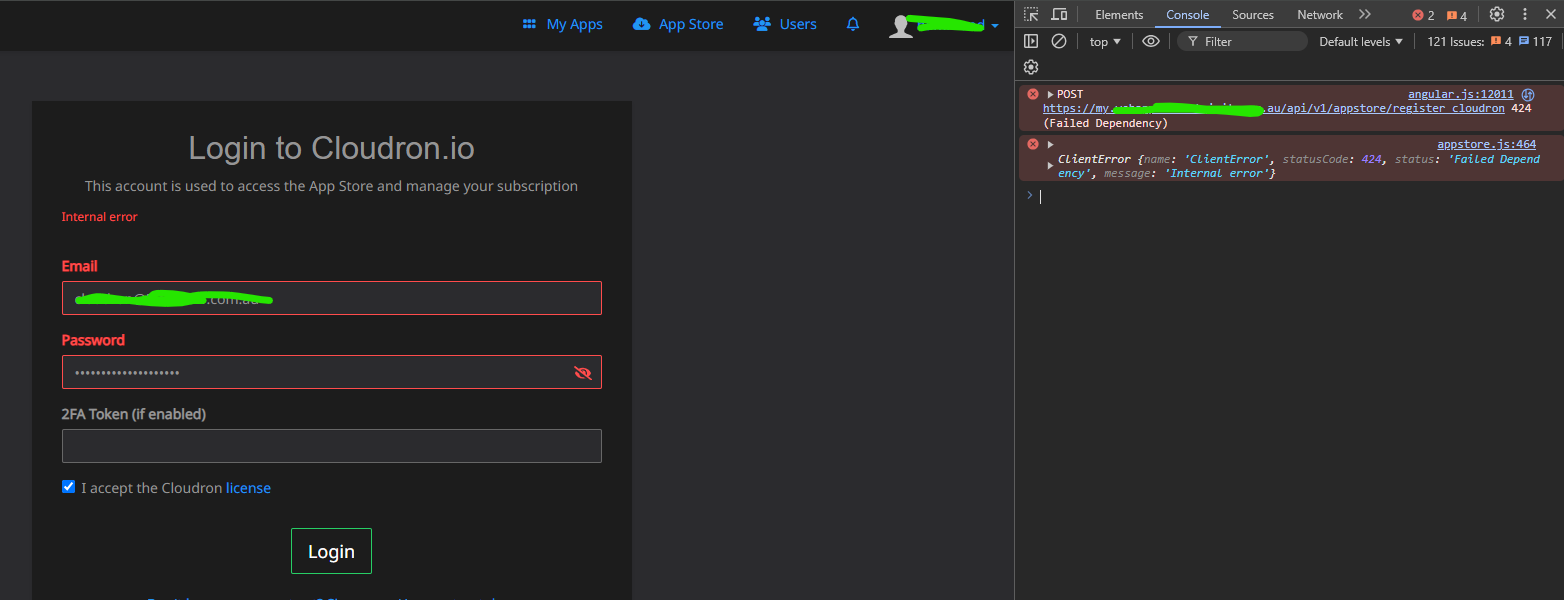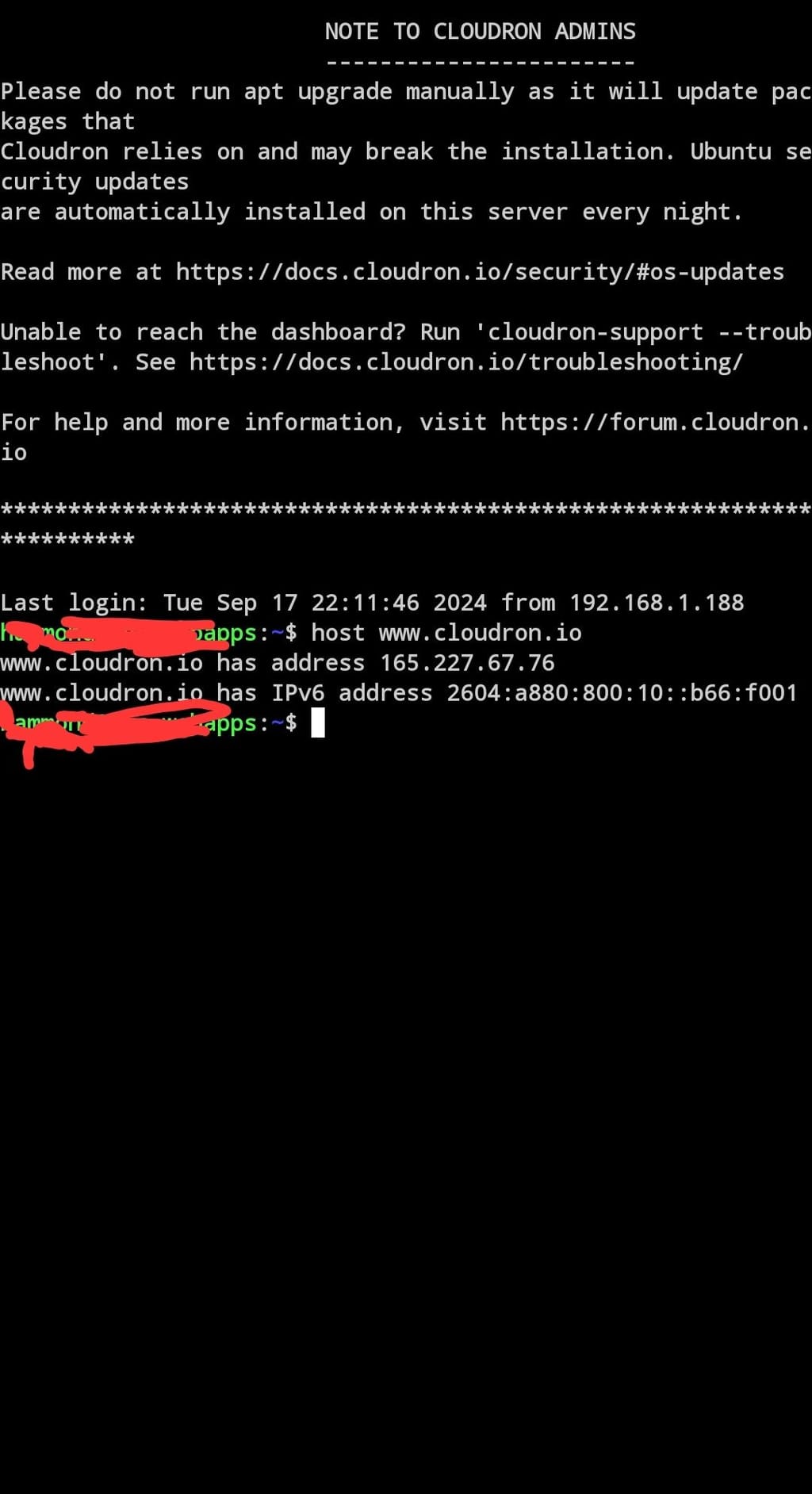Unable to login to app store with creds or token
-
Have been using cloudron for a few months on a VPS but am migrating to internal.
Setting up a fresh install... but cannot login to the app store using my console.cloudron.io login (with 2fa enabled and then tried with it disabled), or using a token. Just says "internal error".Was at the last steps so dns records etc are all pointing at the new server meaning my existing server is now offline.
Can you assist with how to get the app store logged in?
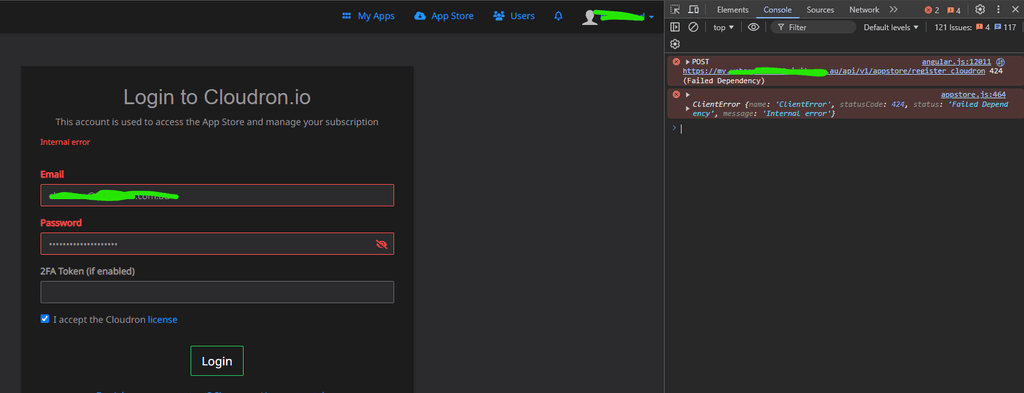
-
J joseph marked this topic as a question on
-
@meisner57 most likely DNS on the server is not working. If you SSH into the server and try
host www.cloudron.iodoes it work? -
@meisner57 can you check the log file at
/home/yellowtent/platformdata/logs/box.logalso about the internal error? -
@meisner57 can you check the log file at
/home/yellowtent/platformdata/logs/box.logalso about the internal error?@nebulon did a clean install of OS, reinstalled cloudron, completed setup wizard and attempted to sign into the app store. Same issue.
box.log downloaded and re-identified. (domain name replaced with "domainname", user name replaced with "username", public IP address replaced with "<public-ip>".
Here is the log: pastebin linkCannot find any errors that match up with when attempting to sign into the app store. I am assuming it is some kind of network issue but without a useful error I don't know where to start.
-
@meisner57 Can you try this on the server?
curl -X POST https://api.cloudron.io/api/v1/register_cloudron. You should get something like:root@ubuntu-4gb-fsn1-1:~# curl -X POST https://api.cloudron.io/api/v1/register_cloudron { "status": "Bad Request", "message": "either setupToken or accessToken is required" }424 is returned when there is some networking issue. Do you have some outbound http proxy at play in your network?
-
@meisner57 Can you try this on the server?
curl -X POST https://api.cloudron.io/api/v1/register_cloudron. You should get something like:root@ubuntu-4gb-fsn1-1:~# curl -X POST https://api.cloudron.io/api/v1/register_cloudron { "status": "Bad Request", "message": "either setupToken or accessToken is required" }424 is returned when there is some networking issue. Do you have some outbound http proxy at play in your network?
-
@meisner57 can you write to us at support@cloudron.io with your cloudron.io account ? I can check if there is some bug/problem on cloudron.io side (and also give you a better curl command to test with your account info).
-
@meisner57 can you write to us at support@cloudron.io with your cloudron.io account ? I can check if there is some bug/problem on cloudron.io side (and also give you a better curl command to test with your account info).
-
For anyone else, the wonderful team at Cloudron assisted further and identified the issue is that my internet service (and router) did not have ipv6 but the server was trying to use ipv6 to connect for appstore auth. Adding ipv6 with my isp and enabling in router "resolved" the issue. It is not currently known why my server was insisting on using ipv6 or how to stop that if I was unable to add it.
-
J joseph has marked this topic as solved on