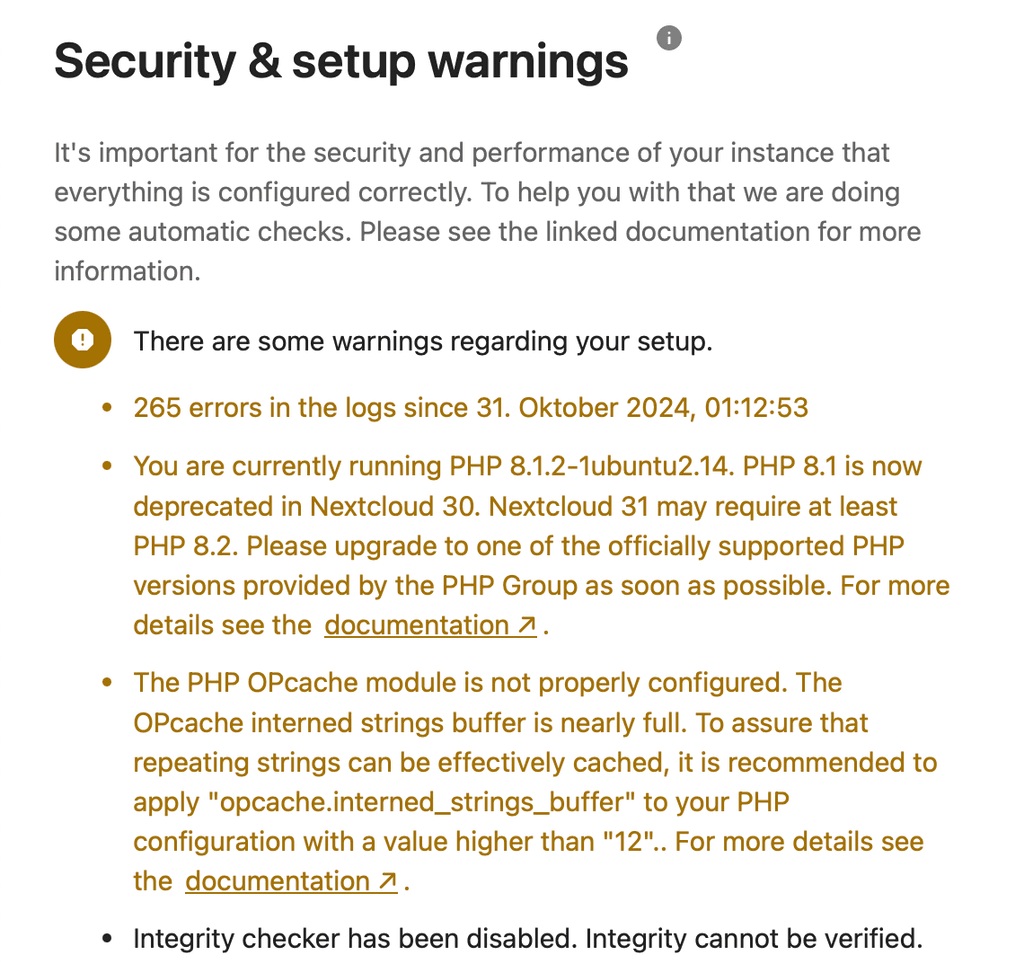Nextcloud 30.0
-
The PHP OPcache module is not properly configured. The OPcache interned strings buffer is nearly full. To assure that repeating strings can be effectively cached, it is recommended to apply "opcache.interned_strings_buffer" to your PHP configuration with a value higher than "12".. For more details see the documentation ↗. -
The PHP OPcache module is not properly configured. The OPcache interned strings buffer is nearly full. To assure that repeating strings can be effectively cached, it is recommended to apply "opcache.interned_strings_buffer" to your PHP configuration with a value higher than "12".. For more details see the documentation ↗.@andreasdueren may i know which documentation referred in this?
-
@andreasdueren may i know which documentation referred in this?
-
The PHP OPcache module is not properly configured. The OPcache interned strings buffer is nearly full. To assure that repeating strings can be effectively cached, it is recommended to apply "opcache.interned_strings_buffer" to your PHP configuration with a value higher than "12".. For more details see the documentation ↗.@andreasdueren is that some error message from a live app? Currently, Cloudron package sets that value to 32
-
@andreasdueren is that some error message from a live app? Currently, Cloudron package sets that value to 32
-
Since the warning only shows up and is relevant on instances which need a higher OPcache buffer value, @andreasdueren have you tried to just set this in the
config.phpfile in that instance? Not sure if this is a required generic change.@nebulon I added
'opcache.revalidate_freq' => 60,, the warning is gone now, we will see if that solved it. -
Unfortunately the warning is back:
The PHP OPcache module is not properly configured. The OPcache interned strings buffer is nearly full. To assure that repeating strings can be effectively cached, it is recommended to apply "opcache.interned_strings_buffer" to your PHP configuration with a value higher than "12".. For more details see the documentation ↗. -
For some reason this warning comes and goes. Just checked and it's gone without any actions on my side. What exactly would I put in the php.ini?