How to use OnlyOffice on Cloudron?
-
@Package-Updates said in Cubby - Package Updates:
[2.3.9]
- OnlyOffice can now also be used as office WOPI host
Does that mean I just enter the address of my OO instance on Cloudron (that didn't work for me)?
-
yes the full URI (eg. https://office.example.com) should work, however onlyoffice needs to be also updated to latest and the wopi option being enabled https://git.cloudron.io/cloudron/onlyoffice-app/-/blob/master/production-linux.json?ref_type=heads#L105
I will publish a new onlyoffice package which enables that by default also for updated apps.
-
 N nebulon marked this topic as a question on
N nebulon marked this topic as a question on
-
A close button would be nice and easy to access, I guess.
-
Btw I am open for any ideas how to deal with document closing, either some overlay with a close button, extra navbar (although that occupies space) or like gdrive and onedrive, just open a new tab.
@nebulon said in How to use OnlyOffice on Cloudron?:
Btw I am open for any ideas how to deal with document closing, either some overlay with a close button, extra navbar (although that occupies space) or like gdrive and onedrive, just open a new tab.
I already have set docs open in a new tab, then I close that tab to close the document. It's kind of odd but works, but a close button should be more intuitive indeed.
-
@Package-Updates said in Cubby - Package Updates:
[2.3.9]
- OnlyOffice can now also be used as office WOPI host
Does that mean I just enter the address of my OO instance on Cloudron (that didn't work for me)?
@necrevistonnezr said in How to use OnlyOffice on Cloudron?:
@Package-Updates said in Cubby - Package Updates:
[2.3.9]
- OnlyOffice can now also be used as office WOPI host
Does that mean I just enter the address of my OO instance on Cloudron (that didn't work for me)?
BTW this works now!
-
Btw I am open for any ideas how to deal with document closing, either some overlay with a close button, extra navbar (although that occupies space) or like gdrive and onedrive, just open a new tab.
@nebulon I think opening documents in a new tab by default would be a good design decision and make having a close button unnecessary. The download button as well is a bit redundant as downloads can be handled via the file menu in OnlyOffice. Currently I find the Cubby close and download buttons get in the way of the editor mode, search and user buttons.
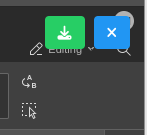
-
 N nebulon has marked this topic as solved on
N nebulon has marked this topic as solved on
