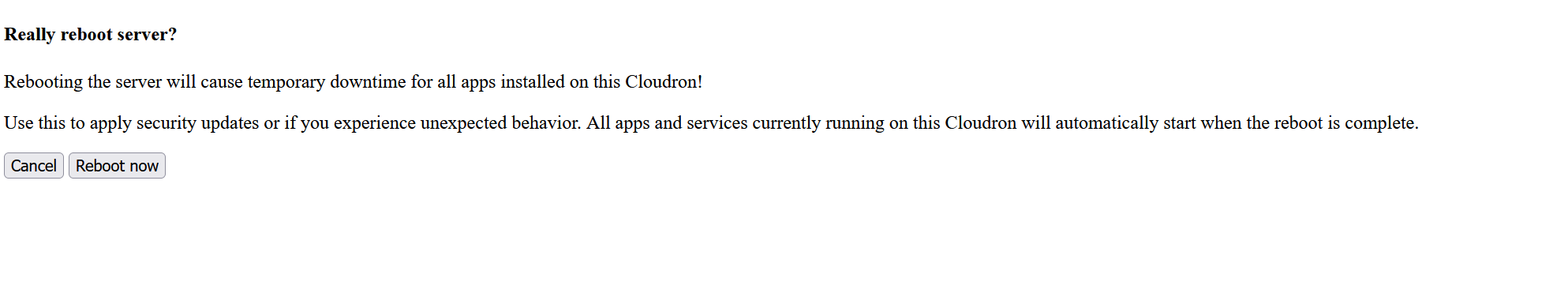-
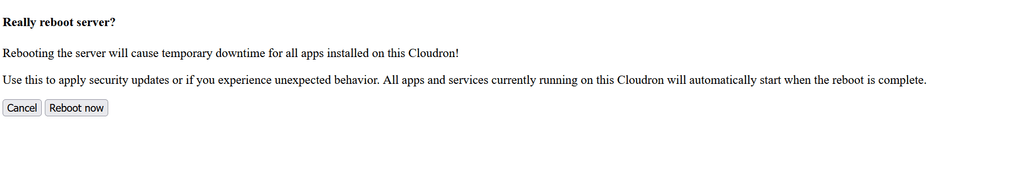
I use a VPN and I got this message when visting my CR dashboard on one of my home servers. The other homeserver wouldn't load the login page until I changed the VPN server to another (guessing spam ruined that server IP) and then both CR's went to the login page as expected. Why would the above page show publicly with options to cancel or reboot the server for non-logged in users/admins?
-
I was signed out from the dashboard, but I have the link pinned in Firefox. My morning ritual involves me deleting this
/openid/interaction/Q09voEZKvoyxyZY63eOHmfrom the url so the token would refresh. I understand what you're saying, but I still don't see why this info would be there on the log in page. Also, I've never seen this message before whether logged in or not. Either way, if you're not alarmed, I won't be either. Thanks for confirming! -
well, there is not much to be alarmed about, besides the dashboard not working. Something is delivering the plain index.html file wrongly or on a wrong domain or something, check the browser console to figure out what your browser fails to resolve in scripts and css assets. This most likely has nothing to do with Cloudron and is a networking setup issue.
Also if you have to have a morning ritual deleting some OIDC interactions, something is clearly not right in that setup

-
J joseph moved this topic from Support on
-
well, there is not much to be alarmed about, besides the dashboard not working. Something is delivering the plain index.html file wrongly or on a wrong domain or something, check the browser console to figure out what your browser fails to resolve in scripts and css assets. This most likely has nothing to do with Cloudron and is a networking setup issue.
Also if you have to have a morning ritual deleting some OIDC interactions, something is clearly not right in that setup

@nebulon said in Weird message when visiting dashboard using VPN!:
Also if you have to have a morning ritual deleting some OIDC interactions, something is clearly not right in that setup
I know you use Firefox too. You don't have to delete that part manually for pinned tabs?
When I first open Firefox, the login page says something like token expired and refreshing (F5) doesn't fix it. Only deleting the OIDC part loads a new token thingy and then I can log in.
BTW, this is the first time I see this page and like I said, I changed the VPN server and it connected fine so I know that's the issue. I'm just surprised by the message and the available buttons shown.
-
I use indeed firefox and also have various dashboards and oidc driven apps pinned, I don't see such an issue. Do you maybe have some privacy extensions which wipe localstorage or sessions for these pinned tabs?
Still not clear why the tab would contain a URL with OIDC session states which would be expired. Maybe you pinned some specific URL while the OIDC was busy redirecting?
-
The pinned tab is of the dashboard /apps/ and I always sign out before closing the browser. As for privacy extensions, I have only uBlock Origin (took out all the rest), but it's disabled for my Cloudron domains, so I've eliminated that possibility. I'll test on another device with a fresh firefox along with my VPN setup to rule out any browser issue. Most likely, it's my VPN/DNS settings. Funny thing though, my plan just expired with Torguard and I switched to Proton Plus and have an active month of Mullvad to test/compare them both. Issue is consistent regardless of which VPN I'm using. Any way, I'll run some more tests. Thanks!