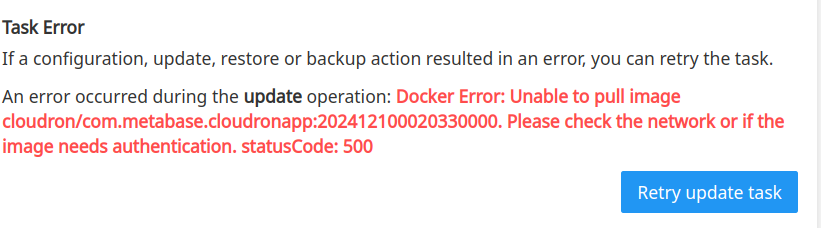Recent app updates error
-
@girish I have found the issue:
sudo docker pull cloudron/org.apache.guacamole.cloudronapp:202412061725490000 [sudo] password for sysadmin: Error response from daemon: toomanyrequests: You have reached your pull rate limit. You may increase the limit by authenticating and upgrading: https://www.docker.com/increase-rate-limit -
@Lanhild are you also using that IP address (maybe via your home network) for other development/hosting ? Are you using Private docker registry against dockerhub with your credentials ?
Cloudron pays for DockerHub , but reading https://www.docker.com/pricing/ . https://docs.docker.com/docker-hub/download-rate-limit/ has a wide range of limits. It's all very complicated ...
I read a suggestion somewhere that you can "docker login" with your credentials on the server and this helps the rate limit.
-
@Lanhild are you also using that IP address (maybe via your home network) for other development/hosting ? Are you using Private docker registry against dockerhub with your credentials ?
Cloudron pays for DockerHub , but reading https://www.docker.com/pricing/ . https://docs.docker.com/docker-hub/download-rate-limit/ has a wide range of limits. It's all very complicated ...
I read a suggestion somewhere that you can "docker login" with your credentials on the server and this helps the rate limit.
@girish said in Recent app updates error:
@Lanhild are you also using that IP address (maybe via your home network) for other development/hosting ? Are you using Private docker registry against dockerhub with your credentials ?
I am not.
Cloudron pays for DockerHub , but reading https://www.docker.com/pricing/ . https://docs.docker.com/docker-hub/download-rate-limit/ has a wide range of limits. It's all very complicated ...
Indeed, I had foudn this documentation page, but it is very confusing to read.
I read a suggestion somewhere that you can "docker login" with your credentials on the server and this helps the rate limit.
I'll try this and report.
-
@girish said in Recent app updates error:
@Lanhild are you also using that IP address (maybe via your home network) for other development/hosting ? Are you using Private docker registry against dockerhub with your credentials ?
I am not.
Cloudron pays for DockerHub , but reading https://www.docker.com/pricing/ . https://docs.docker.com/docker-hub/download-rate-limit/ has a wide range of limits. It's all very complicated ...
Indeed, I had foudn this documentation page, but it is very confusing to read.
I read a suggestion somewhere that you can "docker login" with your credentials on the server and this helps the rate limit.
I'll try this and report.
-
L Lanhild has marked this topic as solved on
-
-
 G girish has marked this topic as unsolved on
G girish has marked this topic as unsolved on
-
@Lanhild after reading the rate limit docs many times, it seems maybe that pull limits are rate limited to 10 per hour for unauthenticated users. we have started adding a fallback for dockerhub and all the latest images are now pushed into quay.io as well - https://quay.io/organization/cloudron . Next release, will automatically try to pull from quay, when dockerhub rate limits are pushed (maybe we will switch to quay entirely at some point, have to see).
For your immediate problem, in
/home/yellowtent/box/src/docker.js, can you comment out this one line below? Then, put your credentials into the Private Registry Config in the Settings page. I think that should sort it out temporarily. For the next release, this won't be needed.async function getAuthConfig(image) { // https://github.com/docker/distribution/blob/release/2.7/reference/normalize.go#L62 const parts = image.split('/'); // if (parts.length === 1 || (parts[0].match(/[.:]/) === null)) return null; // public docker registry COMMENT THIS OUT -
L Lanhild has marked this topic as solved on
-
@Lanhild you can also run this:
TOKEN=$(curl "https://auth.docker.io/token?service=registry.docker.io&scope=repository:ratelimitpreview/test:pull" | jq -r .token) curl --head -H "Authorization: Bearer $TOKEN" https://registry-1.docker.io/v2/ratelimitpreview/test/manifests/latestthis one finds your ratelimit . from what we have seen, this happens only with servers that have IPv6. It looks like docker's ipv6 rate limiting is not very good. you might have to do
apt install jqfor the above to work. -
https://github.com/ubicloud/ubicloud/discussions/2244#discussioncomment-11232417 and https://www.docker.com/blog/beta-ipv6-support-on-docker-hub-registry/ says "the first 64 bits of IPv6 addresses" for ratelimiting
-
On a brand new DO Ubuntu server, the first pull fails.
root@my:~# TOKEN=$(curl "https://auth.docker.io/token?service=registry.docker.io&scope=repository:ratelimitpreview/test:pull" | jq -r .token) curl --head -H "Authorization: Bearer $TOKEN" https://registry-1.docker.io/v2/ratelimitpreview/test/manifests/latest % Total % Received % Xferd Average Speed Time Time Time Current Dload Upload Total Spent Left Speed 100 5429 0 5429 0 0 17471 0 --:--:-- --:--:-- --:--:-- 17512 HTTP/1.1 200 OK content-length: 527 content-type: application/vnd.docker.distribution.manifest.v2+json docker-content-digest: sha256:c2d41d2ba6d8b7b4a3ffec621578eb4d9a0909df29dfa2f6fd8a2e5fd0836aed docker-distribution-api-version: registry/2.0 etag: "sha256:c2d41d2ba6d8b7b4a3ffec621578eb4d9a0909df29dfa2f6fd8a2e5fd0836aed" date: Sat, 14 Dec 2024 15:41:35 GMT strict-transport-security: max-age=31536000 ratelimit-limit: 100;w=21600 ratelimit-remaining: 0;w=21600 docker-ratelimit-source: 2604:a880:2:d1::