-
@humptydumpty I have no experience with US AT&T connections. If you see Cloudron offline messages in the dashboard, can you check what the browser shows in the network inspector regarding the responses? Also check the server logs at
/home/yellowtent/platoformdata/logs/box.logand check if it keeps restarting.@nebulon I sent you a DM with the sensitive stuff but since I can't attach images there here's some I wanted to share.
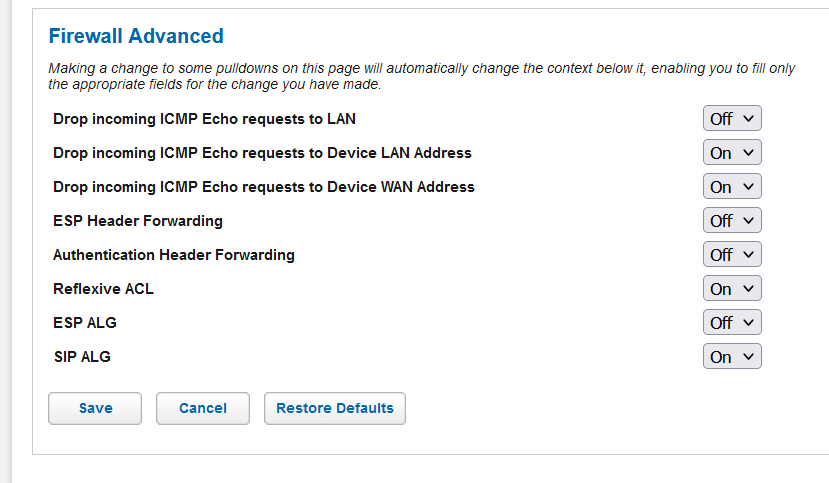
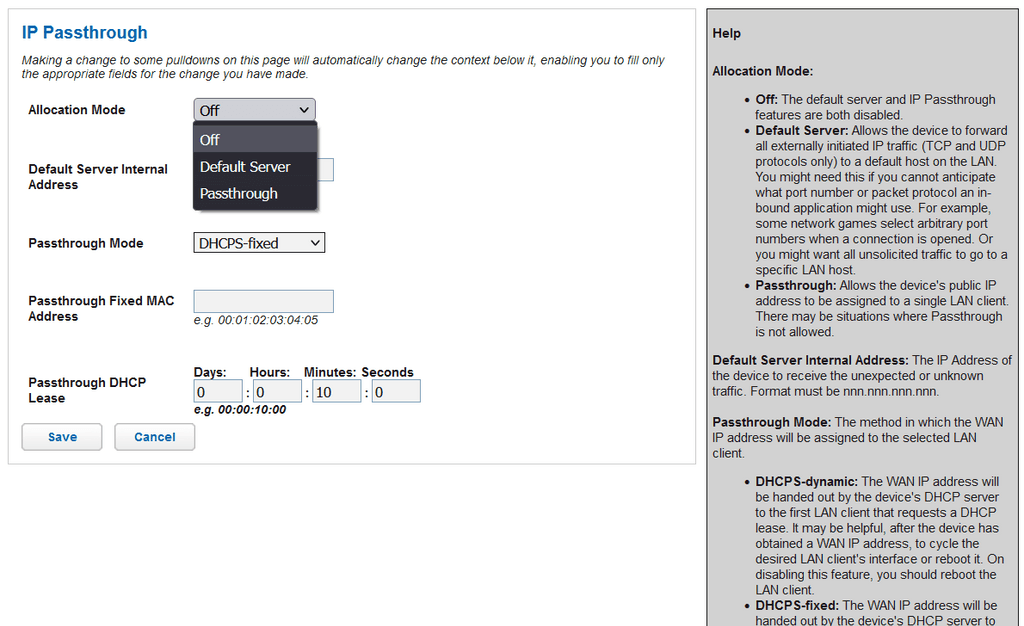
Do I need to change anything here?
I opened ports 443, 80, 20/21, 22 so far.
-
@nebulon I sent you a DM with the sensitive stuff but since I can't attach images there here's some I wanted to share.
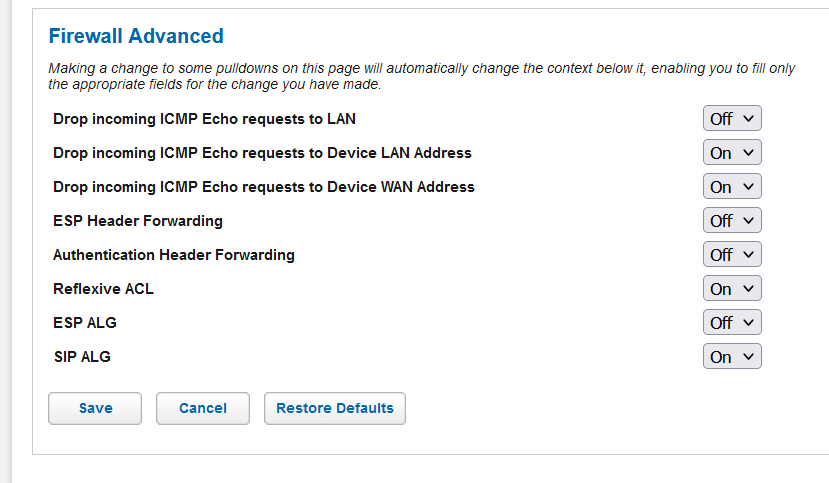
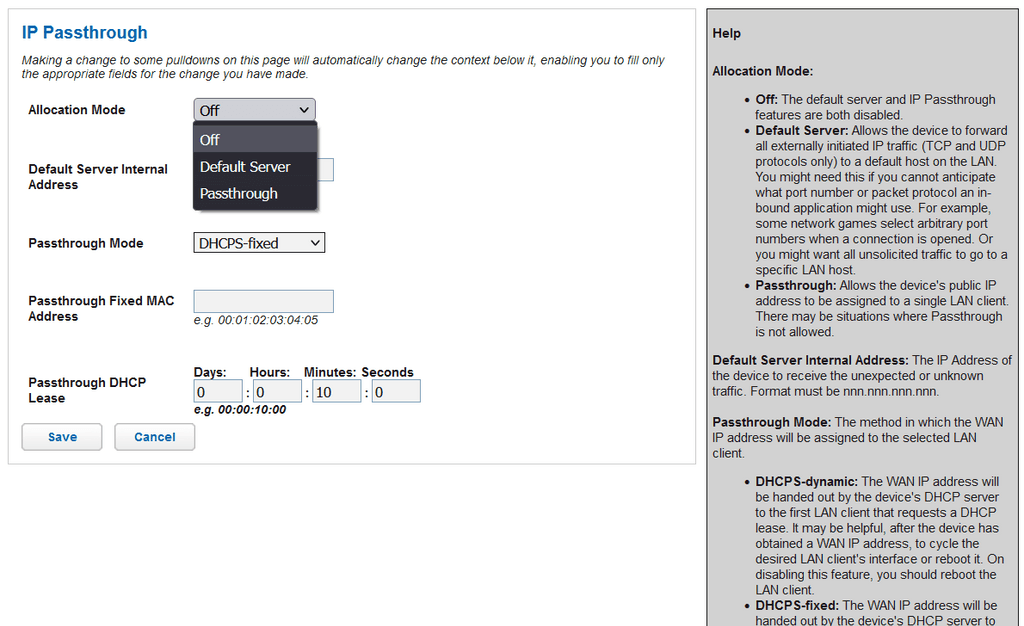
Do I need to change anything here?
I opened ports 443, 80, 20/21, 22 so far.
-
@humptydumpty this looks good, I also replied to your DM that I can reach the app in question just fine.
@nebulon Yes, I'm able to access it too now. I left it all as-is from yesterday so I don't know what changed. Anyway, it's awesome that I now have my own "home" work server. The main purpose of having one is to have Uptime Kuma to monitor my main VPS while repurposing an unused laptop. Mission accomplished!
One last question though, is it safe to leave SSH, FTP, and SMTP ports open on the router?
-
@nebulon Yes, I'm able to access it too now. I left it all as-is from yesterday so I don't know what changed. Anyway, it's awesome that I now have my own "home" work server. The main purpose of having one is to have Uptime Kuma to monitor my main VPS while repurposing an unused laptop. Mission accomplished!
One last question though, is it safe to leave SSH, FTP, and SMTP ports open on the router?
@humptydumpty it's probably just time for DNS propagation : your may have tried the app domain locally before it was registered, so your local machine or DNS server cached the non-existing result, which led to failures even after it was registered.
About the ports, there shouldn't be a problem. (FTP port ? I don't remember anything about this one though. Why is there an FTP ?)
If you want to be extra-safe, you can redirect the SSH port to another non-standard external port on the router, to avoid most basic scan tools
-
@humptydumpty it's probably just time for DNS propagation : your may have tried the app domain locally before it was registered, so your local machine or DNS server cached the non-existing result, which led to failures even after it was registered.
About the ports, there shouldn't be a problem. (FTP port ? I don't remember anything about this one though. Why is there an FTP ?)
If you want to be extra-safe, you can redirect the SSH port to another non-standard external port on the router, to avoid most basic scan tools
@mehdi Noted. Thank you!
-
IMO this is the best way to have a cloudron instance running. The instructions shouldn't really vary much outside of:
- Static IPv4
- Port forwarding
- Knowing how to install Ubuntu
At the end of the day a VPS is just a VM (or bare metal computer) running on a server elsewhere.
One suggestion that might trip people up is making sure your ISP supports specific ports. Most don't block ports (in Canada) but I know that residential Telus plans here block SMTP and IMAP ports unless you get a business plan. Generally speaking though you can go through fewer hoops getting mail working directly from cloudron instead of relying on something like Sendgrid, which for me kind of defeats the purpose of self hosting to begin with.
-
IMO this is the best way to have a cloudron instance running. The instructions shouldn't really vary much outside of:
- Static IPv4
- Port forwarding
- Knowing how to install Ubuntu
At the end of the day a VPS is just a VM (or bare metal computer) running on a server elsewhere.
One suggestion that might trip people up is making sure your ISP supports specific ports. Most don't block ports (in Canada) but I know that residential Telus plans here block SMTP and IMAP ports unless you get a business plan. Generally speaking though you can go through fewer hoops getting mail working directly from cloudron instead of relying on something like Sendgrid, which for me kind of defeats the purpose of self hosting to begin with.
@atridad said in Home server setup:
One suggestion that might trip people up is making sure your ISP supports specific ports.
This was/is my biggest concern. I wish the guide went into more depth on which ports are needed for which services/apps and what is the job of each is. I know most of the folks on here see Cloudron as a place for "devs" but I see it as a "THE" place for the not-so-tech savvy, so having the simplest of things like port #'s explained in layman's terms is greatly appreciated!
As for the IP, I think I have a fake/shared ipv4 over ipv6 according to the results I got online but it's working regardless. Maybe this new addition had something to do with it: https://forum.cloudron.io/topic/6277/ipv6-support-on-cloudron-io?_=1641421150213
I want to thank the Cloudron team, app devs, and the entire community on here for creating such an amazing service and knowledge hub that I believe is key to help us noobs make the switch from big tech. THANK YOU!
-
@atridad said in Home server setup:
One suggestion that might trip people up is making sure your ISP supports specific ports.
This was/is my biggest concern. I wish the guide went into more depth on which ports are needed for which services/apps and what is the job of each is. I know most of the folks on here see Cloudron as a place for "devs" but I see it as a "THE" place for the not-so-tech savvy, so having the simplest of things like port #'s explained in layman's terms is greatly appreciated!
As for the IP, I think I have a fake/shared ipv4 over ipv6 according to the results I got online but it's working regardless. Maybe this new addition had something to do with it: https://forum.cloudron.io/topic/6277/ipv6-support-on-cloudron-io?_=1641421150213
I want to thank the Cloudron team, app devs, and the entire community on here for creating such an amazing service and knowledge hub that I believe is key to help us noobs make the switch from big tech. THANK YOU!
@humptydumpty Oh this part of their docs has the important ports: https://docs.cloudron.io/security/#inbound-ports
This obviously doesn't apply to specific apps (minecraft, for example) but yeah.
-
@atridad said in Home server setup:
One suggestion that might trip people up is making sure your ISP supports specific ports.
This was/is my biggest concern. I wish the guide went into more depth on which ports are needed for which services/apps and what is the job of each is. I know most of the folks on here see Cloudron as a place for "devs" but I see it as a "THE" place for the not-so-tech savvy, so having the simplest of things like port #'s explained in layman's terms is greatly appreciated!
As for the IP, I think I have a fake/shared ipv4 over ipv6 according to the results I got online but it's working regardless. Maybe this new addition had something to do with it: https://forum.cloudron.io/topic/6277/ipv6-support-on-cloudron-io?_=1641421150213
I want to thank the Cloudron team, app devs, and the entire community on here for creating such an amazing service and knowledge hub that I believe is key to help us noobs make the switch from big tech. THANK YOU!
@humptydumpty Also if you're using the built in mail server, make sure you can contact your ISP and get them to change the PTR record for your IP to your SMTP server address (default: my.<domain>.<tld>
-
@humptydumpty Also if you're using the built in mail server, make sure you can contact your ISP and get them to change the PTR record for your IP to your SMTP server address (default: my.<domain>.<tld>
@atridad I configured it to work with my existing Mailgun account as I didn't want to deal with my ISP. I had issues with them in the past regarding simpler things like billing Q's and plan changes.. imagine the horror if I ask about technical stuff

For a future project, I'm going to try to run a CR home server on a residential internet plan with SPECTRUM/TIME WARNER. North American residents will understand the struggle lol.
