Does anyone else have an annoying notification " Reboot Required" ?
-
A reboot three times in a row. But it hasn't disappeared.
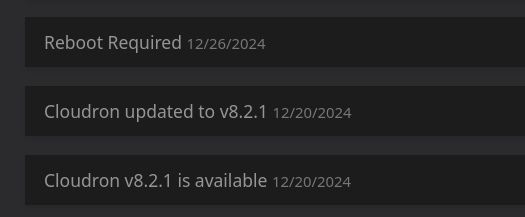
Cloudron v8.2.1 (Ubuntu 20.04.4 LTS) no AVX support
-
So the behavior around pinned notifications (reboot, email status, ..) has changed in latest version. Previously we would delete those notifications once they are handled, now we always keep them but they are marked as already read (see also in your screenshot)
So it behaves as it is implemented and intended, now the question is, if this is more confusing or less than before and what the ideal solution would be.
-
That indicator is based on the existance of a file on ubuntu called
/var/run/reboot-requiredwhich apt cat set if an updated package requires a reboot. This mostly happens for automatic security updates on Cloudron. Does that file exist on your server? Just to narrow down the issue. -
That indicator is based on the existance of a file on ubuntu called
/var/run/reboot-requiredwhich apt cat set if an updated package requires a reboot. This mostly happens for automatic security updates on Cloudron. Does that file exist on your server? Just to narrow down the issue. -
So the behavior around pinned notifications (reboot, email status, ..) has changed in latest version. Previously we would delete those notifications once they are handled, now we always keep them but they are marked as already read (see also in your screenshot)
So it behaves as it is implemented and intended, now the question is, if this is more confusing or less than before and what the ideal solution would be.
-
My 2 cents: don't delete some notifications. Mark them as already read and let them go to page two once a ton of new notifications have arrived.
-
 L luckow has marked this topic as solved on
L luckow has marked this topic as solved on
-
Is there a way that I can have these notifications, especially the notification to reboot, emailed? If there is something that I need to do to keep things up to date, I want that notification sent to me.
Maybe I have a setting wrong, here is what I want to be notified about via email:
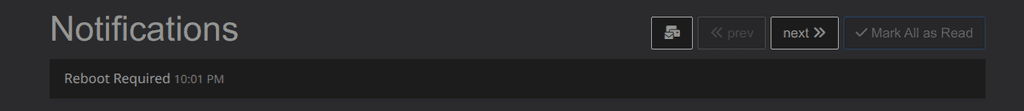
Here are my settings:
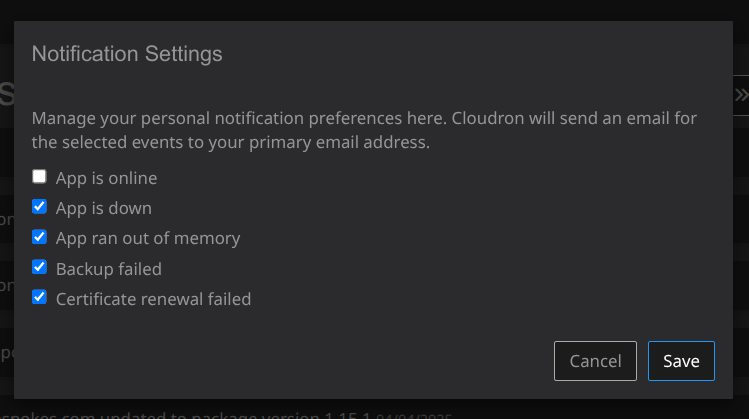
-
So the behavior around pinned notifications (reboot, email status, ..) has changed in latest version. Previously we would delete those notifications once they are handled, now we always keep them but they are marked as already read (see also in your screenshot)
So it behaves as it is implemented and intended, now the question is, if this is more confusing or less than before and what the ideal solution would be.
@nebulon it is more confusing this way. Is there a way to set it up so that once the server is rebooted, the notification stays, but the "reboot" button becomes a grayed out button that says "reboot completed". Then leave the notification as a form of a log, I would say.

