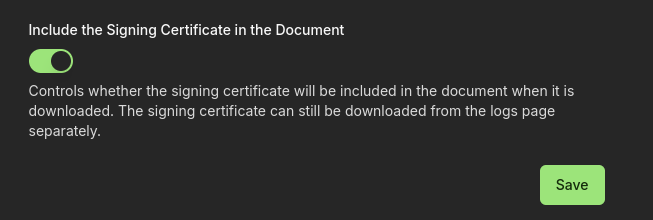Signing certificate not included in document download
-
Hey. I've tried to reinstall a few times and I still get the same issue: the certificate page is not appended automatically to the signed document (the document is indeed digitally signed and the certificate can be downloaded separately from the audit page).
Is anyone experiencing the same issue? Is that a limitation from the self hosted version of the application?
As a reference, the screenshot below is taken from Documenso hosted version:
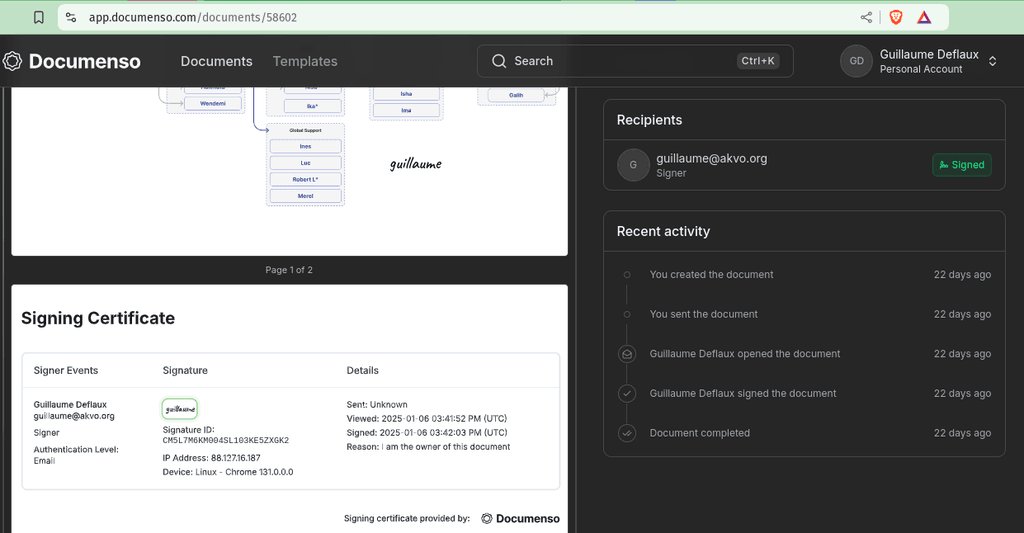
Thanks!
-
Did you follow the instructions at https://docs.cloudron.io/apps/documenso/#signing-certificate ?
@nebulon said in Signing certificate not included in document download:
Did you follow the instructions at https://docs.cloudron.io/apps/documenso/#signing-certificate ?
The upstream docs https://docs.documenso.com/developers/self-hosting/signing-certificate mentioned quite a few other variables - perhaps some of the others are needed too?
-
Hi @gdeflaux, I've installed a fresh app, uploaded a pdf file, set a signing form, then signed it. The completed pdf contains Signing Certificate page.
Could you elaborate step by step how to reproduce the issue you are facing with?
Could you try to increase memory allocated for the app in Resources section in the app's configure view and use the slider to set the memory limit and then to try to sign a pdf?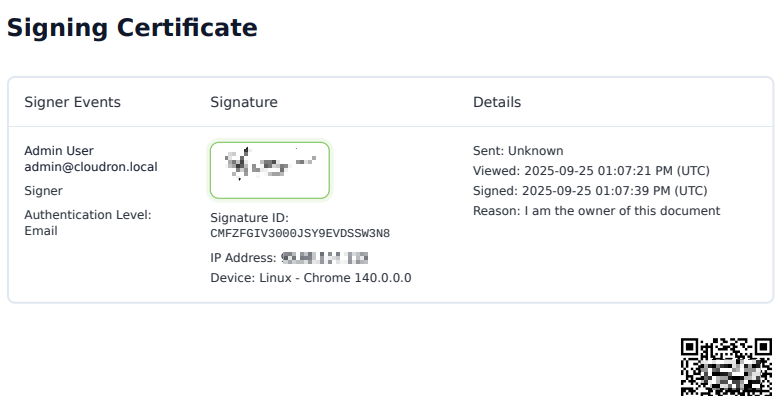
-
It was fixed, but after updated to Documenso 1.12.6, com.documenso.cloudronapp@1.7.1 now new signed documents not included with the certificate at the second page. The old signed docs when i redownload still have the certificate on second page.
-
@andirahmat How big a document were you trying to sign? Could you try to sign a small pdf just with one page?
I've tried to reproduce the issue but had no luck.
First I installed v1.7.0, the signing certificate page was succesfully generated there, then I updated the app to v1.7.1, and signed a new document - Signing certificate page was attached as well.