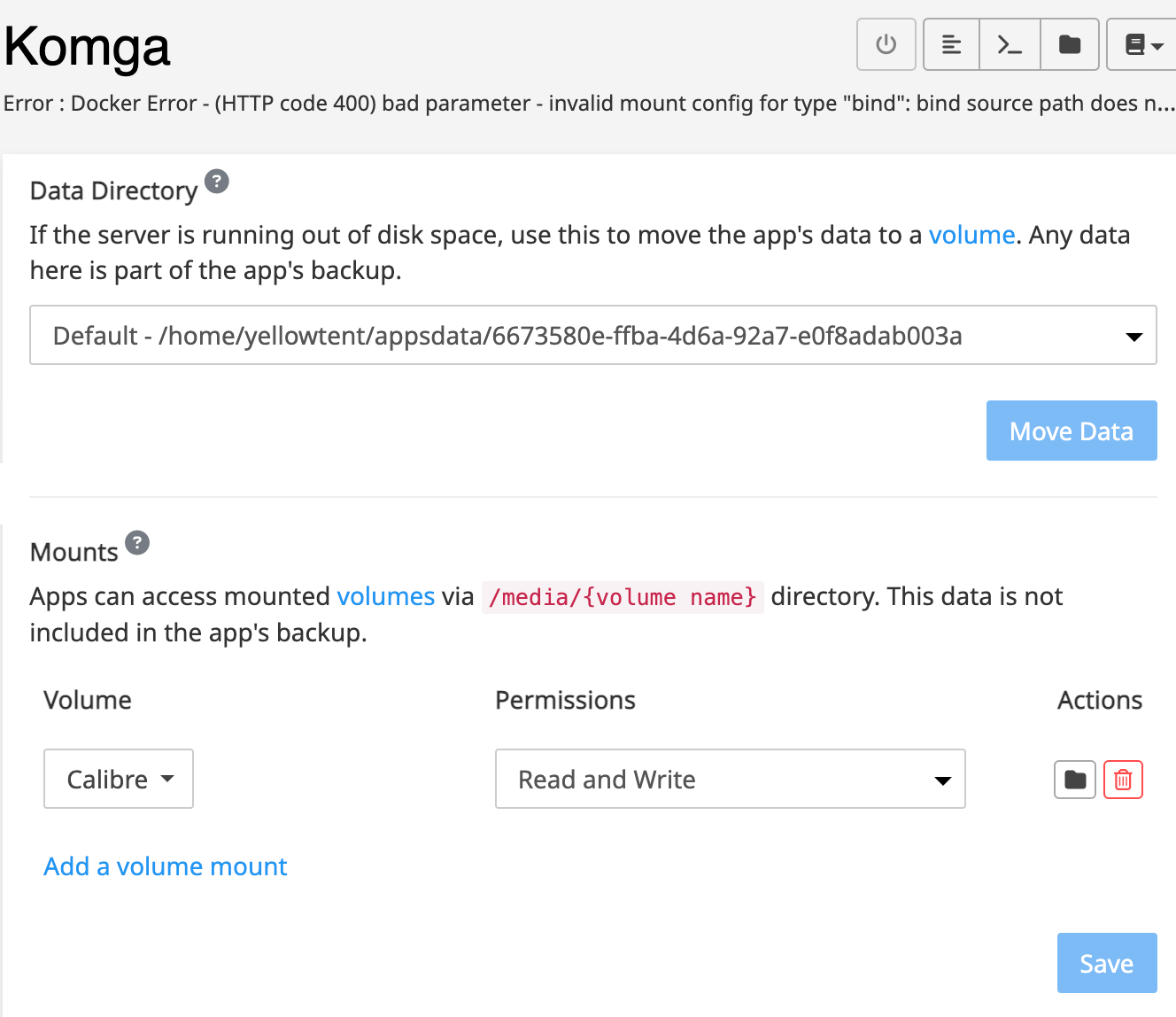Bug: When adding of a volume fails, docker container creation fails, removal of old volume impossible
-
Scenario:
- I had a volume "Calibre" set up as
filesystemwith the path/media/SG2TB/M/Calibrebut I changed the path afterwards to/media/SG2TB/M/Books. - Tried to include the volume in the Komga app.
- I get an error
BoxError: (HTTP code 400) bad parameter - invalid mount config for type "bind": bind source path does not exist: /media/SG2TB/M/Calibre - Now I can't remove the (wrong) Volume in the Komga app view as the
Savebutton in the storage tab is greyed out:
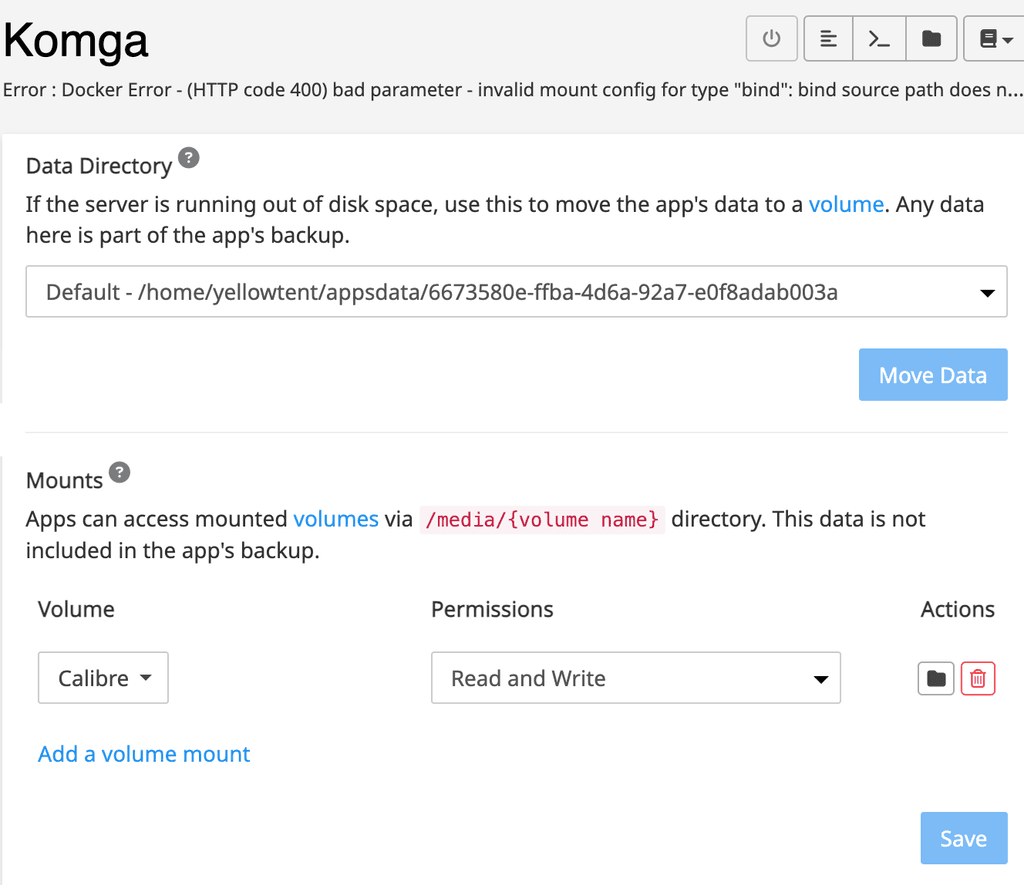
- I can't remove the Volume in the Volume setting as it is
"in use":
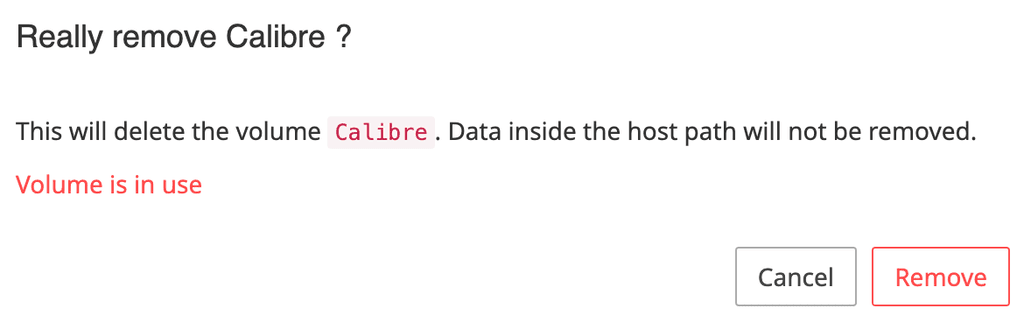
- Restart is also greyed out:
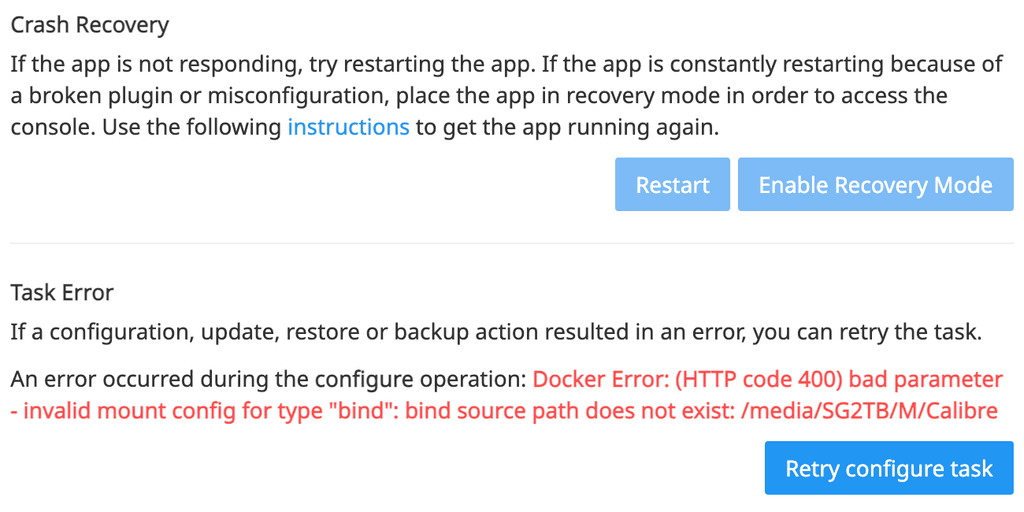
- I don't have a backup as I just installed the app.
What can I do?
- I had a volume "Calibre" set up as
-
J joseph marked this topic as a question on
-
Are you able to just uninstall the app? You can import data into the new app from backup. But looks like a bug that needs to be fixed.
@joseph said in Bug: When adding of a volume fails, docker container creation fails, removal of old volume impossible:
Are you able to just uninstall the app? You can import data into the new app from backup. But looks like a bug that needs to be fixed.
Yes, I could do that but would lose all my settings. As I wrote:
I don't have a backup as I just installed the app.
-
Scenario:
- I had a volume "Calibre" set up as
filesystemwith the path/media/SG2TB/M/Calibrebut I changed the path afterwards to/media/SG2TB/M/Books. - Tried to include the volume in the Komga app.
- I get an error
BoxError: (HTTP code 400) bad parameter - invalid mount config for type "bind": bind source path does not exist: /media/SG2TB/M/Calibre - Now I can't remove the (wrong) Volume in the Komga app view as the
Savebutton in the storage tab is greyed out:
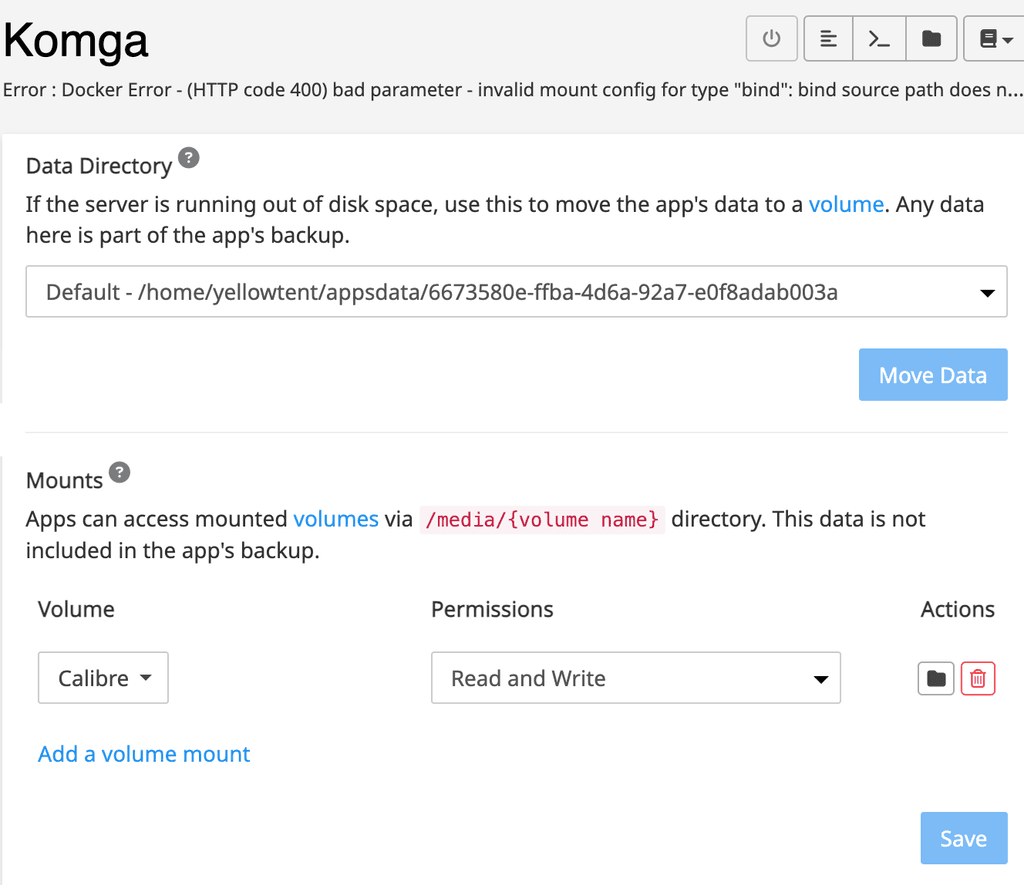
- I can't remove the Volume in the Volume setting as it is
"in use":
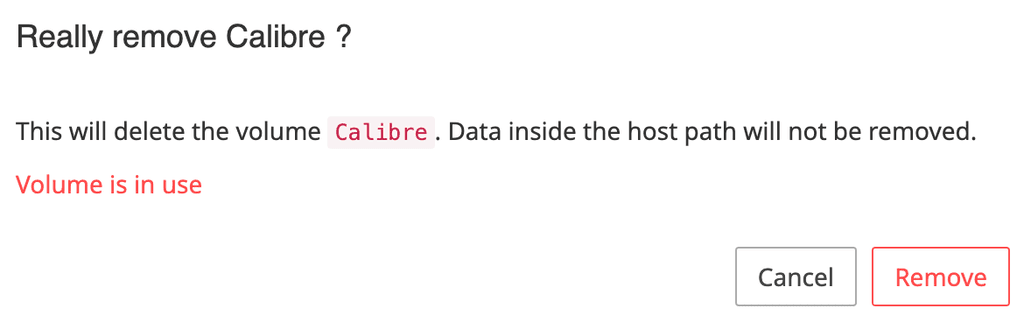
- Restart is also greyed out:
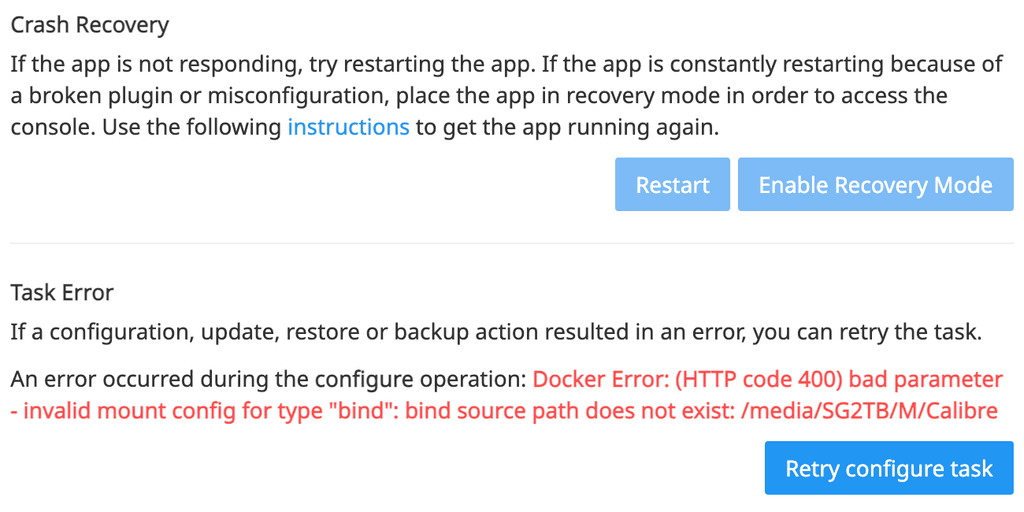
- I don't have a backup as I just installed the app.
What can I do?
@necrevistonnezr said in Bug: When adding of a volume fails, docker container creation fails, removal of old volume impossible:
I had a volume "Calibre" set up as filesystem with the path /media/SG2TB/M/Calibre but I changed the path afterwards to /media/SG2TB/M/Books.
Trying to reproduce this... Do you mean here that you deleted the Old volume and added a new Volume? Because you cannot change the path of 'filesystem' volumes.
- I had a volume "Calibre" set up as
-
nvm, I reproduced it. If you change the path behind Cloudron's back, it doesn't work. I think it's correct to error since that path doesn't exist anymore. But anyway quick fix is: simple create empty
/media/SG2TB/M/Calibreon the server and then Retry configure will work.After it comes up, remove the mount from the app, delete the volume, add new volume with correct path, add mount into app...
-
nvm, I reproduced it. If you change the path behind Cloudron's back, it doesn't work. I think it's correct to error since that path doesn't exist anymore. But anyway quick fix is: simple create empty
/media/SG2TB/M/Calibreon the server and then Retry configure will work.After it comes up, remove the mount from the app, delete the volume, add new volume with correct path, add mount into app...
@girish said in Bug: When adding of a volume fails, docker container creation fails, removal of old volume impossible:
nvm, I reproduced it. If you change the path behind Cloudron's back, it doesn't work. I think it's correct to error since that path doesn't exist anymore. But anyway quick fix is: simple create empty
/media/SG2TB/M/Calibreon the server and then Retry configure will work.After it comes up, remove the mount from the app, delete the volume, add new volume with correct path, add mount into app...
That's what I did, I went behind Cloudron's back

... and didn't think of the obvious solution presented by you! Thank you. -
 G girish has marked this topic as solved on
G girish has marked this topic as solved on