unable to send emails to gmail
-
We are running v8.2.3 (Ubuntu 22.04.3 LTS) on a Hetzner dedicated machine. Email works fine EXCEPT when sending to gmail addresses. Error message as follows:
Failure Reason: Error: 550 5.7.25 [2a01:4f9:6b:3643::2] The IP address sending this message does not 5.7.25 have a PTR record setup, or the corresponding forward DNS entry does 5.7.25 not match the sending IP. As a policy, Gmail does not accept 5.7.25 messages from IPs with missing PTR records. For more information, go 5.7.25 to 5.7.25 https://support.google.com/a?p=sender-guidelines-ip 5.7.25 To learn more about Gmail requirements for bulk senders, visit 5.7.25 https://support.google.com/a?p=sender-guidelines. 2adb3069b0e04-5439af119basi4274713e87.169 - gsmtp
This has been going on for at least a couple of weeks. Redoing the DNS entries did not help.
-
Looks like this part does fix it (instructions for root server):
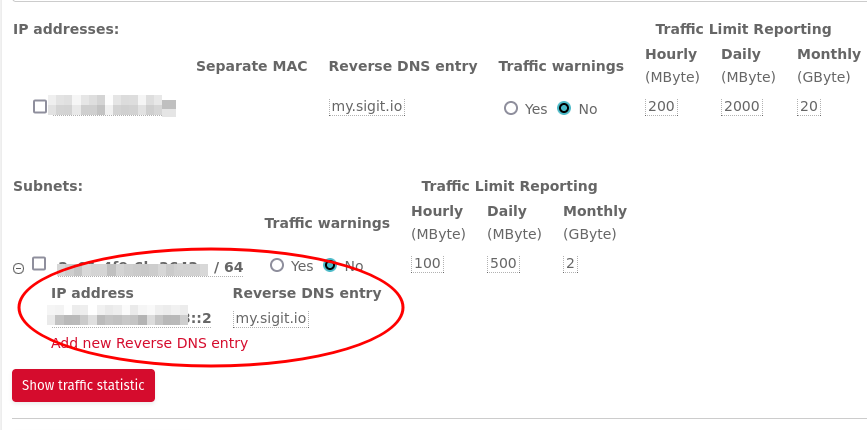
Thanks to you both for the pointers!
-
Forum Search with similar issues:
- https://forum.cloudron.io/topic/13072/gmail-ipv6-anyone-else-with-this-experience
- https://forum.cloudron.io/topic/13122/email-sending-broken-after-updating-to-8-2-x-due-to-ipv6-issues
Did you check this out?
-
J joseph marked this topic as a question on
-
Forum Search with similar issues:
- https://forum.cloudron.io/topic/13072/gmail-ipv6-anyone-else-with-this-experience
- https://forum.cloudron.io/topic/13122/email-sending-broken-after-updating-to-8-2-x-due-to-ipv6-issues
Did you check this out?
and this one https://forum.cloudron.io/topic/13145/problems-with-sending-mail/4?_=1737490852861
In short:
- Set-up PTR records for IPv6 (see https://forum.cloudron.io/post/99971 )
- in Network: under IPv6 section I chose Public IP (was previously Disabled)
- in Domains -> hit Sync DNS (for good measure)
Should do the trick. Although I think maybe @avatar1024 has also been having issues with gmail even after doing all that?
-
Looks like this part does fix it (instructions for root server):
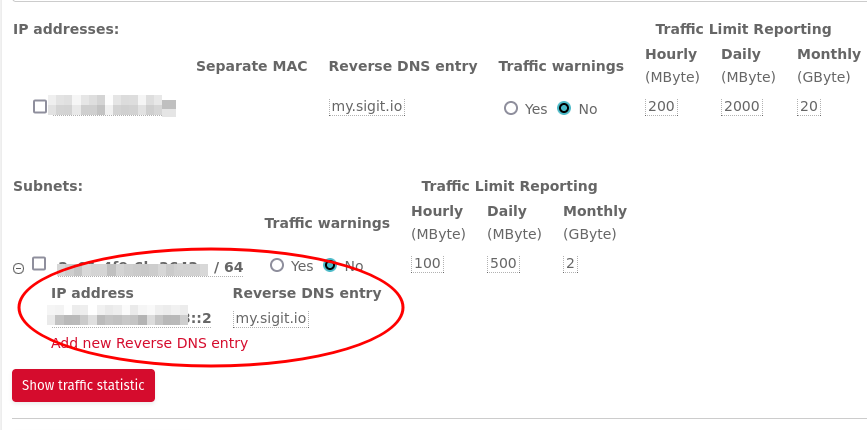
Thanks to you both for the pointers!
-
N nostrdev-com has marked this topic as solved on
-
A avatar1024 referenced this topic on
