Backups keep failing
-
@mdc773 you mean https://www.idrive.com/s3-storage-e2/ ? I will give it a try, thanks for the suggestion.
@nebulon yes. I am using a vpn, maybe it's linked to that.
-
@nebulon is there a way to update the app without doing the backup first?
I am now running a 6+ month old version without backups and this is really getting annoying now.Note: switching to AWS S3 and changing the backup config has improved the situation but I still get an error during backup after a few hours.
Here is my log for reference. I only have a "Task 4059 crashed with code 1", I don't know what caused it.
https://upload.disroot.org/r/B82DZPjw#3JC3Iw05uQQVfACMKuVNPBtDjYha2BfXiKaSC82w3+E=Is there no way to know what's causing the issue?
-
Is there no other way to share the logs? I don't feel like downloading an unknown file from a forum.
@scooke You can use SquareX extension to dl and open unknown files safely.
-
@nebulon is there a way to update the app without doing the backup first?
I am now running a 6+ month old version without backups and this is really getting annoying now.Note: switching to AWS S3 and changing the backup config has improved the situation but I still get an error during backup after a few hours.
Here is my log for reference. I only have a "Task 4059 crashed with code 1", I don't know what caused it.
https://upload.disroot.org/r/B82DZPjw#3JC3Iw05uQQVfACMKuVNPBtDjYha2BfXiKaSC82w3+E=Is there no way to know what's causing the issue?
-
@nebulon is there a way to update the app without doing the backup first?
I am now running a 6+ month old version without backups and this is really getting annoying now.Note: switching to AWS S3 and changing the backup config has improved the situation but I still get an error during backup after a few hours.
Here is my log for reference. I only have a "Task 4059 crashed with code 1", I don't know what caused it.
https://upload.disroot.org/r/B82DZPjw#3JC3Iw05uQQVfACMKuVNPBtDjYha2BfXiKaSC82w3+E=Is there no way to know what's causing the issue?
@OrezBodajoy said in Backups keep failing:
@nebulon is there a way to update the app without doing the backup first?
Yes, just check the Skip backup checkbox
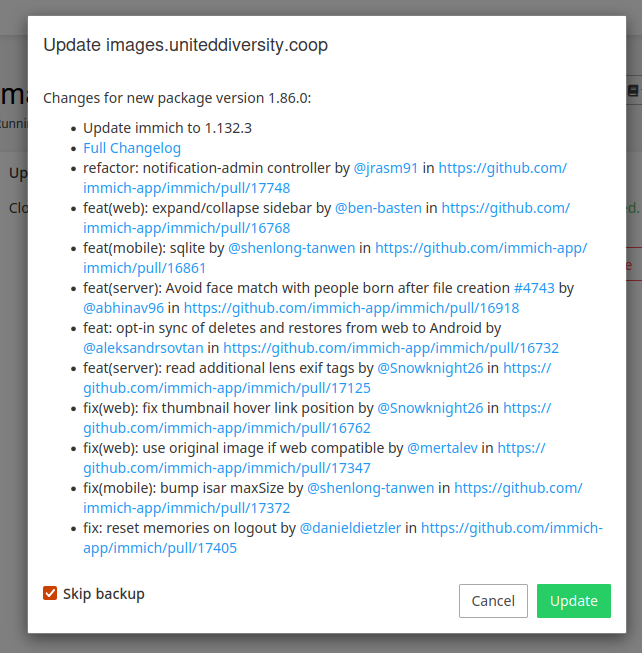
-
Thanks @jdaviescoates ! I will try that!
@nebulon I just checked the system logs and there are a bunch of out of memory error logs:
Out of memory: Killed process XXXXX (ruby2.3 - and sometimea node) total-vm: 1704896kB, anon-rss: 891324kB, file-rss: 0kB, shmem-rss: 0kB, UID: XXXX pgtables: 2072kB, ooom_score_adj: 0I will check to see if there are still some backup memory settings I need to increase.
-
-
 J james marked this topic as a regular topic on
J james marked this topic as a regular topic on
