Chatwoot 1.36.1 Upgrade Issue
-
Feb 28 16:21:37 DETAIL: The postmaster has commanded this server process to roll back the current transaction and exit, because another server process exited abnormally and possibly corrupted shared memory.
Did the app or the Postgres service maybe run out of memory?
 resulting to this issue?
resulting to this issue? -
I am having a similar error in my logs, but it's happening well after the upgrade.
Mar 18 10:06:07 => Healtheck error: Error: Timeout of 7000ms exceeded Mar 18 10:06:17 => Healtheck error: Error: Timeout of 7000ms exceeded Mar 18 10:06:23 => Healtheck error: Error: connect EHOSTUNREACH 172.18.19.185:3000 Mar 18 10:06:33 => Healtheck error: Error: connect EHOSTUNREACH 172.18.19.185:3000 Mar 18 10:06:43 => Healtheck error: Error: connect EHOSTUNREACH 172.18.19.185:3000 Mar 18 10:06:53 => Healtheck error: Error: connect EHOSTUNREACH 172.18.19.185:3000 Mar 18 10:06:54 => Sourcing /app/data/env.sh Mar 18 10:06:54 => Starting chatwoot Mar 18 10:06:54 => Upgrading existing db Mar 18 10:06:56 I, [2025-03-18T17:06:56.956461 #10] INFO -- : [rake ip_lookup:setup] IP_LOOKUP_API_KEY empty. Skipping geoip database setup Mar 18 10:06:57 2025-03-18T17:06:57Z Mar 18 10:06:57 (See full trace by running task with --trace) Mar 18 10:06:57 /app/code/db/schema.rb:134:in `block in <main>' Mar 18 10:06:57 /app/code/db/schema.rb:134:in `block in <main>' Mar 18 10:06:57 /app/code/db/schema.rb:13:in `<main>' Mar 18 10:06:57 /app/code/db/schema.rb:13:in `<main>' Mar 18 10:06:57 /app/code/lib/tasks/db_enhancements.rake:18:in `block (2 levels) in <main>' Mar 18 10:06:57 /app/code/lib/tasks/db_enhancements.rake:18:in `block (2 levels) in <main>' Mar 18 10:06:57 /app/code/lib/tasks/db_enhancements.rake:18:in `each' Mar 18 10:06:57 /app/code/lib/tasks/db_enhancements.rake:18:in `each' Mar 18 10:06:57 /app/code/lib/tasks/db_enhancements.rake:22:in `block (3 levels) in <main>' Mar 18 10:06:57 /app/code/lib/tasks/db_enhancements.rake:22:in `block (3 levels) in <main>' Mar 18 10:06:57 ActiveRecord::StatementInvalid: PG::ConnectionBad: PQconsumeInput() server closed the connection unexpectedly (ActiveRecord::StatementInvalid) Mar 18 10:06:57 Caused by: Mar 18 10:06:57 PG::ConnectionBad: PQconsumeInput() server closed the connection unexpectedly (PG::ConnectionBad) Mar 18 10:06:57 Tasks: TOP => db:chatwoot_prepare Mar 18 10:06:57 This probably means the server terminated abnormally Mar 18 10:06:57 This probably means the server terminated abnormally Mar 18 10:06:57 before or while processing the request. Mar 18 10:06:57 before or while processing the request. Mar 18 10:06:57 rails aborted! Mar 18 10:07:07 => Healtheck error: Error: Timeout of 7000ms exceeded Mar 18 10:07:17 => Healtheck error: Error: Timeout of 7000ms exceeded Mar 18 10:07:26 => Healtheck error: Error: connect EHOSTUNREACH 172.18.19.185:3000 Mar 18 10:07:33 => Healtheck error: Error: connect EHOSTUNREACH 172.18.19.185:3000 Mar 18 10:07:43 => Healtheck error: Error: connect EHOSTUNREACH 172.18.19.185:3000 Mar 18 10:07:43 BoxError: Unknown install command in apptask:error Mar 18 10:07:43 BoxError: Unknown install command in apptask:error Mar 18 10:07:53 => Healtheck error: Error: connect EHOSTUNREACH 172.18.19.185:3000 Mar 18 10:07:57 => Starting chatwoot Mar 18 10:07:57 => Sourcing /app/data/env.sh Mar 18 10:07:57 => Upgrading existing db Mar 18 10:08:00 => Healtheck error: Error: connect ECONNREFUSED 172.18.19.185:3000 Mar 18 10:08:00 I, [2025-03-18T17:08:00.416259 #10] INFO -- : [rake ip_lookup:setup] IP_LOOKUP_API_KEY empty. Skipping geoip database setup Mar 18 10:08:00 rails aborted! Mar 18 10:08:00 ActiveRecord::StatementInvalid: PG::ConnectionBad: PQconsumeInput() server closed the connection unexpectedly (ActiveRecord::StatementInvalid) Mar 18 10:08:00 This probably means the server terminated abnormally Mar 18 10:08:00 before or while processing the request. Mar 18 10:08:00 /app/code/db/schema.rb:134:in `block in <main>' Mar 18 10:08:00 /app/code/db/schema.rb:13:in `<main>' Mar 18 10:08:00 /app/code/lib/tasks/db_enhancements.rake:22:in `block (3 levels) in <main>' Mar 18 10:08:00 /app/code/lib/tasks/db_enhancements.rake:18:in `each' Mar 18 10:08:00 /app/code/lib/tasks/db_enhancements.rake:18:in `block (2 levels) in <main>' Mar 18 10:08:00 2025-03-18T17:08:00Z Mar 18 10:08:00 Caused by: Mar 18 10:08:00 PG::ConnectionBad: PQconsumeInput() server closed the connection unexpectedly (PG::ConnectionBad) Mar 18 10:08:00 This probably means the server terminated abnormally Mar 18 10:08:00 before or while processing the request. Mar 18 10:08:00 /app/code/db/schema.rb:134:in `block in <main>' Mar 18 10:08:00 /app/code/db/schema.rb:13:in `<main>' Mar 18 10:08:00 /app/code/lib/tasks/db_enhancements.rake:22:in `block (3 levels) in <main>' Mar 18 10:08:00 /app/code/lib/tasks/db_enhancements.rake:18:in `each' Mar 18 10:08:00 /app/code/lib/tasks/db_enhancements.rake:18:in `block (2 levels) in <main>' Mar 18 10:08:00 Tasks: TOP => db:chatwoot_prepare Mar 18 10:08:00 (See full trace by running task with --trace) Mar 18 10:08:17 => Healtheck error: Error: Timeout of 7000ms exceeded Mar 18 10:08:27 => Healtheck error: Error: Timeout of 7000ms exceeded Mar 18 10:08:33 => Healtheck error: Error: connect EHOSTUNREACH 172.18.19.185:3000 Mar 18 10:08:43 => Healtheck error: Error: connect EHOSTUNREACH 172.18.19.185:3000 Mar 18 10:08:53 => Healtheck error: Error: connect EHOSTUNREACH 172.18.19.185:3000 Mar 18 10:09:01 => Starting chatwoot Mar 18 10:09:01 => Sourcing /app/data/env.sh Mar 18 10:09:01 => Upgrading existing db Mar 18 10:09:03 => Healtheck error: Error: connect ECONNREFUSED 172.18.19.185:3000 Mar 18 10:09:03 I, [2025-03-18T17:09:03.629615 #10] INFO -- : [rake ip_lookup:setup] IP_LOOKUP_API_KEY empty. Skipping geoip database setup Mar 18 10:09:04 rails aborted! Mar 18 10:09:04 ActiveRecord::StatementInvalid: PG::ConnectionBad: PQconsumeInput() server closed the connection unexpectedly (ActiveRecord::StatementInvalid) Mar 18 10:09:04 This probably means the server terminated abnormally Mar 18 10:09:04 before or while processing the request. Mar 18 10:09:04 /app/code/db/schema.rb:134:in `block in <main>' Mar 18 10:09:04 /app/code/db/schema.rb:13:in `<main>' Mar 18 10:09:04 /app/code/lib/tasks/db_enhancements.rake:22:in `block (3 levels) in <main>' Mar 18 10:09:04 /app/code/lib/tasks/db_enhancements.rake:18:in `each' Mar 18 10:09:04 /app/code/lib/tasks/db_enhancements.rake:18:in `block (2 levels) in <main>' Mar 18 10:09:04 2025-03-18T17:09:04Z Mar 18 10:09:04 Caused by: Mar 18 10:09:04 PG::ConnectionBad: PQconsumeInput() server closed the connection unexpectedly (PG::ConnectionBad) Mar 18 10:09:04 This probably means the server terminated abnormally Mar 18 10:09:04 before or while processing the request. Mar 18 10:09:04 /app/code/db/schema.rb:134:in `block in <main>' Mar 18 10:09:04 /app/code/db/schema.rb:13:in `<main>' Mar 18 10:09:04 /app/code/lib/tasks/db_enhancements.rake:22:in `block (3 levels) in <main>' Mar 18 10:09:04 /app/code/lib/tasks/db_enhancements.rake:18:in `each' Mar 18 10:09:04 /app/code/lib/tasks/db_enhancements.rake:18:in `block (2 levels) in <main>' Mar 18 10:09:04 Tasks: TOP => db:chatwoot_prepare Mar 18 10:09:04 (See full trace by running task with --trace) Mar 18 10:09:17 => Healtheck error: Error: Timeout of 7000ms exceeded Mar 18 10:09:27 => Healtheck error: Error: Timeout of 7000ms exceeded Mar 18 10:09:33 => Healtheck error: Error: connect EHOSTUNREACH 172.18.19.185:3000 Mar 18 10:09:43 => Healtheck error: Error: connect EHOSTUNREACH 172.18.19.185:3000 Mar 18 10:09:53 => Healtheck error: Error: connect EHOSTUNREACH 172.18.19.185:3000 Mar 18 10:10:03 => Healtheck error: Error: connect EHOSTUNREACH 172.18.19.185:3000I tried recovering from backup and cloning and am getting the following error:
An error occurred during the clone operation: Addons Error: Unexpected response code or HTTP error when piping /home/yellowtent/appsdata/e2f314e0-389e-4c1b-8e80-9852e13db8e3/postgresqldump to http://172.18.30.2:3000/databases/dbe2f314e0389e4c1b8e809852e13db8e3/restore?access_token=b637659aed0a708f188d2902fc267163718b8c6777cd722433926b0654ff03c7c2fc782f7c39a559f0d1954f031c7215eb96ebf6bc759500e2419d84607396d249c157dc7a7db537926351f20ae6a23261db0a55c93e07a278161db6c2e7f4fdd04756ff7cc1cd30bd67096101d9b83b643ebf91abf5f2e3a2026dbd93d1ae6b&username=usere2f314e0389e4c1b8e809852e13db8e3: status 500 complete falseAny help would greatly be appreciated!
-
I'm not quite sure how to check - I am only able to get into recovery mode and when going into the terminal and pressing the Postgres button, I see this:
root@fa89594f-7176-4a81-9c25-1686af1e50da:/app/code# PGPASSWORD=${CLOUDRON_POSTGRESQL_PASSWORD} psql -h ${CLOUDRON_POSTGRESQL_HOST} -p ${CLOUDRON_POSTGRESQL_PORT} -U ${CLOUDRON_POSTGRESQL_USERNAME} -d ${CLOUDRON_POSTGRESQL_DATABASE} psql (14.9 (Ubuntu 14.9-0ubuntu0.22.04.1), server 16.6 (Ubuntu 16.6-0ubuntu0.24.04.1)) WARNING: psql major version 14, server major version 16. Some psql features might not work. Type "help" for help. dbfa89594f71764a819c251686af1e50da=> -
I'm not quite sure how to check - I am only able to get into recovery mode and when going into the terminal and pressing the Postgres button, I see this:
root@fa89594f-7176-4a81-9c25-1686af1e50da:/app/code# PGPASSWORD=${CLOUDRON_POSTGRESQL_PASSWORD} psql -h ${CLOUDRON_POSTGRESQL_HOST} -p ${CLOUDRON_POSTGRESQL_PORT} -U ${CLOUDRON_POSTGRESQL_USERNAME} -d ${CLOUDRON_POSTGRESQL_DATABASE} psql (14.9 (Ubuntu 14.9-0ubuntu0.22.04.1), server 16.6 (Ubuntu 16.6-0ubuntu0.24.04.1)) WARNING: psql major version 14, server major version 16. Some psql features might not work. Type "help" for help. dbfa89594f71764a819c251686af1e50da=>@mazarian Go to
https://my.tld.com/#/servicesand increase memory if necessary and/or reboot that service -
@mazarian Go to
https://my.tld.com/#/servicesand increase memory if necessary and/or reboot that service@andreasdueren and @nebulon thank you both for your replies!
I just looked at my services, and things looked ok. Graphite was at 84% and I doubled the memory. I also doubled my Postgres memory and Redis memory (for the affected Chatwoot app) but none of those things seemed to help.
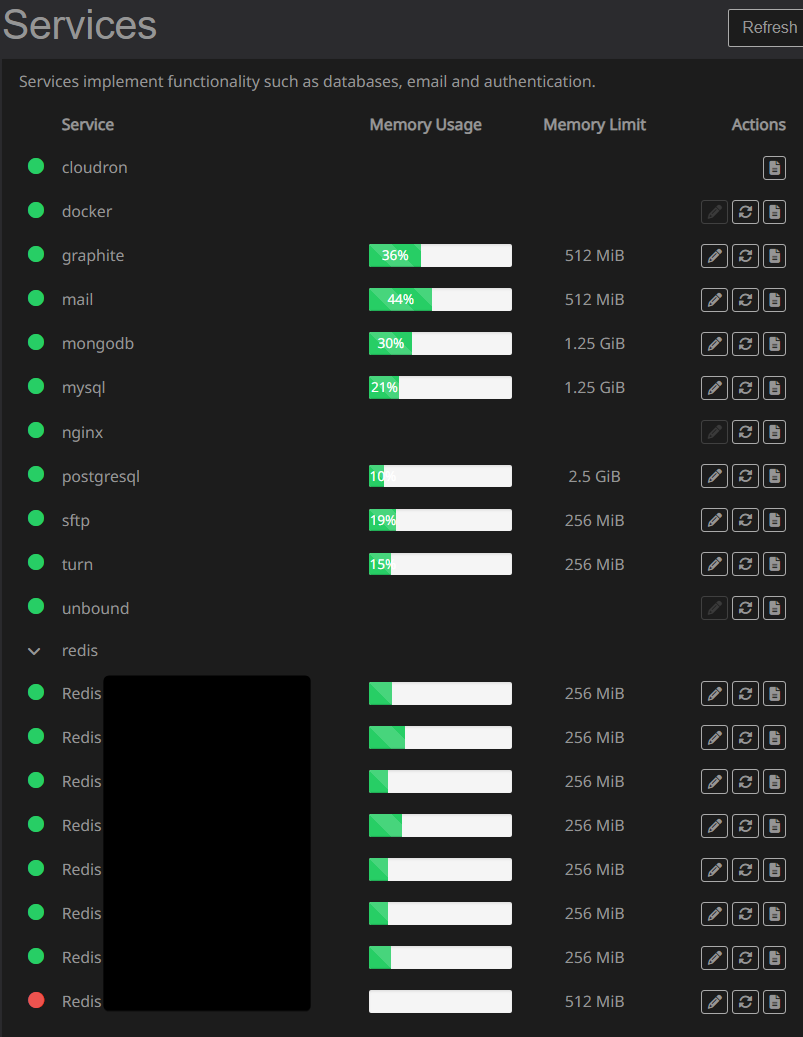
-
It's also odd- when I try switching between recovery mode off and on, Redis throws errors and I have to restart the service. But doing so doesn't allow me to start the application outside of recovery mode and still in the error logs, I see the same PG errors.
-
Just wanted to add - it seems like I am having to restore from backup for many of my apps. All of the restores are working except for Chatwoot. It seems like something went wrong after the upgrade to Cloudron 8.3.
@mazarian said in Chatwoot 1.36.1 Upgrade Issue:
Just wanted to add - it seems like I am having to restore from backup for many of my apps. All of the restores are working except for Chatwoot. It seems like something went wrong after the upgrade to Cloudron 8.3.
Same issue here!
-
 N nebulon marked this topic as a question on
N nebulon marked this topic as a question on
-
 N nebulon has marked this topic as solved on
N nebulon has marked this topic as solved on
