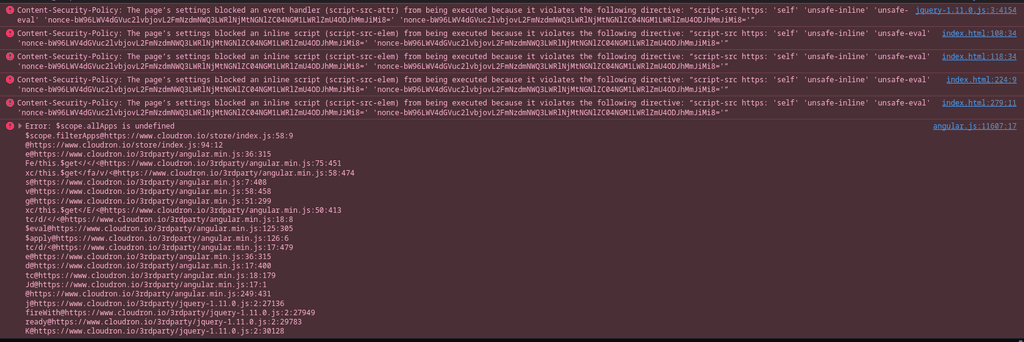OpenID login page blank on Firefox
-
I have two different cloudrons. New this morning, trying to login to apps on either one is giving me a totally blank page on Linux Mint 21.2, Firefox 133.0.3.
After clearing all cookies and browser settings, when I go to my Cloudron homepage at my.example.com, I get redirected to a page of the form https://my.example.com/openid/interaction/<randomcode>, which appears totally blank.
Getting out chromium, the page still works there.
-
-
J joseph marked this topic as a question on
-
J joseph has marked this topic as solved on
-
Had the same issue. Updating to 136.0.2 did not fix it but disabling MetaMask extension did. Same problem on this page: https://www.cloudron.io/store/index.html
Attached are the console errors that happen with MetaMask on.