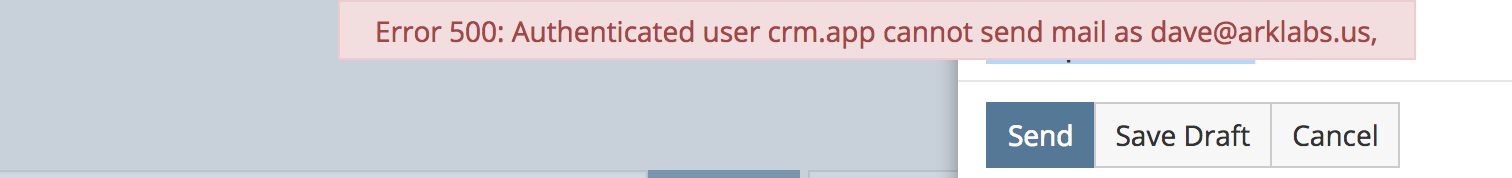-
I am having an issue with ESPO crm, and cannot seem to find a solution anywhere. When I compose and attempt to send email from within ESPO CRM I get this error. “Error 500: Authenticated user crm.app cannot send mail as dave@arklabs.us”
Note. When I log in as admin and send a test email crm.app can send a test email. Only user accounts outside of the default admin account (like mine) fail to send email.
![alt text]
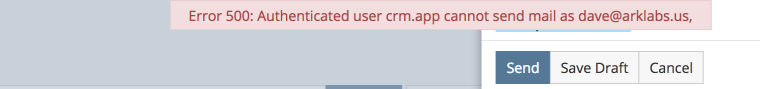
-
@roofboard Right, this is because by default Cloudron does not allow apps to send email as anybody else i.e the crm app can only send email only as
crm.app. In 2.3.1 release, there is a UI to disable this functionality. 2.3.1 is not released yet but we intend to push it out this weekend.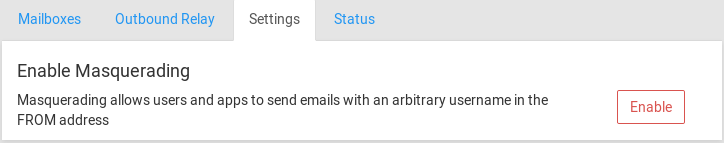
-
Also, the API is https://cloudron.io/developer/api/#set-mail-from-validation (just that there is no UI).
@girish Also having a problem here:
- Have looked through documentation, not found any answers.
- The link above here must have moved.
- Can't obviously find where the crm.app@example.com password is?
-
@girish Also having a problem here:
- Have looked through documentation, not found any answers.
- The link above here must have moved.
- Can't obviously find where the crm.app@example.com password is?
@marcusquinn https://docs.cloudron.io/email/#disable-from-address-validation is the correct link now.
Can you clarify what you mean by "Can't obviously find where the crm.app@example.com password is" ? The app is pre-configured to use the above mailbox to send mail. Are you looking for credentials to receive mail? Or are you looking to send mail as some other mail address than the configured Email (i.e the one in Email section of the app) ?
-
@marcusquinn https://docs.cloudron.io/email/#disable-from-address-validation is the correct link now.
Can you clarify what you mean by "Can't obviously find where the crm.app@example.com password is" ? The app is pre-configured to use the above mailbox to send mail. Are you looking for credentials to receive mail? Or are you looking to send mail as some other mail address than the configured Email (i.e the one in Email section of the app) ?
@girish Figured it out, needed the password from environment variables but couldn't find any inspiration for that in the docs, so maybe there's a natural place for that to make it obvious?