Cannot log into admin area when authentication is done via Cloudron
-
Hi,
I am having problem using Yourls when leaving user access management to Cloudron.
I have setup 3 instances of Yourls:
- Instance 1 is using the "Only allow the following users and groups" to control access to the app
- Instance 2 is using the "Allow all users from this Cloudron" to control access to the app
- Instance 3 is using its own user management
Instance 3 works fine with its own user.
However, at the moment, for instance 1 and 2, a similar problematic behavior is observed:
- upon first attempt to login with a valid user:
- The event log of the app shows a successful login:
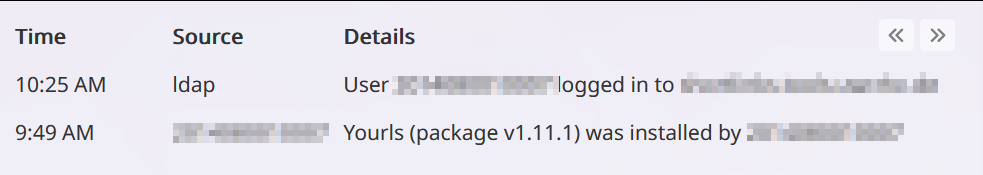
- after the login post, the admin page reload and and the app shows "Please log in" prompt
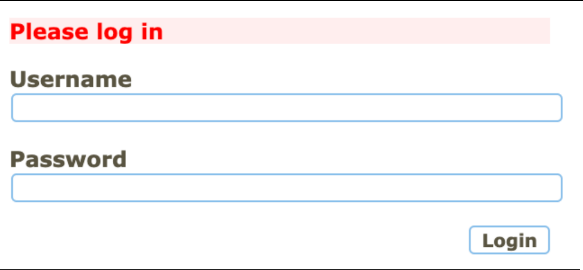
- the app log shows no relevant entries
- upon any following attempts:
- after the login post, the admin login page reload and the app shows "Invalid username or password":
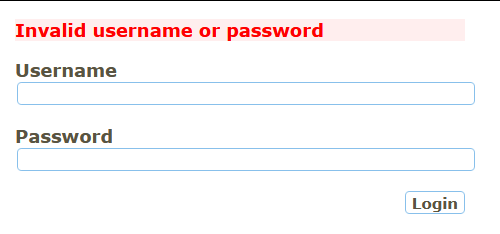
- the event log of the app show no entries
- the app log shows no relevant entries
In both instances 1 and 2, an app restart yields no different results.
To note but possibly unrelated, all app instances app logs are showing the similar/identical entry:
[Thu Jul 10 10:26:15.513463 2025] [core:error] [pid 48] [client 172.18.0.1:39118] AH00037: Symbolic link not allowed or link target not accessible: /app/code/index.phpHopefully the above is clear and illustrate the current issue.
Any idea how to process further? -
Reproduction log:
- Installed Yourls Version 1.11.1 aka latest.
- chose the option "Allow all users from this Cloudron"
- login with credentials > no issues
Could you please share:
- Cloudron version
- username of the failing user/s
- Browser used with version and perhaps extensions
-
Just for the record, I also have an install of YOURS that uses Cloudron user management and it works fine.
-
Reproduction log:
- Installed Yourls Version 1.11.1 aka latest.
- chose the option "Allow all users from this Cloudron"
- login with credentials > no issues
Could you please share:
- Cloudron version
- username of the failing user/s
- Browser used with version and perhaps extensions
Hi James,
Thanks for looking into this.@james said in Cannot log into admin area when authentication is done via Cloudron:
Reproduction log:
- Installed Yourls Version 1.11.1 aka latest.
- chose the option "Allow all users from this Cloudron"
- login with credentials > no issues
I had tested with the cloudron demo server too and had no problem there.
Could you please share:
- Cloudron version
Cloudron version is v8.3.2 (Ubuntu 24.04 LTS)
- username of the failing user/s
Tried multiple users - all are failing with the same symptoms
Also tried to impersonate a user with a simpler password (to potentially check password requirement mismatch between what is allowed on the app and what is allowed on Cloudron), but still encountered the same issue.
I could share the usernames in private message if needed/relevant.- Browser used with version and perhaps extensions
Tried multiple browsers, with and without extensions and it makes no differences.
-
Can you please do the following:
Ssh into your server, run
cloudron-support --troubleshootjust to make sure.
After that, try again.
If the issue persists, run:tail -f /home/yellowtent/platformdata/logs/box.logand try to log in again.
If there is anything strange in thebox.logafter the login please provide the log. -
Can you please do the following:
Ssh into your server, run
cloudron-support --troubleshootjust to make sure.
After that, try again.
If the issue persists, run:tail -f /home/yellowtent/platformdata/logs/box.logand try to log in again.
If there is anything strange in thebox.logafter the login please provide the log.Hi James,
Thanks for the follow up.@james said in Cannot log into admin area when authentication is done via Cloudron:
Can you please do the following:
Ssh into your server, run
cloudron-support --troubleshootjust to make sure.Done - the command returns a clean bill of health.
After that, try again.
Done - Same issue.
If the issue persists, run:
tail -f /home/yellowtent/platformdata/logs/box.logand try to log in again.
If there is anything strange in thebox.logafter the login please provide the log.Did that, but no relevant info appears in the
box.logfile. Only successful app healthcheck from what I can see.Many thanks,
