Cloudron 9.0 (beta) bug reports
-
Hello @imc67
You can actually take the id or part of the ID and search for it in the dashboard.
Here: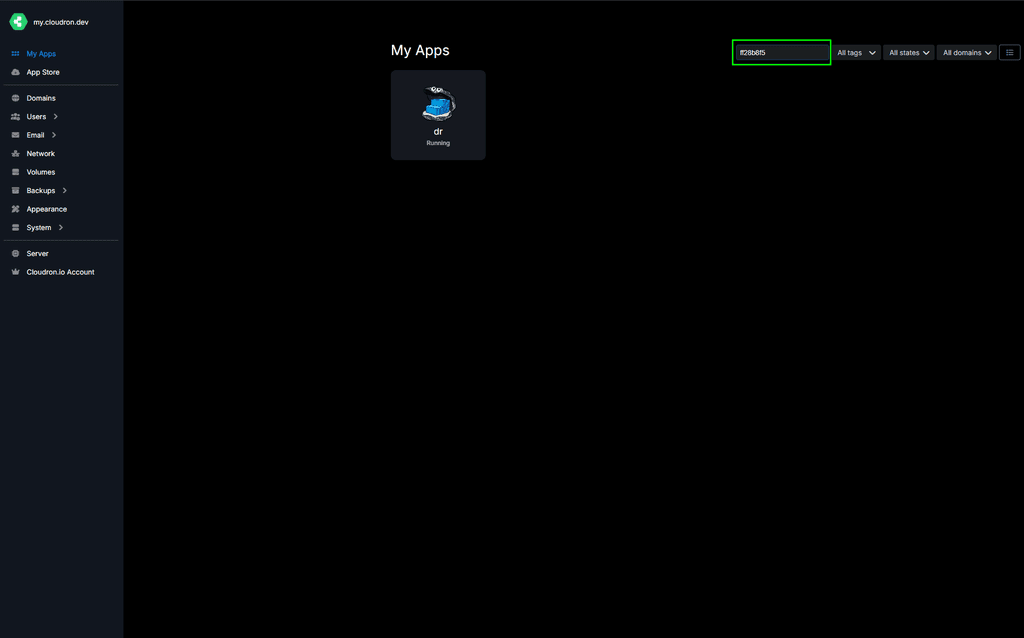
@james said in Cloudron 9.0 (beta) bug reports:
Hello @imc67
You can actually take the id or part of the ID and search for it in the dashboard.
Here:Yes ofcourse I know but for every login of the 30 users to one of the 35 apps (ID) check to corresponding name is ridiculous

In version 8 it like this:
User **** logged in to crm.****.com -
GUI bug?
In the app's Filemanager the 3 dots (menu) on file are hardly visible (MacOS+Safari)
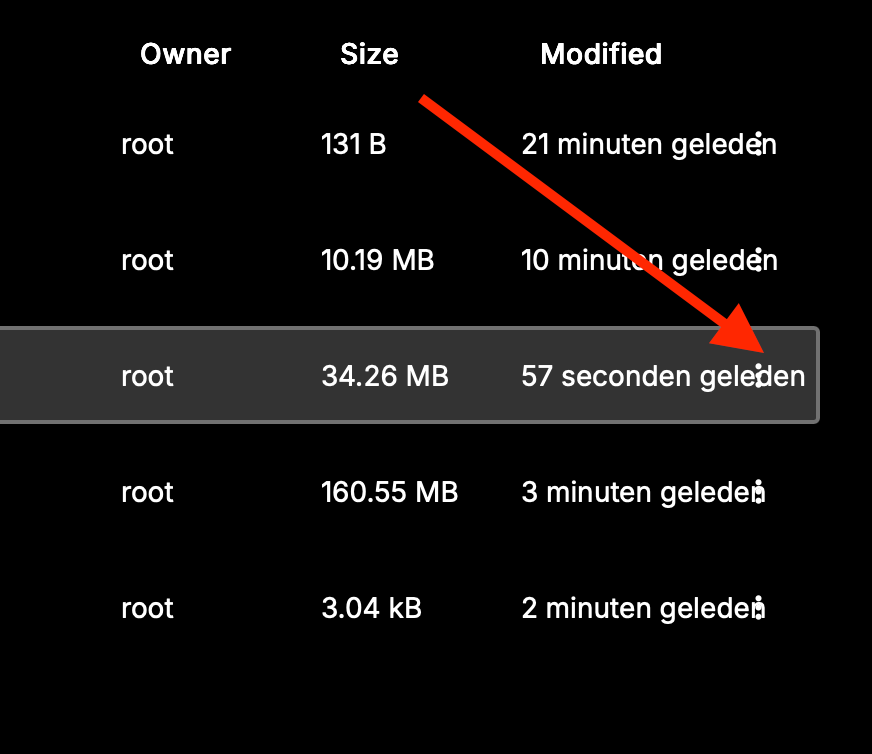 Schermafbeelding 2025-11-20 om 13.00.18
Schermafbeelding 2025-11-20 om 13.00.18 -
slight glitch in the event log
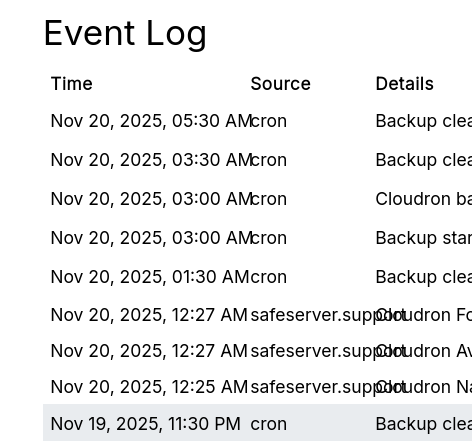
Cloudron v. 9.0.11 / Firefox
-
GUI bug?
In the app's Filemanager the 3 dots (menu) on file are hardly visible (MacOS+Safari)
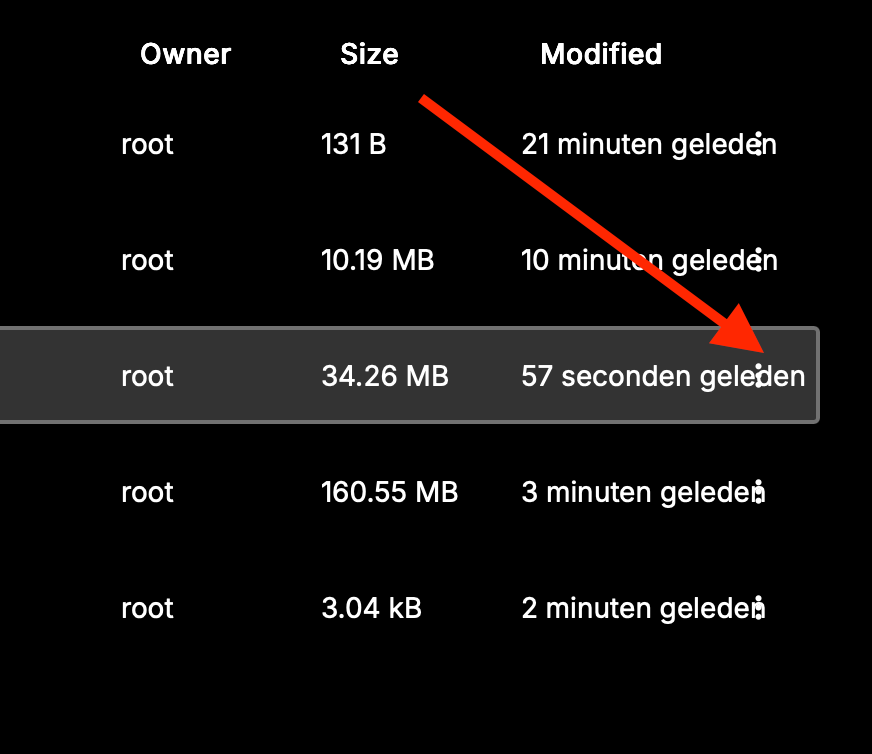 Schermafbeelding 2025-11-20 om 13.00.18
Schermafbeelding 2025-11-20 om 13.00.18said in Cloudron 9.0 (beta) bug reports:
GUI bug?
In the app's Filemanager the 3 dots (menu) on file are hardly visible (MacOS+Safari)
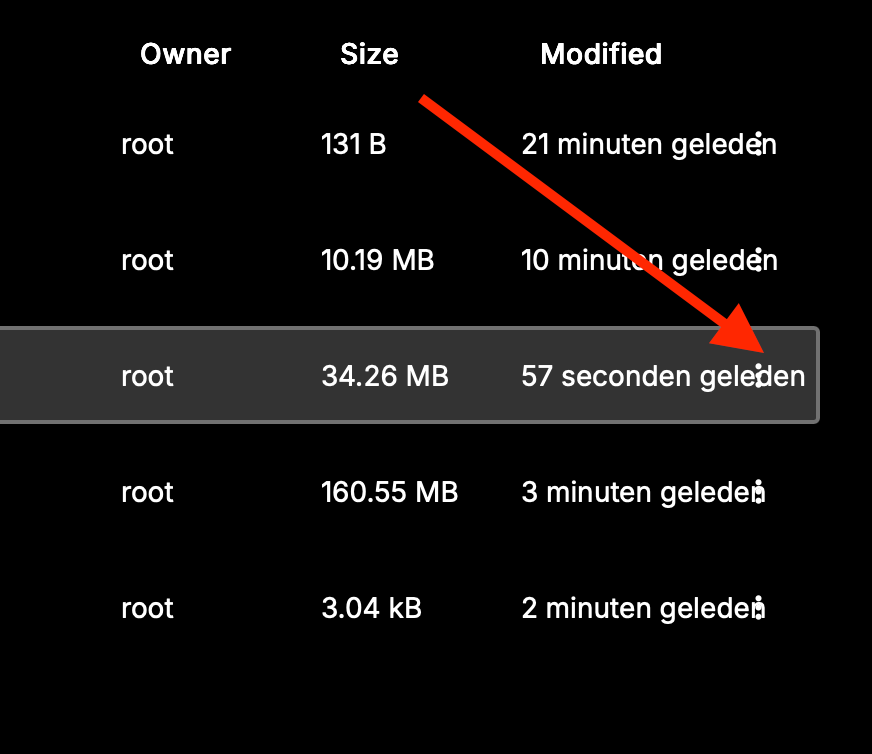 Schermafbeelding 2025-11-20 om 13.00.18
Schermafbeelding 2025-11-20 om 13.00.18 -
Bug?
In System > Services > nginx > logsAll the logs start with:
Nov 21 01:00:00 *** Nov 21 01:00:00 *** -
haha. same same but different
[no timestamp] 89.xxx.xxx.xxx - - [21/Nov/2025:11:09:52 +0100] "GET /assets/...." [no timestamp] 89.xxx.xxx.xxx - - [21/Nov/2025:11:09:52 +0100] "GET /assets/...." [no timestamp] 89.xxx.xxx.xxx - - [21/Nov/2025:11:09:52 +0100] "GET /api/v1/...." [no timestamp] -
I think I might have found another bug. I am running version 9.0.11.
Let's say you install a new app on "test.example.tld", let it be WordPress Managed. You noticed you installed the wrong app, then your uninstall it. Then you need to install LAMP on the same domain.
After a few minutes working on your new LAMP project, you realize the connection is not working anymore. You check for DNS, seeing that the DNS record (A/AAAA) has been removed.
How can I debug this?
-
Might be wrong, it just came back. The DNS entry was surely gone, I verified it though some external server as well.
-
J jayonrails referenced this topic
