-
@girish said in Fix Rallly start.sh:
Strange, in bash, both are the same. Given that CLOUDRON_MAIL_SMTP_PORT is just a number.
Yeah no idea. But these were my logs (I think, pulled this out of my clipboard manager):
Oct 18 08:14:43 => Healthcheck error: Error: connect ECONNREFUSED 172.18.16.158:3000 Oct 18 08:14:43 => Healthcheck error: Error: connect ECONNREFUSED 172.18.16.158:3000 Oct 18 08:14:43 => Healthcheck error: Error: connect ECONNREFUSED 172.18.16.158:3000 Oct 18 08:14:43 => Healthcheck error: Error: connect ECONNREFUSED 172.18.16.158:3000 Oct 18 08:14:44 /app/pkg/start.sh: line 54: prisma: command not found Oct 18 08:14:44 => Updating permissions Oct 18 08:14:44 => prisma migrate Oct 18 08:14:55 => Healthcheck error: Error: connect EHOSTUNREACH 172.18.16.158:3000 Oct 18 08:15:03 => Healthcheck error: Error: connect EHOSTUNREACH 172.18.16.158:3000 Oct 18 08:15:13 => Healthcheck error: Error: connect EHOSTUNREACH 172.18.16.158:3000 Oct 18 08:15:23 => Healthcheck error: Error: connect EHOSTUNREACH 172.18.16.158:3000 Oct 18 08:15:33 => Healthcheck error: Error: connect EHOSTUNREACH 172.18.16.158:3000 Oct 18 08:15:44 => Healthcheck error: Error: connect EHOSTUNREACH 172.18.16.158:3000 Oct 18 08:15:48 /app/pkg/start.sh: line 54: prisma: command not found Oct 18 08:15:48 => Updating permissions Oct 18 08:15:48 => prisma migrate Oct 18 08:15:57 => Healthcheck error: AbortError: The operation was aborted Oct 18 08:16:03 => Healthcheck error: Error: connect EHOSTUNREACH 172.18.16.158:3000 Oct 18 08:16:13 => Healthcheck error: Error: connect EHOSTUNREACH 172.18.16.158:3000 Oct 18 08:16:23 => Healthcheck error: Error: connect EHOSTUNREACH 172.18.16.158:3000 Oct 18 08:16:33 => Healthcheck error: Error: connect EHOSTUNREACH 172.18.16.158:3000 Oct 18 08:16:43 => Healthcheck error: Error: connect EHOSTUNREACH 172.18.16.158:3000 Oct 18 08:16:49 => Updating permissions Oct 18 08:16:49 => prisma migrate Oct 18 08:16:49 /app/pkg/start.sh: line 54: prisma: command not found Oct 18 08:17:03 => Healthcheck error: AbortError: The operation was aborted Oct 18 08:17:07 => Healthcheck error: AbortError: The operation was aborted Oct 18 08:17:13 => Healthcheck error: Error: connect EHOSTUNREACH 172.18.16.158:3000 Oct 18 08:17:23 => Healthcheck error: Error: connect EHOSTUNREACH 172.18.16.158:3000 -
That error is even more peculiar. So the start.sh just runs
prismawhich should be in the path and part of the app image: https://git.cloudron.io/packages/rallly-app/-/blob/main/start.sh?ref_type=heads#L54Are there any variables in the /app/data/env which may interfere with prisma or the PATH ?
-
That error is even more peculiar. So the start.sh just runs
prismawhich should be in the path and part of the app image: https://git.cloudron.io/packages/rallly-app/-/blob/main/start.sh?ref_type=heads#L54Are there any variables in the /app/data/env which may interfere with prisma or the PATH ?
@nebulon said in Fix Rallly start.sh:
That error is even more peculiar. So the start.sh just runs
prismawhich should be in the path and part of the app image: https://git.cloudron.io/packages/rallly-app/-/blob/main/start.sh?ref_type=heads#L54Are there any variables in the /app/data/env which may interfere with prisma or the PATH ?
I haven't touched the devault ENV
SECRET_PASSWORD='STRING' NEXTAUTH_SECRET='STRING' # Comma separated list of email addresses that are allowed to register and login. # You can use wildcard syntax to match a range of email addresses. # Example: "john@example.com,jane@example.com" or "*@example.com" ALLOWED_EMAILS= -
Hello, same error here.
I did reinstall the application once, from scratch. At first, it did work, until it did not.
@andreasdueren suggested fix worked for me. Thank you.
-
Hello, same error here.
I did reinstall the application once, from scratch. At first, it did work, until it did not.
@andreasdueren suggested fix worked for me. Thank you.
@keldorn yes that’s what I did too. Reinstalled them broke again
-
would be great to have a way to reproduce this. Especially since
prismais just part of the image itself.Can you for example run
which prisma? It should print/tmp/pnpm/prismaif the PATH env is correct. Though I cannot quite see why that wouldn't be the case unless the image is somehow broken locally. Like https://git.cloudron.io/packages/rallly-app/-/blob/main/start.sh?ref_type=heads this is all the app does when the container starts. -
would be great to have a way to reproduce this. Especially since
prismais just part of the image itself.Can you for example run
which prisma? It should print/tmp/pnpm/prismaif the PATH env is correct. Though I cannot quite see why that wouldn't be the case unless the image is somehow broken locally. Like https://git.cloudron.io/packages/rallly-app/-/blob/main/start.sh?ref_type=heads this is all the app does when the container starts.@nebulon im Sorry I don't know what to tell you except for this is what fixed it.
which prismareturns nothing:root@37e3d748-cecb-49e4-b218-88d23a2b37a4:/app/pkg# which prisma root@37e3d748-cecb-49e4-b218-88d23a2b37a4:/app/pkg# -
Some logs as well below.
So until ~19:34 this is the original configuration.
Then I did reboot to emergency mode, fixed the brackets, and then rebooted.
When I reboot the container and it works,
which prismacorrectly prints the path. If the host is rebooted, then it fails again (as the fix / workaround is, as expected, not retained)I assume that adding the brackets would have no adverse effects.
Oct 27 19:34:15 /app/pkg/start.sh: line 54: prisma: command not found Oct 27 19:34:15 => Setting up OIDC Oct 27 19:34:15 => Updating permissions Oct 27 19:34:15 => prisma migrate Oct 27 19:35:12 Repair mode. Use the webterminal or cloudron exec to repair. Sleeping Oct 27 19:37:55 => Setting up OIDC Oct 27 19:37:55 => Updating permissions Oct 27 19:37:55 => prisma migrate Oct 27 19:37:58 2025-10-27T19:37:58+01:00 Oct 27 19:37:58 2025-10-27T19:37:58+01:00 Oct 27 19:37:58 2025-10-27T19:37:58+01:00 Oct 27 19:37:58 > Downloading Prisma engines for Node-API for debian-openssl-3.0.x [] 0%> Downloading Prisma engines for Node-API for debian-openssl-3.0.x [] 1%> Downloading Prisma engines for Node-API for debian-openssl-3.0.x [] 3%> Downloading Prisma engines for Node-API for debian-openssl-3.0.x [] 4%> Downloading Prisma engines for Node-API for debian-openssl-3.0.x [] 6%> Downloading Prisma engines for Node-API for debian-openssl-3.0.x [] 7%> Downloading Prisma engines for Node-API for debian-openssl-3.0.x [] 8%> Downloading Prisma engines for Node-API for debian-openssl-3.0.x [] 11%> Downloading Prisma engines for Node-API for debian-openssl-3.0.x [] 16%> Downloading Prisma engines for Node-API for debian-openssl-3.0.x [] 20%> Downloading Prisma engines for Node-API for debian-openssl-3.0.x [] 22%> Downloading Prisma engines for Node-API for debian-openssl-3.0.x [] 25%> Downloading Prisma engines for Node-API for debian-openssl-3.0.x [] 27%> Downloading Prisma engines for Node-API for debian-openssl-3.0.x [] 28%> Downloading Prisma engines for Node-API for debian-openssl-3.0.x [] 31%> Downloading Prisma engines for Node-API for debian-openssl-3.0.x [] 33%> Downloading Prisma engines for Node-API for debian-openssl-3.0.x [] 35%> Downloading Prisma engines for Node-API for debian-openssl-3.0.x [] 37%> Downloading Prisma engines for Node-API for debian-openssl-3.0.x [] 39%> Downloading Prisma engines for Node-API for debian-openssl-3.0.x [] 43%> Downloading Prisma engines for Node-API for debian-openssl-3.0.x [] 46%> Downloading Prisma engines for Node-API for debian-openssl-3.0.x [] 48%> Downloading Prisma engines for Node-API for debian-openssl-3.0.x [] 50%> Downloading Prisma engines for Node-API for debian-openssl-3.0.x [] 55%> Downloading Prisma engines for Node-API for debian-openssl-3.0.x [] 60%> Downloading Prisma engines for Node-API for debian-openssl-3.0.x [] 64%> Downloading Prisma engines for Node-API for debian-openssl-3.0.x [] 69%> Downloading Prisma engines for Node-API for debian-openssl-3.0.x [] 73%> Downloading Prisma engines for Node-API for debian-openssl-3.0.x [] 78%> Downloading Prisma engines for Node-API for debian-openssl-3.0.x [] 82%> Downloading Prisma engines for Node-API for debian-openssl-3.0.x [] 88%> Downloading Prisma engines for Node-API for debian-openssl-3.0.x [] 91%> Downloading Prisma engines for Node-API for debian-openssl-3.0.x [] 93%> Downloading Prisma engines for Node-API for debian-openssl-3.0.x [] 95%> Downloading Prisma engines for Node-API for debian-openssl-3.0.x [] 97%> Downloading Prisma engines for Node-API for debian-openssl-3.0.x [] 98%> Downloading Prisma engines for Node-API for debian-openssl-3.0.x [] 100%Environment variables loaded from .env Oct 27 19:37:58 Datasource "db": PostgreSQL database "dbe49f54e745c046d38f7e4a0e61387c84", schema "public" at "postgresql:5432" Oct 27 19:37:58 Prisma schema loaded from ../../../pkg/prisma/schema.prisma Oct 27 19:37:58 No pending migrations to apply. Oct 27 19:37:58 96 migrations found in prisma/migrations Oct 27 19:37:58 => Starting Rallly Oct 27 19:37:59 2025-10-27T19:37:59+01:00 Oct 27 19:37:59 ▲ Next.js 15.4.6 Oct 27 19:37:59 ✓ Ready in 430ms Oct 27 19:37:59 ✓ Starting... Oct 27 19:37:59 - Local: http://e49f54e7-45c0-46d3-8f7e-4a0e61387c84:3000 Oct 27 19:37:59 - Network: http://e49f54e7-45c0-46d3-8f7e-4a0e61387c84:3000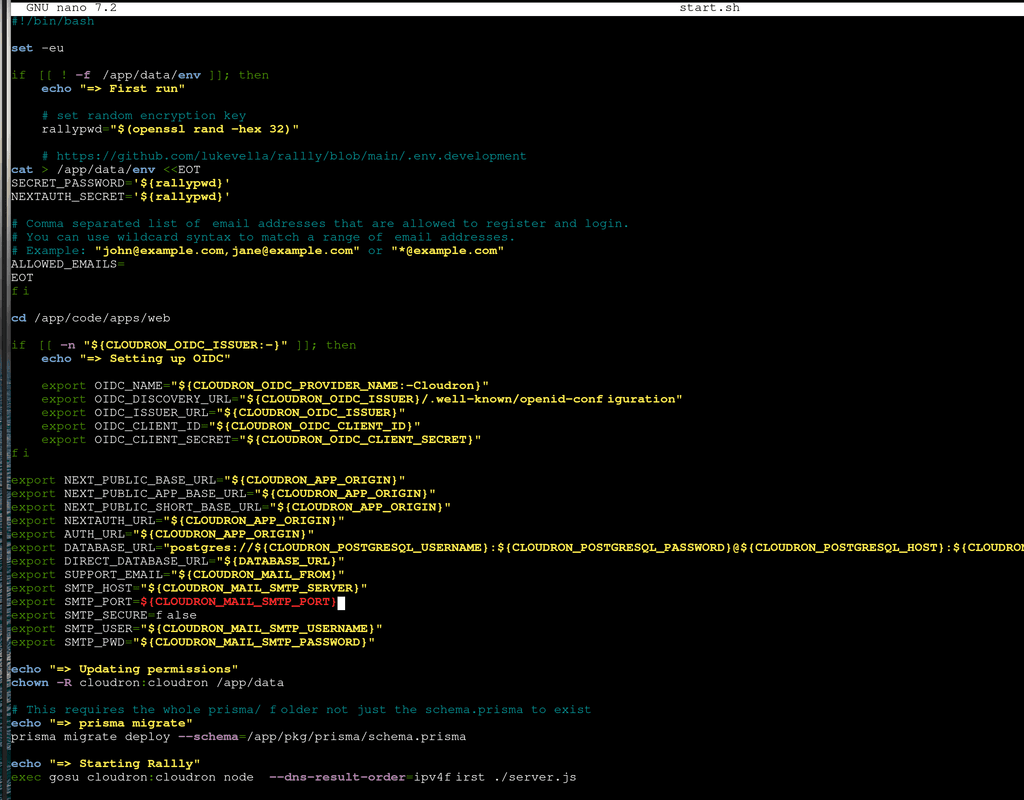
-
Still wasn't able to reproduce to debug this. However, looking at it just now with fresh eyes on the topic, I think the error comes from the fact that pnpm for some reason is setup to use
/tmpwhich I didn't realize before:ENV PNPM_HOME="/tmp/pnpm" ENV PATH="$PNPM_HOME:$PATH"Not yet sure why this works in the first place, since
/tmpis mounted as a temporary volume into the container as well as regularily purged, since it is a temporary storage. Hopefully better understand the root issue tomorrow and the provide a fix for it.
