Cloudron API Docu - Set Operators correction?
-
Hi @girish et al, I may read this wrong but when I troubleshot a n8n call to set an operator for an app, the manual says:
{ "accessRestriction": { "users": [ "uid-321dsa..." ], "groups": [ "gid-321dsa..." ] } }But when I ran it I kept getting errors until:
{ "operators": { "users": [ "uid-321dsa..." ] } }The manual also says in the main part:
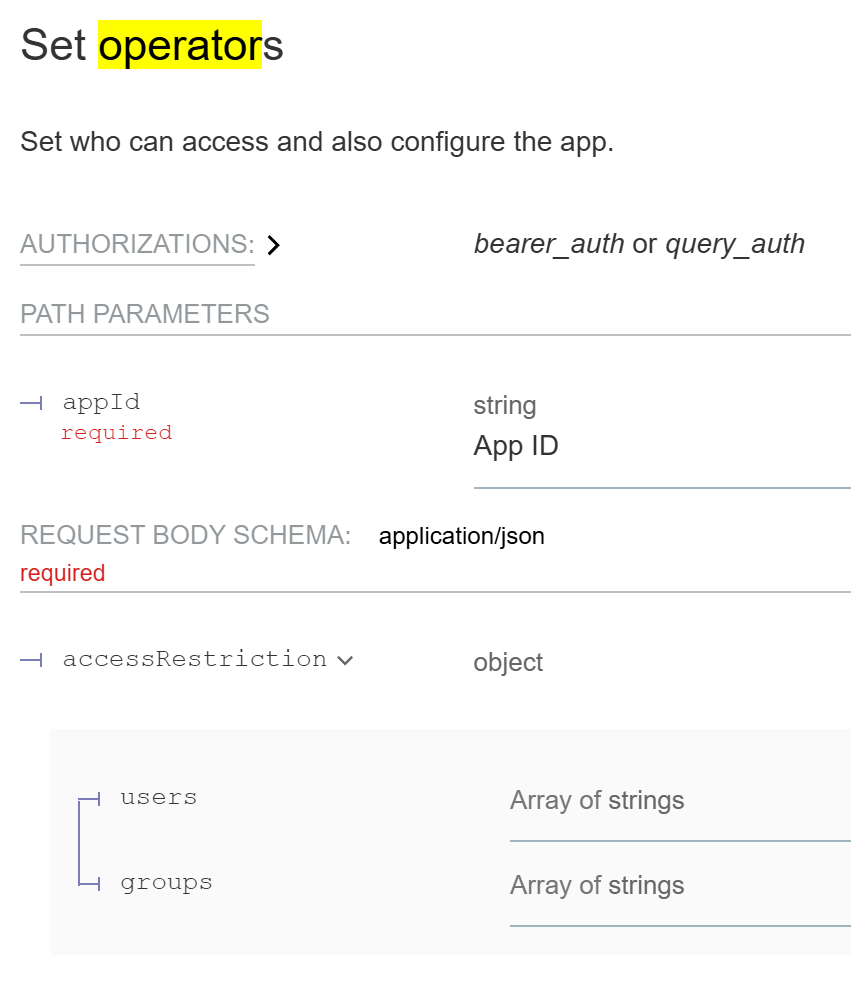
accessRestriction instead of operators.
Am I reading it wrong or should it be updated to say operators?
Ref. https://docs.cloudron.io/api.html#tag/Apps/operation/setAppOperators
-
Hello @3246
The API doc is currently outdated.
Here is a full curl example for making a user / a group an app operator:curl "https://my.$DOMAIN.$TLD/api/v1/apps/$APPID/configure/operators" \ -H "Authorization: Bearer $APITOKEN" \ -H 'content-type: application/json' \ --data-raw '{"operators":{"users":["uid-3eca9898-baca-473c-a988-d127967218c9"],"groups":[]}}'You can always grab the API paths from the Cloudron dashboard in the browser network inspect when you do the task in the dashboard.

-
Hello @3246
With the cloudron cli you can run e.g:cloudron exec --app $APP -- fallocate -l 4M /app/data/4MSee
cloudron exec --help:Usage: cloudron exec [options] [cmd...] Exec a command in an application Options: -t,--tty Allocate tty --app <id/location> App id or location -h, --help display help for command Examples: $ cloudron exec --app myapp # run an interactive shell $ cloudron exec --app myapp ls # run command $ cloudron exec --app myapp -- ls -l # use -- to indicate end of optionsWas not sure if possible via the API but since I can debug the cloudron cli and see what it do I figured something out.
Send the to /api/v1/apps/$APPID/exec # Command is an array `ls -lah /app/data` would become for each space ["ls", "-lah", "/app/data/"] curl "https://my.$DOMAIN.$TLD/api/v1/apps/$APPID/exec" \ -H 'Authorization: Bearer $APITOKEN' \ -H 'content-type: application/json' \ --data-raw '["ls", "-lah", "/app/data/"]' # this returns and id { "id": "a90bcfcec1d29f7a595638ea66c8ac0bb53b594047ac74fc80bf97f75fed0c19" }But getting the output of the executed command is. . . tricky.
Just look at the source code for the cli for this part:const searchParams = new URLSearchParams({ rows: stdout.rows || 24, columns: stdout.columns || 80, access_token: token, tty }); const req = https.request({ hostname: adminFqdn, path: `/api/v1/apps/${app.id}/exec/${execId}/start?${searchParams.toString()}`, method: 'GET', headers: { 'Connection': 'Upgrade', 'Upgrade': 'tcp' }, rejectUnauthorized }, function handler(res) { if (res.statusCode === 403) exit('Unauthorized.'); // only admin or only owner (for docker addon) exit('Could not upgrade connection to tcp. http status:', res.statusCode); }); req.on('upgrade', function (resThatShouldNotBeUsed, socket /*, upgradeHead*/) { // do not use res here! it's all socket from here on socket.on('error', exit); socket.setNoDelay(true); socket.setKeepAlive(true); if (tty) { stdin.setRawMode(true); stdin.pipe(socket, { end: false }); // the remote will close the connection socket.pipe(stdout); // in tty mode, stdout/stderr is merged socket.on('end', exitWithCode); // server closed the socket } else { // create stdin process on demand if (typeof stdin === 'function') stdin = stdin(); stdin.on('data', function (d) { var buf = Buffer.alloc(4); buf.writeUInt32BE(d.length, 0 /* offset */); socket.write(buf); socket.write(d); }); stdin.on('end', function () { var buf = Buffer.alloc(4); buf.writeUInt32BE(0, 0 /* offset */); socket.write(buf); }); stdout.on('close', exitWithCode); // this is only emitted when stdout is a file and not the terminal demuxStream(socket, stdout, process.stderr); // can get separate streams in non-tty mode socket.on('end', function () { // server closed the socket if (typeof stdin.end === 'function') stdin.end(); // required for this process to 'exit' cleanly. do not call exit() because writes may not have finished . the type check is required for when stdin: 'ignore' in execSync, not sure why if (stdout !== process.stdout) stdout.end(); // for push stream socket.end(); // process._getActiveHandles(); process._getActiveRequests(); if (stdout === process.stdout) setImmediate(exitWithCode); // otherwise, we rely on the 'close' event above }); } }); req.on('error', exit); // could not make a request req.end(); // this makes the requestFrom a little debugging I got the API path:
/api/v1/apps/$APPID/exec/$EXECID/start?rows=21&columns=257&tty=falseBut when CURL'ing this:
curl "https://my.$DOMAIN.TLD/api/v1/apps/$APPID/exec/$EXECID/start?rows=21&columns=257&tty=false" \ -H "Authorization: Bearer $APITOKEN" \ -H 'content-type: application/json' { "status": "Not Found", "message": "exec requires TCP upgrade" }And I am not sure how to "TCP upgrade" the curl request.
I will ask the team.
