MiroTalk SFU: Recording not possible?
-
Hello @shrey
Just to make doubly so sure, please share your installed app version and confirm that you have restarted the app after the/app/data/envchanges. -
Ah, I see your issue. You are still using
AWS_S3_BUCKET_NAMEand notAWS_S3_BUCKETwhich was posted to be the wrong variable and fixed upstream.
Small detail, leading to fail.
ChangeAWS_S3_BUCKET_NAMEtoAWS_S3_BUCKETrestart and it should be working. -
Ah, I see your issue. You are still using
AWS_S3_BUCKET_NAMEand notAWS_S3_BUCKETwhich was posted to be the wrong variable and fixed upstream.
Small detail, leading to fail.
ChangeAWS_S3_BUCKET_NAMEtoAWS_S3_BUCKETrestart and it should be working.@james said in MiroTalk SFU: Recording not possible?:
Change AWS_S3_BUCKET_NAME to AWS_S3_BUCKET restart and it should be working.
Thanks!
That did get it working.
@mirotalk-57bab571 Just one more kink remaining:
When i 'disconnect' the call without stopping the recording, the Recording seems to get saved only in the local directory, and not S3. The S3 upload seems to be triggered only when an ongoing recording is stopped explicitly.
-
@james said in MiroTalk SFU: Recording not possible?:
Change AWS_S3_BUCKET_NAME to AWS_S3_BUCKET restart and it should be working.
Thanks!
That did get it working.
@mirotalk-57bab571 Just one more kink remaining:
When i 'disconnect' the call without stopping the recording, the Recording seems to get saved only in the local directory, and not S3. The S3 upload seems to be triggered only when an ongoing recording is stopped explicitly.
Hello @shrey
@shrey said in MiroTalk SFU: Recording not possible?:
The S3 upload seems to be triggered only when an ongoing recording is stopped explicitly.
Oh, so you mean if the meeting is exited by a recording member, his recording is not stopped and thus never saved/uploaded?
Could you give more details about what you'd expect and what the current behavior is that you have observed? -
Hello @shrey
@shrey said in MiroTalk SFU: Recording not possible?:
The S3 upload seems to be triggered only when an ongoing recording is stopped explicitly.
Oh, so you mean if the meeting is exited by a recording member, his recording is not stopped and thus never saved/uploaded?
Could you give more details about what you'd expect and what the current behavior is that you have observed?@james
Current behaviour:- I start a meeting as Host
- Start the Recording (only Host is allowed to record)
- Once meeting is over, i stop the meeting by clicking on "Leave Room"
- The recording is available in
/app/data/recbut not in S3.
If, in Step 3:
i stop the Recording and then stop the meeting, only then the Recording gets uploaded to S3.Expectation:
Recording should get uploaded to S3 regardless of the path taken to 'stop' the meeting and without explicitly stopping the recording. -
 IMPORTANT Update in MiroTalk SFU v.2.0.19
IMPORTANT Update in MiroTalk SFU v.2.0.19To avoid confusion, I’ve updated the environment variables and configuration keys to use a global
S3_prefix. This makes the configuration compatible with any S3-compatible storage, not just AWS.Example: DigitalOcean Spaces Configuration
# Recording RECORDING_UPLOAD_TO_S3=true # Upload recordings to S3-compatible storage (MinIO, Wasabi, DigitalOcean Spaces, etc.) (true|false) # S3-Compatible Storage Configuration S3_ENABLED=true # Enable S3-compatible storage (true/false) S3_ACCESS_KEY_ID=<key_id> # Access Key ID (optional if using instance credentials or IAM roles) S3_SECRET_ACCESS_KEY=<key_secret> # Secret Access Key (optional if using instance credentials or IAM roles) S3_BUCKET=<bucket> # Name of your bucket (must already exist) S3_REGION=<region> # Region or location (e.g., us-east-2, eu-west-2, or custom for non-AWS providers) S3_ENDPOINT=https://<region>.digitaloceanspaces.com # Custom endpoint for S3-compatible services (MinIO, Wasabi, DigitalOcean Spaces, etc.) S3_FORCE_PATH_STYLE=true # Use path-style URLs (true/false). Typically true for non-AWS providersNotes:
S3_ENDPOINTis optional if your provider supports automatic resolution from the region.S3_FORCE_PATH_STYLE=trueis usually required for providers like MinIO, Wasabi, or DigitalOcean Spaces.
-
@james
Current behaviour:- I start a meeting as Host
- Start the Recording (only Host is allowed to record)
- Once meeting is over, i stop the meeting by clicking on "Leave Room"
- The recording is available in
/app/data/recbut not in S3.
If, in Step 3:
i stop the Recording and then stop the meeting, only then the Recording gets uploaded to S3.Expectation:
Recording should get uploaded to S3 regardless of the path taken to 'stop' the meeting and without explicitly stopping the recording. -
@james
Current behaviour:- I start a meeting as Host
- Start the Recording (only Host is allowed to record)
- Once meeting is over, i stop the meeting by clicking on "Leave Room"
- The recording is available in
/app/data/recbut not in S3.
If, in Step 3:
i stop the Recording and then stop the meeting, only then the Recording gets uploaded to S3.Expectation:
Recording should get uploaded to S3 regardless of the path taken to 'stop' the meeting and without explicitly stopping the recording.

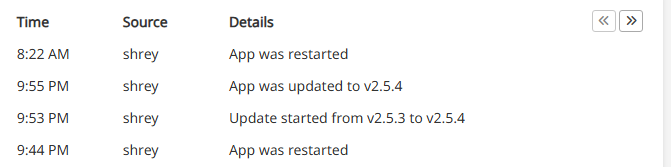
 Done in
Done in