Certificate issues when connecting to IMAP
-
Hi there.
Today after restarting Cloudron service (it asked about restart due to some security reasons) my mail clients stopped connecting to IMAP with errors related to the SSL certificate.
I tried to renew certificates through the admin panel but this didn't help.
Here how it looks from Thunderbird client. First, it says that certificate information is outdated:
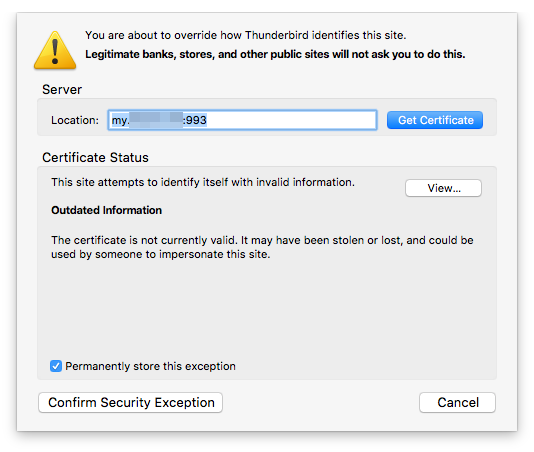
After clicking on Get certificate button it says that it can't get information:
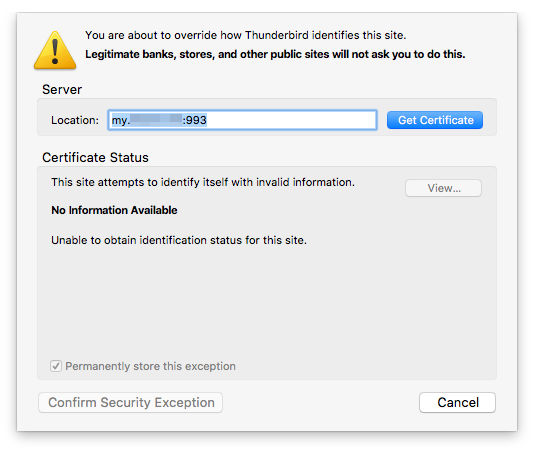
How can I fix this issue? At the moment I can use email only trough SOGo client.
-
@Bounz There is a bug a in Cloudron that when the certificate gets renewed, the mail container is not updated with the new certificate. We are pushing an update in coming days to fix this.
To workaround:
- Go to domains view and add a new domain called
example.com(sic) with theNo-opprovider - Remove the
example.comdomain
The above process will update the mail container with the correct certificate. Let me know if that works (or not!)
- Go to domains view and add a new domain called
