Total RAM displayed twice the amount of actual total RAM
-
The memory limit slider is showing RAM+Swap (the
swaponcommand will tell you swap information). -
The memory limit slider is showing RAM+Swap (the
swaponcommand will tell you swap information). -
Mmm. I remember someone had mentioned this a while ago and we just put a doc note at https://cloudron.io/documentation/apps/#memory-limit (if you click the '?' next to memory limit, it will take you there).
Maybe we can say
Memory limit (includes swap)to make things a bit more clearer? And maybe in the graphs as well. -
I liked your idea, however I can't find an easy way to make that possible with the slider component we use here. Instead for now I added the description from the docs inline next to the slider:
Cloudron allocates 50% of this value as RAM and 50% as swap.Hope this helps for a start.
-
I liked your idea, however I can't find an easy way to make that possible with the slider component we use here. Instead for now I added the description from the docs inline next to the slider:
Cloudron allocates 50% of this value as RAM and 50% as swap.Hope this helps for a start.

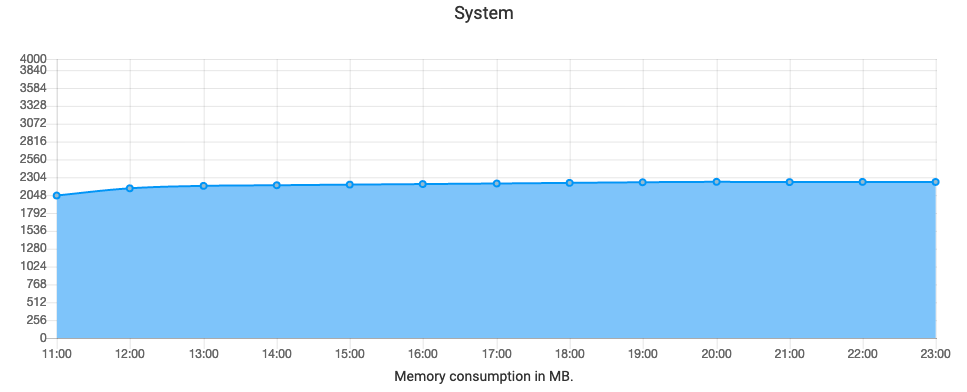

 RAM
RAM