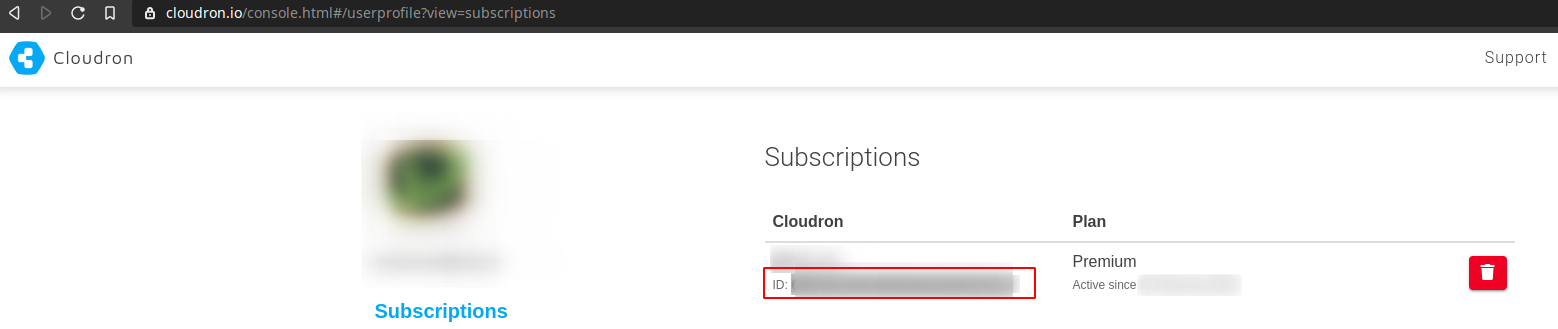Migrating the license
-
There we go, I bought a license few days ago and since I'm now based in Bangkok I want to move my server from Germany to Singapore
I'm fine to simply migrate the license, How could do that ?
-
The best way is to migrate the Cloudron instance. Basically a backup->restore flow. Follow the instructions at https://cloudron.io/documentation/backups/#move-cloudron-to-another-server
@nebulon said in Migrating the license:
Basically a backup->restore flow. Follow the instructions
Yes I understand, but I have few mysterious issue with the email setup which I would like to get ride off and only restore the app one by one, it is possible to just migrate a file and/or assign the license to a new IP ?
-
@nebulon I understand I mess around but, I destroyed my old Cloudron and all my DNS to start from scratch as I was confident to simply move my license to a new IP. I have my backup files but I don't understand from where
key and iv come from in https://git.cloudron.io/cloudron/backup-toolsI tried different variation such as
from
└─ $

openssl -d aes-256-cbc box_2020-02-27-040043-109_v4.4.5.tar.gz.enc -K box_2020-02-27-040043-109_v4.4.5.tar.gzto
└─ $

openssl enc -d -aes-256-cbc -iv box_2020-02-27-040043-109_v4.4.5.tar.gz.enc -K box_2020-02-27-040043-109_v4.4.5.tar.gzbut it end mostly like a bad magic number error message.
-
@JOduMonT Indeed, this automatic license binding happens as long as you use the same domain and same cloudron.io account. The subscription is not tied to the IP or the provider flag (the --provider in the setup script). If the domain name changes, we will have to do this by hand on our side.
I think maybe at some point, we might have some license file that you can export/import like other software at some point
 But so far people haven't complained much, so we haven't worked on that part.
But so far people haven't complained much, so we haven't worked on that part. -
@JOduMonT Indeed, this automatic license binding happens as long as you use the same domain and same cloudron.io account. The subscription is not tied to the IP or the provider flag (the --provider in the setup script). If the domain name changes, we will have to do this by hand on our side.
I think maybe at some point, we might have some license file that you can export/import like other software at some point
 But so far people haven't complained much, so we haven't worked on that part.
But so far people haven't complained much, so we haven't worked on that part.@girish said in Migrating the license:
If the domain name changes, we will have to do this by hand on our side.
nope, the main domain didn't change

@girish said in Migrating the license:
we might have some license file that you can export/import
if you are happy with this kind of license and user are happy, why not keeping it that way

Thank for your explanation and replied.