-
-
-
-
-
-
-
-
Task 'mvvolume.sh' dies from oom-kill during move of data-directory from local drive to NFS share
Solved Support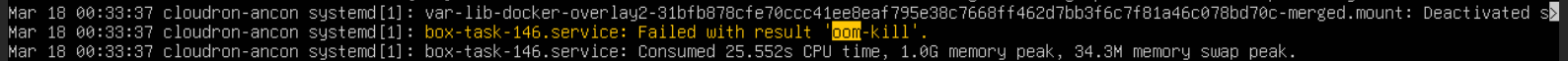 2
2
-
-
-
BoxError Database error
Solved Support -
-
-
-
Restore from Backup Issue Shows Docker Error: (HTTP code 400) unexpected - invalid mount config for type "bind": bind source path does not exist: /mnt/sync
Solved Support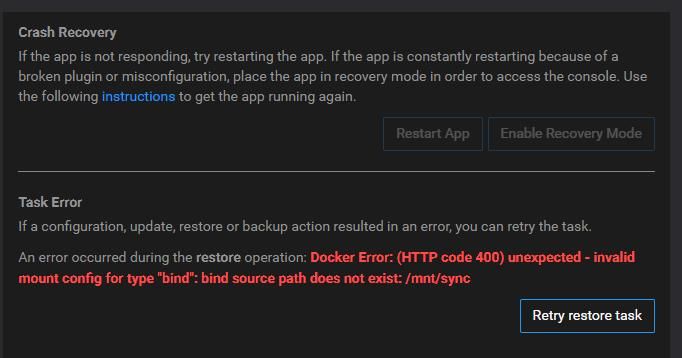 1
1
-
migrate ip
Solved Support -
-
-
-
