-
Hiya! I just installed Discourse, and am trying to change my root user's email and password. However I first need to change it from root@cloudron.local to a mailbox I actually can access.
I found these instructions in the Cloudron docs but when I follow the "Changing root account email" directions, the second command
irb(main):001:0> u = User.find_by_username("root")gives me this error
bash: syntax error near unexpected token `main'Am I doing something wrong? Are the directions wrong? Is there something I might have done in the cloudron dashboard that changes the command I need to use? Halp!

-
I tried this now in a fresh install and it seems to work.
Please note that you are supposed to run the commands in the app's web terminal (i.e Click the gear button in the cloudron dashboard app -> Console -> Terminal). And then you must put in
sudo -E -u cloudron bundle exec script/rails consolein the shell. Like below: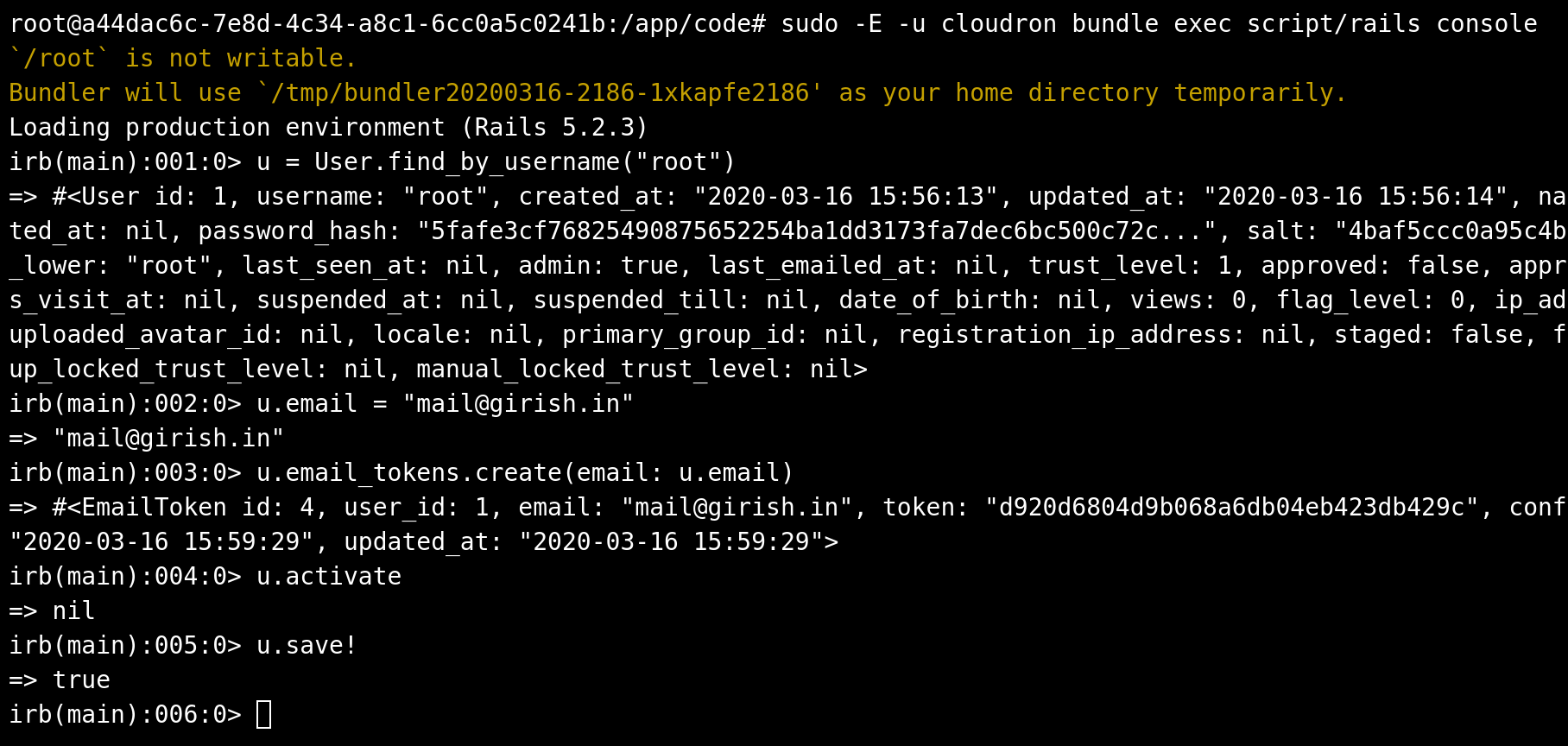
-
I tried this now in a fresh install and it seems to work.
Please note that you are supposed to run the commands in the app's web terminal (i.e Click the gear button in the cloudron dashboard app -> Console -> Terminal). And then you must put in
sudo -E -u cloudron bundle exec script/rails consolein the shell. Like below: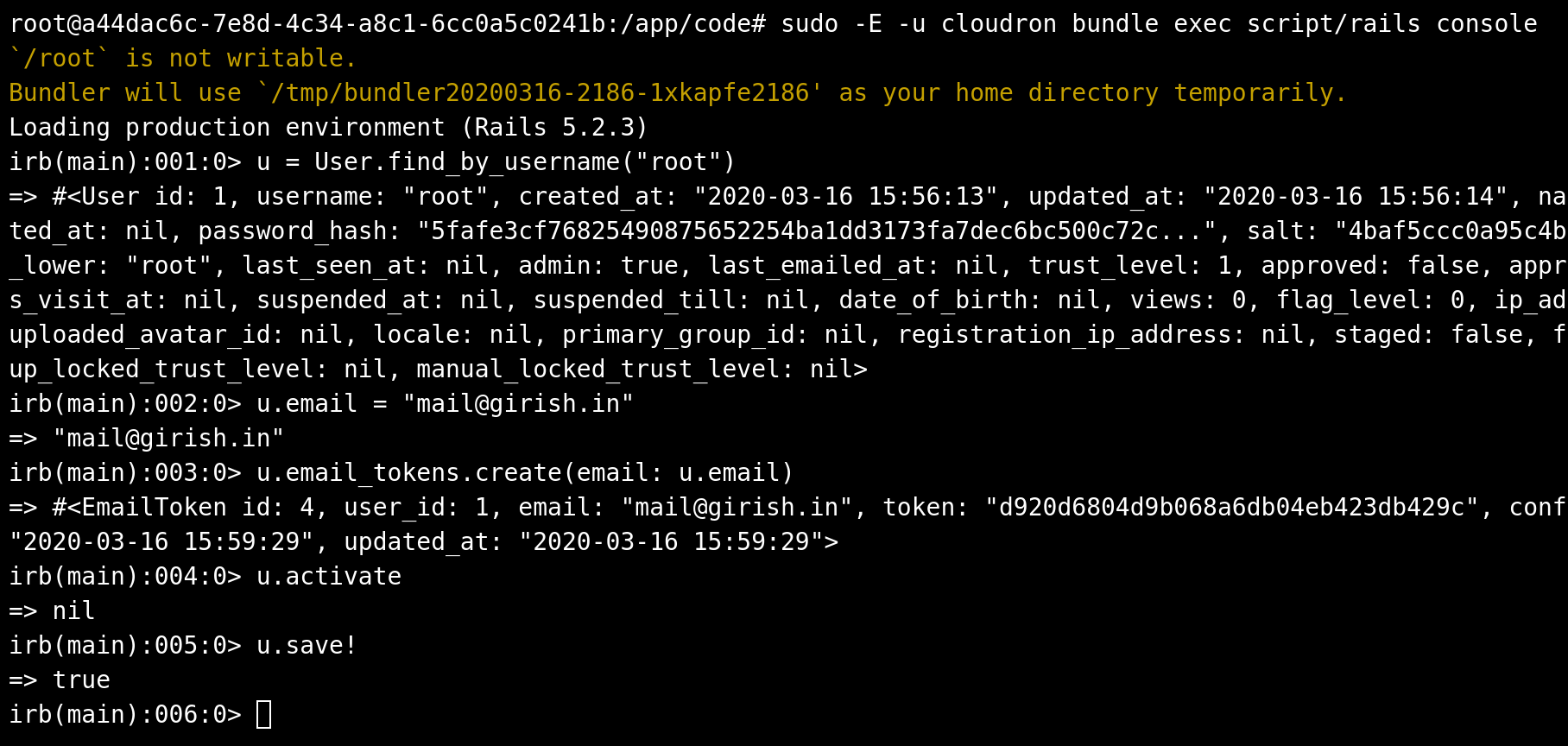
@girish
When I runsudo -E -u cloudron bundle exec script/rails consolefrom the Web terminal, I get the following error (fresh Discourse installation):`/root` is not writable. Bundler will use `/tmp/bundler20210630-751-12unu01751' as your home directory temporarily. Loading production environment (Rails 6.1.3.2) bundler: failed to load command: script/rails (script/rails) Traceback (most recent call last): 50: from /usr/local/bin/bundle:23:in `<main>' 49: from /usr/local/bin/bundle:23:in `load' 48: from /usr/local/lib/ruby/gems/2.7.0/gems/bundler-2.2.20/exe/bundle:37:in `<top (required)>' 47: from /usr/local/lib/ruby/gems/2.7.0/gems/bundler-2.2.20/lib/bundler/friendly_errors.rb:128:in `with_friendly_errors' 46: from /usr/local/lib/ruby/gems/2.7.0/gems/bundler-2.2.20/exe/bundle:49:in `block in <top (required)>' 45: from /usr/local/lib/ruby/gems/2.7.0/gems/bundler-2.2.20/lib/bundler/cli.rb:24:in `start' 44: from /usr/local/lib/ruby/gems/2.7.0/gems/bundler-2.2.20/lib/bundler/vendor/thor/lib/thor/base.rb:485:in `start' 43: from /usr/local/lib/ruby/gems/2.7.0/gems/bundler-2.2.20/lib/bundler/cli.rb:30:in `dispatch' 42: from /usr/local/lib/ruby/gems/2.7.0/gems/bundler-2.2.20/lib/bundler/vendor/thor/lib/thor.rb:392:in `dispatch' 41: from /usr/local/lib/ruby/gems/2.7.0/gems/bundler-2.2.20/lib/bundler/vendor/thor/lib/thor/invocation.rb:127:in `invoke_command' 40: from /usr/local/lib/ruby/gems/2.7.0/gems/bundler-2.2.20/lib/bundler/vendor/thor/lib/thor/command.rb:27:in `run' 39: from /usr/local/lib/ruby/gems/2.7.0/gems/bundler-2.2.20/lib/bundler/cli.rb:474:in `exec' 38: from /usr/local/lib/ruby/gems/2.7.0/gems/bundler-2.2.20/lib/bundler/cli/exec.rb:28:in `run' 37: from /usr/local/lib/ruby/gems/2.7.0/gems/bundler-2.2.20/lib/bundler/cli/exec.rb:63:in `kernel_load' 36: from /usr/local/lib/ruby/gems/2.7.0/gems/bundler-2.2.20/lib/bundler/cli/exec.rb:63:in `load' 35: from script/rails:8:in `<top (required)>' 34: from /app/code/vendor/bundle/ruby/2.7.0/gems/bootsnap-1.7.5/lib/bootsnap/load_path_cache/core_ext/kernel_require.rb:31:in `require' 33: from /app/code/vendor/bundle/ruby/2.7.0/gems/bootsnap-1.7.5/lib/bootsnap/load_path_cache/core_ext/kernel_require.rb:22:in `require_with_bootsnap_lfi' 32: from /app/code/vendor/bundle/ruby/2.7.0/gems/bootsnap-1.7.5/lib/bootsnap/load_path_cache/loaded_features_index.rb:92:in `register' 31: from /app/code/vendor/bundle/ruby/2.7.0/gems/bootsnap-1.7.5/lib/bootsnap/load_path_cache/core_ext/kernel_require.rb:23:in `block in require_with_bootsnap_lfi' 30: from /app/code/vendor/bundle/ruby/2.7.0/gems/bootsnap-1.7.5/lib/bootsnap/load_path_cache/core_ext/kernel_require.rb:23:in `require' 29: from /app/code/vendor/bundle/ruby/2.7.0/gems/railties-6.1.3.2/lib/rails/commands.rb:18:in `<main>' 28: from /app/code/vendor/bundle/ruby/2.7.0/gems/railties-6.1.3.2/lib/rails/command.rb:50:in `invoke' 27: from /app/code/vendor/bundle/ruby/2.7.0/gems/railties-6.1.3.2/lib/rails/command/base.rb:69:in `perform' 26: from /app/code/vendor/bundle/ruby/2.7.0/gems/thor-1.1.0/lib/thor.rb:392:in `dispatch' 25: from /app/code/vendor/bundle/ruby/2.7.0/gems/thor-1.1.0/lib/thor/invocation.rb:127:in `invoke_command' 24: from /app/code/vendor/bundle/ruby/2.7.0/gems/thor-1.1.0/lib/thor/command.rb:27:in `run' 23: from /app/code/vendor/bundle/ruby/2.7.0/gems/railties-6.1.3.2/lib/rails/commands/console/console_command.rb:102:in `perform' 22: from /app/code/vendor/bundle/ruby/2.7.0/gems/railties-6.1.3.2/lib/rails/commands/console/console_command.rb:19:in `start' 21: from /app/code/vendor/bundle/ruby/2.7.0/gems/railties-6.1.3.2/lib/rails/commands/console/console_command.rb:70:in `start' 20: from /usr/local/lib/ruby/2.7.0/irb.rb:400:in `start' 19: from /usr/local/lib/ruby/2.7.0/irb.rb:471:in `run' 18: from /usr/local/lib/ruby/2.7.0/irb.rb:471:in `catch' 17: from /usr/local/lib/ruby/2.7.0/irb.rb:472:in `block in run' 16: from /usr/local/lib/ruby/2.7.0/irb.rb:537:in `eval_input' 15: from /usr/local/lib/ruby/2.7.0/irb/ruby-lex.rb:150:in `each_top_level_statement' 14: from /usr/local/lib/ruby/2.7.0/irb/ruby-lex.rb:150:in `catch' 13: from /usr/local/lib/ruby/2.7.0/irb/ruby-lex.rb:151:in `block in each_top_level_statement' 12: from /usr/local/lib/ruby/2.7.0/irb/ruby-lex.rb:151:in `loop' 11: from /usr/local/lib/ruby/2.7.0/irb/ruby-lex.rb:154:in `block (2 levels) in each_top_level_statement' 10: from /usr/local/lib/ruby/2.7.0/irb/ruby-lex.rb:182:in `lex' 9: from /usr/local/lib/ruby/2.7.0/irb.rb:518:in `block in eval_input' 8: from /usr/local/lib/ruby/2.7.0/irb.rb:704:in `signal_status' 7: from /usr/local/lib/ruby/2.7.0/irb.rb:519:in `block (2 levels) in eval_input' 6: from /usr/local/lib/ruby/2.7.0/irb/input-method.rb:294:in `gets' 5: from /usr/local/lib/ruby/2.7.0/forwardable.rb:235:in `readmultiline' 4: from /usr/local/lib/ruby/2.7.0/forwardable.rb:235:in `readmultiline' 3: from /usr/local/lib/ruby/2.7.0/reline.rb:175:in `readmultiline' 2: from /usr/local/lib/ruby/2.7.0/reline.rb:228:in `inner_readline' 1: from /usr/local/lib/ruby/2.7.0/reline/config.rb:122:in `read' /usr/local/lib/ruby/2.7.0/reline/config.rb:122:in `readlines': Permission denied @ rb_sysopen - /root/.inputrc (Errno::EACCES) 37: from /usr/local/bin/bundle:23:in `<main>' 36: from /usr/local/bin/bundle:23:in `load' 35: from /usr/local/lib/ruby/gems/2.7.0/gems/bundler-2.2.20/exe/bundle:37:in `<top (required)>' 34: from /usr/local/lib/ruby/gems/2.7.0/gems/bundler-2.2.20/lib/bundler/friendly_errors.rb:128:in `with_friendly_errors' 33: from /usr/local/lib/ruby/gems/2.7.0/gems/bundler-2.2.20/exe/bundle:49:in `block in <top (required)>' 32: from /usr/local/lib/ruby/gems/2.7.0/gems/bundler-2.2.20/lib/bundler/cli.rb:24:in `start' 31: from /usr/local/lib/ruby/gems/2.7.0/gems/bundler-2.2.20/lib/bundler/vendor/thor/lib/thor/base.rb:485:in `start' 30: from /usr/local/lib/ruby/gems/2.7.0/gems/bundler-2.2.20/lib/bundler/cli.rb:30:in `dispatch' 29: from /usr/local/lib/ruby/gems/2.7.0/gems/bundler-2.2.20/lib/bundler/vendor/thor/lib/thor.rb:392:in `dispatch' 28: from /usr/local/lib/ruby/gems/2.7.0/gems/bundler-2.2.20/lib/bundler/vendor/thor/lib/thor/invocation.rb:127:in `invoke_command' 27: from /usr/local/lib/ruby/gems/2.7.0/gems/bundler-2.2.20/lib/bundler/vendor/thor/lib/thor/command.rb:27:in `run' 26: from /usr/local/lib/ruby/gems/2.7.0/gems/bundler-2.2.20/lib/bundler/cli.rb:474:in `exec' 25: from /usr/local/lib/ruby/gems/2.7.0/gems/bundler-2.2.20/lib/bundler/cli/exec.rb:28:in `run' 24: from /usr/local/lib/ruby/gems/2.7.0/gems/bundler-2.2.20/lib/bundler/cli/exec.rb:63:in `kernel_load' 23: from /usr/local/lib/ruby/gems/2.7.0/gems/bundler-2.2.20/lib/bundler/cli/exec.rb:63:in `load' 22: from script/rails:8:in `<top (required)>' 21: from /app/code/vendor/bundle/ruby/2.7.0/gems/bootsnap-1.7.5/lib/bootsnap/load_path_cache/core_ext/kernel_require.rb:31:in `require' 20: from /app/code/vendor/bundle/ruby/2.7.0/gems/bootsnap-1.7.5/lib/bootsnap/load_path_cache/core_ext/kernel_require.rb:22:in `require_with_bootsnap_lfi' 19: from /app/code/vendor/bundle/ruby/2.7.0/gems/bootsnap-1.7.5/lib/bootsnap/load_path_cache/loaded_features_index.rb:92:in `register' 18: from /app/code/vendor/bundle/ruby/2.7.0/gems/bootsnap-1.7.5/lib/bootsnap/load_path_cache/core_ext/kernel_require.rb:23:in `block in require_with_bootsnap_lfi' 17: from /app/code/vendor/bundle/ruby/2.7.0/gems/bootsnap-1.7.5/lib/bootsnap/load_path_cache/core_ext/kernel_require.rb:23:in `require' 16: from /app/code/vendor/bundle/ruby/2.7.0/gems/railties-6.1.3.2/lib/rails/commands.rb:18:in `<main>' 15: from /app/code/vendor/bundle/ruby/2.7.0/gems/railties-6.1.3.2/lib/rails/command.rb:50:in `invoke' 14: from /app/code/vendor/bundle/ruby/2.7.0/gems/railties-6.1.3.2/lib/rails/command/base.rb:69:in `perform' 13: from /app/code/vendor/bundle/ruby/2.7.0/gems/thor-1.1.0/lib/thor.rb:392:in `dispatch' 12: from /app/code/vendor/bundle/ruby/2.7.0/gems/thor-1.1.0/lib/thor/invocation.rb:127:in `invoke_command' 11: from /app/code/vendor/bundle/ruby/2.7.0/gems/thor-1.1.0/lib/thor/command.rb:27:in `run' 10: from /app/code/vendor/bundle/ruby/2.7.0/gems/railties-6.1.3.2/lib/rails/commands/console/console_command.rb:102:in `perform' 9: from /app/code/vendor/bundle/ruby/2.7.0/gems/railties-6.1.3.2/lib/rails/commands/console/console_command.rb:19:in `start' 8: from /app/code/vendor/bundle/ruby/2.7.0/gems/railties-6.1.3.2/lib/rails/commands/console/console_command.rb:70:in `start' 7: from /usr/local/lib/ruby/2.7.0/irb.rb:400:in `start' 6: from /usr/local/lib/ruby/2.7.0/irb.rb:475:in `run' 5: from /usr/local/lib/ruby/2.7.0/irb.rb:475:in `ensure in run' 4: from /usr/local/lib/ruby/2.7.0/irb.rb:475:in `each' 3: from /usr/local/lib/ruby/2.7.0/irb.rb:475:in `block in run' 2: from /usr/local/lib/ruby/2.7.0/irb/ext/save-history.rb:60:in `block in extended' 1: from /usr/local/lib/ruby/2.7.0/irb/ext/save-history.rb:98:in `save_history' /usr/local/lib/ruby/2.7.0/irb/ext/save-history.rb:98:in `stat': Permission denied @ rb_file_s_stat - /root/.irb_history (Errno::EACCES)Do you have any suggestion?
-
@girish
When I runsudo -E -u cloudron bundle exec script/rails consolefrom the Web terminal, I get the following error (fresh Discourse installation):`/root` is not writable. Bundler will use `/tmp/bundler20210630-751-12unu01751' as your home directory temporarily. Loading production environment (Rails 6.1.3.2) bundler: failed to load command: script/rails (script/rails) Traceback (most recent call last): 50: from /usr/local/bin/bundle:23:in `<main>' 49: from /usr/local/bin/bundle:23:in `load' 48: from /usr/local/lib/ruby/gems/2.7.0/gems/bundler-2.2.20/exe/bundle:37:in `<top (required)>' 47: from /usr/local/lib/ruby/gems/2.7.0/gems/bundler-2.2.20/lib/bundler/friendly_errors.rb:128:in `with_friendly_errors' 46: from /usr/local/lib/ruby/gems/2.7.0/gems/bundler-2.2.20/exe/bundle:49:in `block in <top (required)>' 45: from /usr/local/lib/ruby/gems/2.7.0/gems/bundler-2.2.20/lib/bundler/cli.rb:24:in `start' 44: from /usr/local/lib/ruby/gems/2.7.0/gems/bundler-2.2.20/lib/bundler/vendor/thor/lib/thor/base.rb:485:in `start' 43: from /usr/local/lib/ruby/gems/2.7.0/gems/bundler-2.2.20/lib/bundler/cli.rb:30:in `dispatch' 42: from /usr/local/lib/ruby/gems/2.7.0/gems/bundler-2.2.20/lib/bundler/vendor/thor/lib/thor.rb:392:in `dispatch' 41: from /usr/local/lib/ruby/gems/2.7.0/gems/bundler-2.2.20/lib/bundler/vendor/thor/lib/thor/invocation.rb:127:in `invoke_command' 40: from /usr/local/lib/ruby/gems/2.7.0/gems/bundler-2.2.20/lib/bundler/vendor/thor/lib/thor/command.rb:27:in `run' 39: from /usr/local/lib/ruby/gems/2.7.0/gems/bundler-2.2.20/lib/bundler/cli.rb:474:in `exec' 38: from /usr/local/lib/ruby/gems/2.7.0/gems/bundler-2.2.20/lib/bundler/cli/exec.rb:28:in `run' 37: from /usr/local/lib/ruby/gems/2.7.0/gems/bundler-2.2.20/lib/bundler/cli/exec.rb:63:in `kernel_load' 36: from /usr/local/lib/ruby/gems/2.7.0/gems/bundler-2.2.20/lib/bundler/cli/exec.rb:63:in `load' 35: from script/rails:8:in `<top (required)>' 34: from /app/code/vendor/bundle/ruby/2.7.0/gems/bootsnap-1.7.5/lib/bootsnap/load_path_cache/core_ext/kernel_require.rb:31:in `require' 33: from /app/code/vendor/bundle/ruby/2.7.0/gems/bootsnap-1.7.5/lib/bootsnap/load_path_cache/core_ext/kernel_require.rb:22:in `require_with_bootsnap_lfi' 32: from /app/code/vendor/bundle/ruby/2.7.0/gems/bootsnap-1.7.5/lib/bootsnap/load_path_cache/loaded_features_index.rb:92:in `register' 31: from /app/code/vendor/bundle/ruby/2.7.0/gems/bootsnap-1.7.5/lib/bootsnap/load_path_cache/core_ext/kernel_require.rb:23:in `block in require_with_bootsnap_lfi' 30: from /app/code/vendor/bundle/ruby/2.7.0/gems/bootsnap-1.7.5/lib/bootsnap/load_path_cache/core_ext/kernel_require.rb:23:in `require' 29: from /app/code/vendor/bundle/ruby/2.7.0/gems/railties-6.1.3.2/lib/rails/commands.rb:18:in `<main>' 28: from /app/code/vendor/bundle/ruby/2.7.0/gems/railties-6.1.3.2/lib/rails/command.rb:50:in `invoke' 27: from /app/code/vendor/bundle/ruby/2.7.0/gems/railties-6.1.3.2/lib/rails/command/base.rb:69:in `perform' 26: from /app/code/vendor/bundle/ruby/2.7.0/gems/thor-1.1.0/lib/thor.rb:392:in `dispatch' 25: from /app/code/vendor/bundle/ruby/2.7.0/gems/thor-1.1.0/lib/thor/invocation.rb:127:in `invoke_command' 24: from /app/code/vendor/bundle/ruby/2.7.0/gems/thor-1.1.0/lib/thor/command.rb:27:in `run' 23: from /app/code/vendor/bundle/ruby/2.7.0/gems/railties-6.1.3.2/lib/rails/commands/console/console_command.rb:102:in `perform' 22: from /app/code/vendor/bundle/ruby/2.7.0/gems/railties-6.1.3.2/lib/rails/commands/console/console_command.rb:19:in `start' 21: from /app/code/vendor/bundle/ruby/2.7.0/gems/railties-6.1.3.2/lib/rails/commands/console/console_command.rb:70:in `start' 20: from /usr/local/lib/ruby/2.7.0/irb.rb:400:in `start' 19: from /usr/local/lib/ruby/2.7.0/irb.rb:471:in `run' 18: from /usr/local/lib/ruby/2.7.0/irb.rb:471:in `catch' 17: from /usr/local/lib/ruby/2.7.0/irb.rb:472:in `block in run' 16: from /usr/local/lib/ruby/2.7.0/irb.rb:537:in `eval_input' 15: from /usr/local/lib/ruby/2.7.0/irb/ruby-lex.rb:150:in `each_top_level_statement' 14: from /usr/local/lib/ruby/2.7.0/irb/ruby-lex.rb:150:in `catch' 13: from /usr/local/lib/ruby/2.7.0/irb/ruby-lex.rb:151:in `block in each_top_level_statement' 12: from /usr/local/lib/ruby/2.7.0/irb/ruby-lex.rb:151:in `loop' 11: from /usr/local/lib/ruby/2.7.0/irb/ruby-lex.rb:154:in `block (2 levels) in each_top_level_statement' 10: from /usr/local/lib/ruby/2.7.0/irb/ruby-lex.rb:182:in `lex' 9: from /usr/local/lib/ruby/2.7.0/irb.rb:518:in `block in eval_input' 8: from /usr/local/lib/ruby/2.7.0/irb.rb:704:in `signal_status' 7: from /usr/local/lib/ruby/2.7.0/irb.rb:519:in `block (2 levels) in eval_input' 6: from /usr/local/lib/ruby/2.7.0/irb/input-method.rb:294:in `gets' 5: from /usr/local/lib/ruby/2.7.0/forwardable.rb:235:in `readmultiline' 4: from /usr/local/lib/ruby/2.7.0/forwardable.rb:235:in `readmultiline' 3: from /usr/local/lib/ruby/2.7.0/reline.rb:175:in `readmultiline' 2: from /usr/local/lib/ruby/2.7.0/reline.rb:228:in `inner_readline' 1: from /usr/local/lib/ruby/2.7.0/reline/config.rb:122:in `read' /usr/local/lib/ruby/2.7.0/reline/config.rb:122:in `readlines': Permission denied @ rb_sysopen - /root/.inputrc (Errno::EACCES) 37: from /usr/local/bin/bundle:23:in `<main>' 36: from /usr/local/bin/bundle:23:in `load' 35: from /usr/local/lib/ruby/gems/2.7.0/gems/bundler-2.2.20/exe/bundle:37:in `<top (required)>' 34: from /usr/local/lib/ruby/gems/2.7.0/gems/bundler-2.2.20/lib/bundler/friendly_errors.rb:128:in `with_friendly_errors' 33: from /usr/local/lib/ruby/gems/2.7.0/gems/bundler-2.2.20/exe/bundle:49:in `block in <top (required)>' 32: from /usr/local/lib/ruby/gems/2.7.0/gems/bundler-2.2.20/lib/bundler/cli.rb:24:in `start' 31: from /usr/local/lib/ruby/gems/2.7.0/gems/bundler-2.2.20/lib/bundler/vendor/thor/lib/thor/base.rb:485:in `start' 30: from /usr/local/lib/ruby/gems/2.7.0/gems/bundler-2.2.20/lib/bundler/cli.rb:30:in `dispatch' 29: from /usr/local/lib/ruby/gems/2.7.0/gems/bundler-2.2.20/lib/bundler/vendor/thor/lib/thor.rb:392:in `dispatch' 28: from /usr/local/lib/ruby/gems/2.7.0/gems/bundler-2.2.20/lib/bundler/vendor/thor/lib/thor/invocation.rb:127:in `invoke_command' 27: from /usr/local/lib/ruby/gems/2.7.0/gems/bundler-2.2.20/lib/bundler/vendor/thor/lib/thor/command.rb:27:in `run' 26: from /usr/local/lib/ruby/gems/2.7.0/gems/bundler-2.2.20/lib/bundler/cli.rb:474:in `exec' 25: from /usr/local/lib/ruby/gems/2.7.0/gems/bundler-2.2.20/lib/bundler/cli/exec.rb:28:in `run' 24: from /usr/local/lib/ruby/gems/2.7.0/gems/bundler-2.2.20/lib/bundler/cli/exec.rb:63:in `kernel_load' 23: from /usr/local/lib/ruby/gems/2.7.0/gems/bundler-2.2.20/lib/bundler/cli/exec.rb:63:in `load' 22: from script/rails:8:in `<top (required)>' 21: from /app/code/vendor/bundle/ruby/2.7.0/gems/bootsnap-1.7.5/lib/bootsnap/load_path_cache/core_ext/kernel_require.rb:31:in `require' 20: from /app/code/vendor/bundle/ruby/2.7.0/gems/bootsnap-1.7.5/lib/bootsnap/load_path_cache/core_ext/kernel_require.rb:22:in `require_with_bootsnap_lfi' 19: from /app/code/vendor/bundle/ruby/2.7.0/gems/bootsnap-1.7.5/lib/bootsnap/load_path_cache/loaded_features_index.rb:92:in `register' 18: from /app/code/vendor/bundle/ruby/2.7.0/gems/bootsnap-1.7.5/lib/bootsnap/load_path_cache/core_ext/kernel_require.rb:23:in `block in require_with_bootsnap_lfi' 17: from /app/code/vendor/bundle/ruby/2.7.0/gems/bootsnap-1.7.5/lib/bootsnap/load_path_cache/core_ext/kernel_require.rb:23:in `require' 16: from /app/code/vendor/bundle/ruby/2.7.0/gems/railties-6.1.3.2/lib/rails/commands.rb:18:in `<main>' 15: from /app/code/vendor/bundle/ruby/2.7.0/gems/railties-6.1.3.2/lib/rails/command.rb:50:in `invoke' 14: from /app/code/vendor/bundle/ruby/2.7.0/gems/railties-6.1.3.2/lib/rails/command/base.rb:69:in `perform' 13: from /app/code/vendor/bundle/ruby/2.7.0/gems/thor-1.1.0/lib/thor.rb:392:in `dispatch' 12: from /app/code/vendor/bundle/ruby/2.7.0/gems/thor-1.1.0/lib/thor/invocation.rb:127:in `invoke_command' 11: from /app/code/vendor/bundle/ruby/2.7.0/gems/thor-1.1.0/lib/thor/command.rb:27:in `run' 10: from /app/code/vendor/bundle/ruby/2.7.0/gems/railties-6.1.3.2/lib/rails/commands/console/console_command.rb:102:in `perform' 9: from /app/code/vendor/bundle/ruby/2.7.0/gems/railties-6.1.3.2/lib/rails/commands/console/console_command.rb:19:in `start' 8: from /app/code/vendor/bundle/ruby/2.7.0/gems/railties-6.1.3.2/lib/rails/commands/console/console_command.rb:70:in `start' 7: from /usr/local/lib/ruby/2.7.0/irb.rb:400:in `start' 6: from /usr/local/lib/ruby/2.7.0/irb.rb:475:in `run' 5: from /usr/local/lib/ruby/2.7.0/irb.rb:475:in `ensure in run' 4: from /usr/local/lib/ruby/2.7.0/irb.rb:475:in `each' 3: from /usr/local/lib/ruby/2.7.0/irb.rb:475:in `block in run' 2: from /usr/local/lib/ruby/2.7.0/irb/ext/save-history.rb:60:in `block in extended' 1: from /usr/local/lib/ruby/2.7.0/irb/ext/save-history.rb:98:in `save_history' /usr/local/lib/ruby/2.7.0/irb/ext/save-history.rb:98:in `stat': Permission denied @ rb_file_s_stat - /root/.irb_history (Errno::EACCES)Do you have any suggestion?
@arpad said in Changing root account email in fresh Discourse install:
sudo -E -u cloudron bundle exec script/rails console
I just helped someone with a similar problem. I installed Discourse just to see what is happening, and I found that I had to change the user in that command from ‘cloudron’ to ‘root’ ->
sudo -E -u root bundle exec script/rails console
That seems like a significant change though.
-
@girish
When I runsudo -E -u cloudron bundle exec script/rails consolefrom the Web terminal, I get the following error (fresh Discourse installation):`/root` is not writable. Bundler will use `/tmp/bundler20210630-751-12unu01751' as your home directory temporarily. Loading production environment (Rails 6.1.3.2) bundler: failed to load command: script/rails (script/rails) Traceback (most recent call last): 50: from /usr/local/bin/bundle:23:in `<main>' 49: from /usr/local/bin/bundle:23:in `load' 48: from /usr/local/lib/ruby/gems/2.7.0/gems/bundler-2.2.20/exe/bundle:37:in `<top (required)>' 47: from /usr/local/lib/ruby/gems/2.7.0/gems/bundler-2.2.20/lib/bundler/friendly_errors.rb:128:in `with_friendly_errors' 46: from /usr/local/lib/ruby/gems/2.7.0/gems/bundler-2.2.20/exe/bundle:49:in `block in <top (required)>' 45: from /usr/local/lib/ruby/gems/2.7.0/gems/bundler-2.2.20/lib/bundler/cli.rb:24:in `start' 44: from /usr/local/lib/ruby/gems/2.7.0/gems/bundler-2.2.20/lib/bundler/vendor/thor/lib/thor/base.rb:485:in `start' 43: from /usr/local/lib/ruby/gems/2.7.0/gems/bundler-2.2.20/lib/bundler/cli.rb:30:in `dispatch' 42: from /usr/local/lib/ruby/gems/2.7.0/gems/bundler-2.2.20/lib/bundler/vendor/thor/lib/thor.rb:392:in `dispatch' 41: from /usr/local/lib/ruby/gems/2.7.0/gems/bundler-2.2.20/lib/bundler/vendor/thor/lib/thor/invocation.rb:127:in `invoke_command' 40: from /usr/local/lib/ruby/gems/2.7.0/gems/bundler-2.2.20/lib/bundler/vendor/thor/lib/thor/command.rb:27:in `run' 39: from /usr/local/lib/ruby/gems/2.7.0/gems/bundler-2.2.20/lib/bundler/cli.rb:474:in `exec' 38: from /usr/local/lib/ruby/gems/2.7.0/gems/bundler-2.2.20/lib/bundler/cli/exec.rb:28:in `run' 37: from /usr/local/lib/ruby/gems/2.7.0/gems/bundler-2.2.20/lib/bundler/cli/exec.rb:63:in `kernel_load' 36: from /usr/local/lib/ruby/gems/2.7.0/gems/bundler-2.2.20/lib/bundler/cli/exec.rb:63:in `load' 35: from script/rails:8:in `<top (required)>' 34: from /app/code/vendor/bundle/ruby/2.7.0/gems/bootsnap-1.7.5/lib/bootsnap/load_path_cache/core_ext/kernel_require.rb:31:in `require' 33: from /app/code/vendor/bundle/ruby/2.7.0/gems/bootsnap-1.7.5/lib/bootsnap/load_path_cache/core_ext/kernel_require.rb:22:in `require_with_bootsnap_lfi' 32: from /app/code/vendor/bundle/ruby/2.7.0/gems/bootsnap-1.7.5/lib/bootsnap/load_path_cache/loaded_features_index.rb:92:in `register' 31: from /app/code/vendor/bundle/ruby/2.7.0/gems/bootsnap-1.7.5/lib/bootsnap/load_path_cache/core_ext/kernel_require.rb:23:in `block in require_with_bootsnap_lfi' 30: from /app/code/vendor/bundle/ruby/2.7.0/gems/bootsnap-1.7.5/lib/bootsnap/load_path_cache/core_ext/kernel_require.rb:23:in `require' 29: from /app/code/vendor/bundle/ruby/2.7.0/gems/railties-6.1.3.2/lib/rails/commands.rb:18:in `<main>' 28: from /app/code/vendor/bundle/ruby/2.7.0/gems/railties-6.1.3.2/lib/rails/command.rb:50:in `invoke' 27: from /app/code/vendor/bundle/ruby/2.7.0/gems/railties-6.1.3.2/lib/rails/command/base.rb:69:in `perform' 26: from /app/code/vendor/bundle/ruby/2.7.0/gems/thor-1.1.0/lib/thor.rb:392:in `dispatch' 25: from /app/code/vendor/bundle/ruby/2.7.0/gems/thor-1.1.0/lib/thor/invocation.rb:127:in `invoke_command' 24: from /app/code/vendor/bundle/ruby/2.7.0/gems/thor-1.1.0/lib/thor/command.rb:27:in `run' 23: from /app/code/vendor/bundle/ruby/2.7.0/gems/railties-6.1.3.2/lib/rails/commands/console/console_command.rb:102:in `perform' 22: from /app/code/vendor/bundle/ruby/2.7.0/gems/railties-6.1.3.2/lib/rails/commands/console/console_command.rb:19:in `start' 21: from /app/code/vendor/bundle/ruby/2.7.0/gems/railties-6.1.3.2/lib/rails/commands/console/console_command.rb:70:in `start' 20: from /usr/local/lib/ruby/2.7.0/irb.rb:400:in `start' 19: from /usr/local/lib/ruby/2.7.0/irb.rb:471:in `run' 18: from /usr/local/lib/ruby/2.7.0/irb.rb:471:in `catch' 17: from /usr/local/lib/ruby/2.7.0/irb.rb:472:in `block in run' 16: from /usr/local/lib/ruby/2.7.0/irb.rb:537:in `eval_input' 15: from /usr/local/lib/ruby/2.7.0/irb/ruby-lex.rb:150:in `each_top_level_statement' 14: from /usr/local/lib/ruby/2.7.0/irb/ruby-lex.rb:150:in `catch' 13: from /usr/local/lib/ruby/2.7.0/irb/ruby-lex.rb:151:in `block in each_top_level_statement' 12: from /usr/local/lib/ruby/2.7.0/irb/ruby-lex.rb:151:in `loop' 11: from /usr/local/lib/ruby/2.7.0/irb/ruby-lex.rb:154:in `block (2 levels) in each_top_level_statement' 10: from /usr/local/lib/ruby/2.7.0/irb/ruby-lex.rb:182:in `lex' 9: from /usr/local/lib/ruby/2.7.0/irb.rb:518:in `block in eval_input' 8: from /usr/local/lib/ruby/2.7.0/irb.rb:704:in `signal_status' 7: from /usr/local/lib/ruby/2.7.0/irb.rb:519:in `block (2 levels) in eval_input' 6: from /usr/local/lib/ruby/2.7.0/irb/input-method.rb:294:in `gets' 5: from /usr/local/lib/ruby/2.7.0/forwardable.rb:235:in `readmultiline' 4: from /usr/local/lib/ruby/2.7.0/forwardable.rb:235:in `readmultiline' 3: from /usr/local/lib/ruby/2.7.0/reline.rb:175:in `readmultiline' 2: from /usr/local/lib/ruby/2.7.0/reline.rb:228:in `inner_readline' 1: from /usr/local/lib/ruby/2.7.0/reline/config.rb:122:in `read' /usr/local/lib/ruby/2.7.0/reline/config.rb:122:in `readlines': Permission denied @ rb_sysopen - /root/.inputrc (Errno::EACCES) 37: from /usr/local/bin/bundle:23:in `<main>' 36: from /usr/local/bin/bundle:23:in `load' 35: from /usr/local/lib/ruby/gems/2.7.0/gems/bundler-2.2.20/exe/bundle:37:in `<top (required)>' 34: from /usr/local/lib/ruby/gems/2.7.0/gems/bundler-2.2.20/lib/bundler/friendly_errors.rb:128:in `with_friendly_errors' 33: from /usr/local/lib/ruby/gems/2.7.0/gems/bundler-2.2.20/exe/bundle:49:in `block in <top (required)>' 32: from /usr/local/lib/ruby/gems/2.7.0/gems/bundler-2.2.20/lib/bundler/cli.rb:24:in `start' 31: from /usr/local/lib/ruby/gems/2.7.0/gems/bundler-2.2.20/lib/bundler/vendor/thor/lib/thor/base.rb:485:in `start' 30: from /usr/local/lib/ruby/gems/2.7.0/gems/bundler-2.2.20/lib/bundler/cli.rb:30:in `dispatch' 29: from /usr/local/lib/ruby/gems/2.7.0/gems/bundler-2.2.20/lib/bundler/vendor/thor/lib/thor.rb:392:in `dispatch' 28: from /usr/local/lib/ruby/gems/2.7.0/gems/bundler-2.2.20/lib/bundler/vendor/thor/lib/thor/invocation.rb:127:in `invoke_command' 27: from /usr/local/lib/ruby/gems/2.7.0/gems/bundler-2.2.20/lib/bundler/vendor/thor/lib/thor/command.rb:27:in `run' 26: from /usr/local/lib/ruby/gems/2.7.0/gems/bundler-2.2.20/lib/bundler/cli.rb:474:in `exec' 25: from /usr/local/lib/ruby/gems/2.7.0/gems/bundler-2.2.20/lib/bundler/cli/exec.rb:28:in `run' 24: from /usr/local/lib/ruby/gems/2.7.0/gems/bundler-2.2.20/lib/bundler/cli/exec.rb:63:in `kernel_load' 23: from /usr/local/lib/ruby/gems/2.7.0/gems/bundler-2.2.20/lib/bundler/cli/exec.rb:63:in `load' 22: from script/rails:8:in `<top (required)>' 21: from /app/code/vendor/bundle/ruby/2.7.0/gems/bootsnap-1.7.5/lib/bootsnap/load_path_cache/core_ext/kernel_require.rb:31:in `require' 20: from /app/code/vendor/bundle/ruby/2.7.0/gems/bootsnap-1.7.5/lib/bootsnap/load_path_cache/core_ext/kernel_require.rb:22:in `require_with_bootsnap_lfi' 19: from /app/code/vendor/bundle/ruby/2.7.0/gems/bootsnap-1.7.5/lib/bootsnap/load_path_cache/loaded_features_index.rb:92:in `register' 18: from /app/code/vendor/bundle/ruby/2.7.0/gems/bootsnap-1.7.5/lib/bootsnap/load_path_cache/core_ext/kernel_require.rb:23:in `block in require_with_bootsnap_lfi' 17: from /app/code/vendor/bundle/ruby/2.7.0/gems/bootsnap-1.7.5/lib/bootsnap/load_path_cache/core_ext/kernel_require.rb:23:in `require' 16: from /app/code/vendor/bundle/ruby/2.7.0/gems/railties-6.1.3.2/lib/rails/commands.rb:18:in `<main>' 15: from /app/code/vendor/bundle/ruby/2.7.0/gems/railties-6.1.3.2/lib/rails/command.rb:50:in `invoke' 14: from /app/code/vendor/bundle/ruby/2.7.0/gems/railties-6.1.3.2/lib/rails/command/base.rb:69:in `perform' 13: from /app/code/vendor/bundle/ruby/2.7.0/gems/thor-1.1.0/lib/thor.rb:392:in `dispatch' 12: from /app/code/vendor/bundle/ruby/2.7.0/gems/thor-1.1.0/lib/thor/invocation.rb:127:in `invoke_command' 11: from /app/code/vendor/bundle/ruby/2.7.0/gems/thor-1.1.0/lib/thor/command.rb:27:in `run' 10: from /app/code/vendor/bundle/ruby/2.7.0/gems/railties-6.1.3.2/lib/rails/commands/console/console_command.rb:102:in `perform' 9: from /app/code/vendor/bundle/ruby/2.7.0/gems/railties-6.1.3.2/lib/rails/commands/console/console_command.rb:19:in `start' 8: from /app/code/vendor/bundle/ruby/2.7.0/gems/railties-6.1.3.2/lib/rails/commands/console/console_command.rb:70:in `start' 7: from /usr/local/lib/ruby/2.7.0/irb.rb:400:in `start' 6: from /usr/local/lib/ruby/2.7.0/irb.rb:475:in `run' 5: from /usr/local/lib/ruby/2.7.0/irb.rb:475:in `ensure in run' 4: from /usr/local/lib/ruby/2.7.0/irb.rb:475:in `each' 3: from /usr/local/lib/ruby/2.7.0/irb.rb:475:in `block in run' 2: from /usr/local/lib/ruby/2.7.0/irb/ext/save-history.rb:60:in `block in extended' 1: from /usr/local/lib/ruby/2.7.0/irb/ext/save-history.rb:98:in `save_history' /usr/local/lib/ruby/2.7.0/irb/ext/save-history.rb:98:in `stat': Permission denied @ rb_file_s_stat - /root/.irb_history (Errno::EACCES)Do you have any suggestion?
-
@arpad said in Changing root account email in fresh Discourse install:
sudo -E -u cloudron bundle exec script/rails console
I just helped someone with a similar problem. I installed Discourse just to see what is happening, and I found that I had to change the user in that command from ‘cloudron’ to ‘root’ ->
sudo -E -u root bundle exec script/rails console
That seems like a significant change though.
-
@arpad said in Changing root account email in fresh Discourse install:
sudo -E -u cloudron bundle exec script/rails console
I just helped someone with a similar problem. I installed Discourse just to see what is happening, and I found that I had to change the user in that command from ‘cloudron’ to ‘root’ ->
sudo -E -u root bundle exec script/rails console
That seems like a significant change though.
-
@arpad said in Changing root account email in fresh Discourse install:
sudo -E -u cloudron bundle exec script/rails console
I just helped someone with a similar problem. I installed Discourse just to see what is happening, and I found that I had to change the user in that command from ‘cloudron’ to ‘root’ ->
sudo -E -u root bundle exec script/rails console
That seems like a significant change though.

