-
Hi, i just installed Mastodon successfully. After i created an user on the running server i tried to add the user the admin functions through the Terminal.
The Terminal says: 'Connecting...' and 'If you resize the Window press cntrl+D....'.
After that the screen switches to full black terminal. I have also tried recovery mode but nothing different. I also had a look in the logs but i found nothing..
Thanks ahead for your help

-
@smilebasti Usually, it will keep saying 'Connecting...' only when the app is not running. Maybe the app was just starting up? Does it say 'Running' in the apps view?
@girish Hi thanks for the fast reply.
Yes the App in running mode.
It is saying 'connecting...' only for a second or two with the screen size and then is all going black (terminal) -
@girish This is also with Nextcloud (all other)
-
@smilebasti Could be one of two reasons:
-
docker is not working for whatever reason. Can you check if you can do something like
docker exec -ti mysql /bin/bashon the server ? Does it give you a shell? If not, this is a docker issue which we can debug further based on the error message. -
Maybe some browser issue. But this seems a bit unlikely. Can you try another browser just in case some extension is causing some problem?
-
-
@girish Ok the 2. thing is also not working.
- your command worked fine.
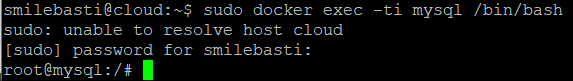
- your command worked fine.
-
Thats the Error i get when i am starting the terminal
<I deleted the image because it showed the domain name - girish>
-
This is the chrome console error
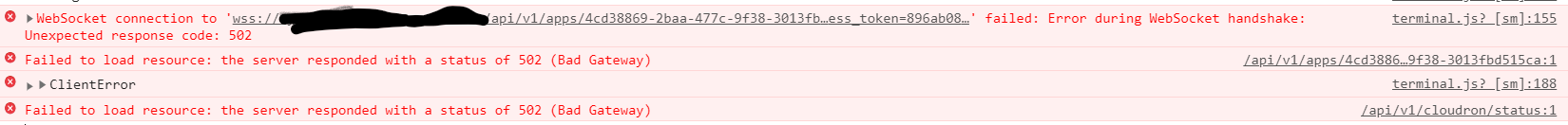
website erased -
@smilebasti Indeed, there is a crash in cloudron in quite a strange place. That function should always be defined. Can you send us a mail to support@cloudron.io after enabling ssh access (Support -> enable remote support)?
-
OK, we found that the issue was related to having a reverse proxy in front of Cloudron. This reverse proxy was not configured properly to forward web sockets.
For nginx, we need something like this:
map $http_upgrade $connection_upgrade { default upgrade; '' close; } server { .... proxy_set_header Upgrade $http_upgrade; proxy_set_header Connection $connection_upgrade; ... }For apache, we need something like this:
RewriteEngine on RewriteCond ${HTTP:Upgrade} websocket [NC] RewriteCond ${HTTP:Connection} upgrade [NC] RewriteRule .* "wss:/192.168.20.12/$1" [P,L]For the moment, one can just use SSH to open a web terminal like this:
docker ps -f label=fqdn=app.domain.com docker exec -ti <containerid_from_above> /bin/bash -
OK, we found that the issue was related to having a reverse proxy in front of Cloudron. This reverse proxy was not configured properly to forward web sockets.
For nginx, we need something like this:
map $http_upgrade $connection_upgrade { default upgrade; '' close; } server { .... proxy_set_header Upgrade $http_upgrade; proxy_set_header Connection $connection_upgrade; ... }For apache, we need something like this:
RewriteEngine on RewriteCond ${HTTP:Upgrade} websocket [NC] RewriteCond ${HTTP:Connection} upgrade [NC] RewriteRule .* "wss:/192.168.20.12/$1" [P,L]For the moment, one can just use SSH to open a web terminal like this:
docker ps -f label=fqdn=app.domain.com docker exec -ti <containerid_from_above> /bin/bash@girish I have similar issues, I’m using the nginx proxy manager. Everything works but the app terminal. Already tried your config for ngix but didn’t work.
-
@girish I have similar issues, I’m using the nginx proxy manager. Everything works but the app terminal. Already tried your config for ngix but didn’t work.
-
@alwynispat Could be because websocket is not getting forwarded properly via the proxy manager. Does it work without the proxy manager?
@girish found the culprit, NPM was not forwarding the web socket properly. Fixed that and the terminal works now.
-
@girish found the culprit, NPM was not forwarding the web socket properly. Fixed that and the terminal works now.
