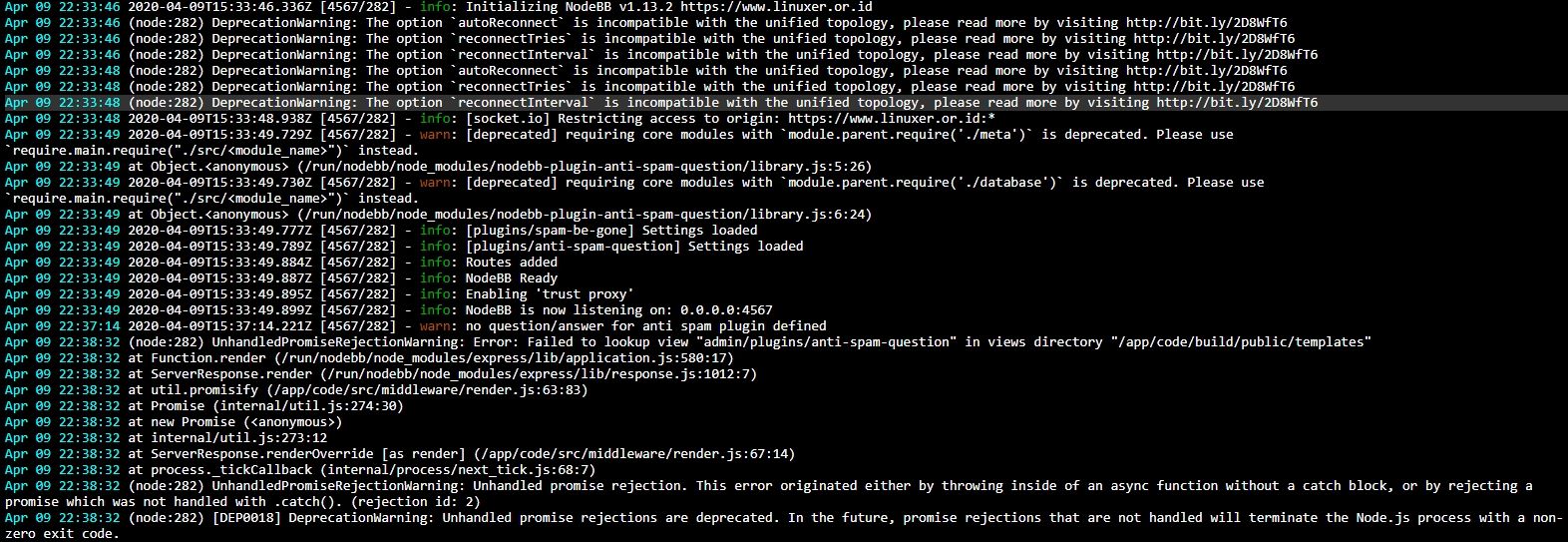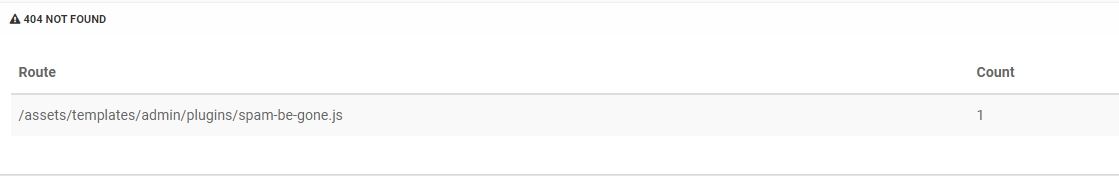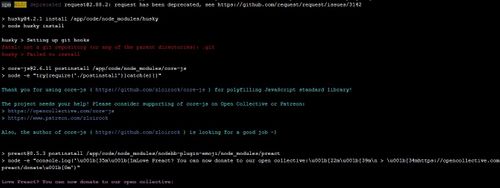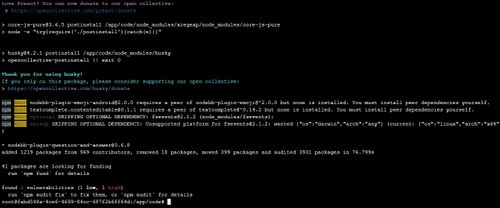-
This forum also uses the same plugin... We enabled only recaptcha. Did you enable any of the 4 providers or you didn't even reach that point (i.e crash immediately after install)?
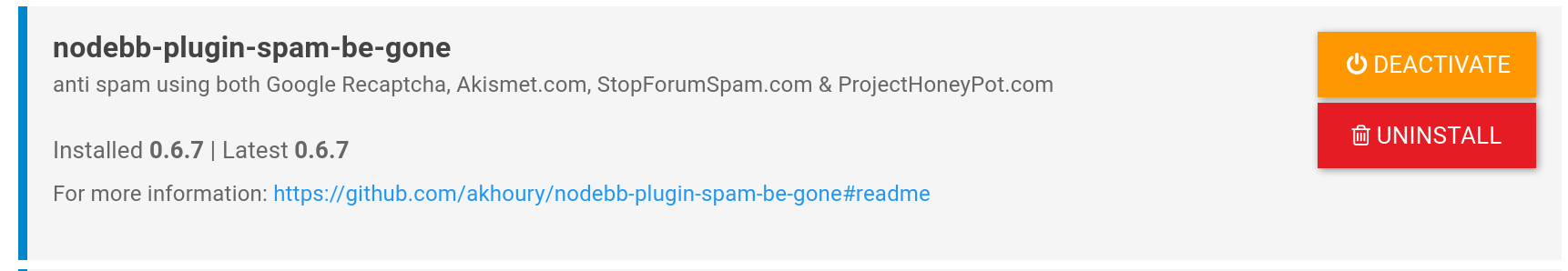
-
@bangden07 I tried with a new instance and it seems to work:
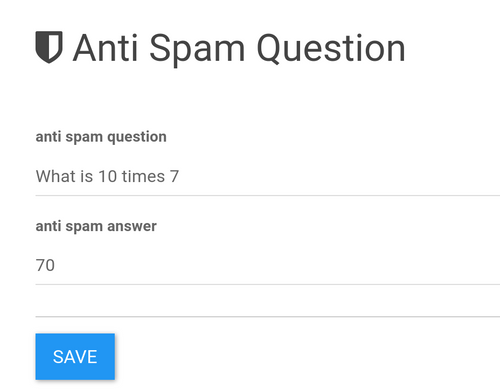
And then in the registration screen:
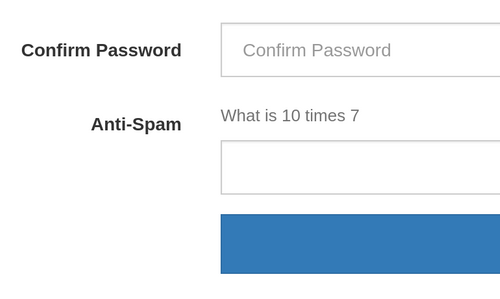
@bangden07 If you go to Cloudron dashboard -> configure app -> Console -> Restart app. Does it fix the issue? I suspect the assets were not built but I am not sure why.
-
How to install plugin via terminal?
I tried to install the plugin via the terminal but an error.npm ERR! code EROFS npm ERR! syscall open npm ERR! path /root/.npm/_cacache/tmp/af65401d npm ERR! errno -30 npm ERR! rofs EROFS: read-only file system, open '/root/.npm/_cacache/tmp/af65401d' npm ERR! rofs Often virtualized file systems, or other file systems npm ERR! rofs that don't support symlinks, give this error. -
@bangden07 To install via terminal https://cloudron.io/documentation/apps/nodebb/#installing-plugins . Did the previous crash get sorted out?
-
@bangden07 To install via terminal https://cloudron.io/documentation/apps/nodebb/#installing-plugins . Did the previous crash get sorted out?
Hello! It looks like you're interested in this conversation, but you don't have an account yet.
Getting fed up of having to scroll through the same posts each visit? When you register for an account, you'll always come back to exactly where you were before, and choose to be notified of new replies (either via email, or push notification). You'll also be able to save bookmarks and upvote posts to show your appreciation to other community members.
With your input, this post could be even better 💗
Register Login