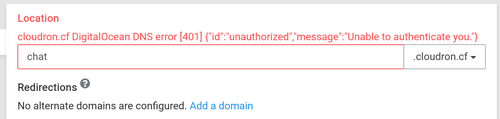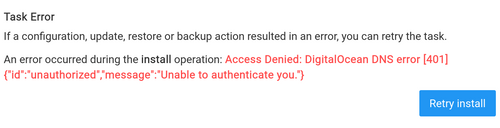Certificate renewals and app updates fail -- D.O. API expired
-
This isn't so much a problem I need help with, but rather sharing something I didn't immediately find in a site search. I fixed my own problem, so now it's a suggestion.

I experienced a certificate error for the domain upon which my Cloudron control panel happily resides. No amount of irritable gesticulating could make it work -- I'd try to force certificate renewals only to see the control panel go offline and prove unable to connect. Logs weren't especially useful, either. I had to reboot the server from the shell to make things work again.
When I tried updating one specific app and it gave me a 500 error on the Digital Ocean side, it occurred to me that the API credentials must have expired. Which, as it happens, proved to be the case. I generated a new set, added it, and viola! life is good.
I wonder if we can have a better way of uncovering expired DNS API connections? Perhaps a check before a certificate upgrade that flags a plain-English error?
-
This isn't so much a problem I need help with, but rather sharing something I didn't immediately find in a site search. I fixed my own problem, so now it's a suggestion.

I experienced a certificate error for the domain upon which my Cloudron control panel happily resides. No amount of irritable gesticulating could make it work -- I'd try to force certificate renewals only to see the control panel go offline and prove unable to connect. Logs weren't especially useful, either. I had to reboot the server from the shell to make things work again.
When I tried updating one specific app and it gave me a 500 error on the Digital Ocean side, it occurred to me that the API credentials must have expired. Which, as it happens, proved to be the case. I generated a new set, added it, and viola! life is good.
I wonder if we can have a better way of uncovering expired DNS API connections? Perhaps a check before a certificate upgrade that flags a plain-English error?
@jegillikin said in Certificate renewals and app updates fail -- D.O. API expired:
When I tried updating one specific app and it gave me a 500 error on the Digital Ocean side,
Ah! The DO API returned 500.. I wonder if they had some issue with some bad token and this ended causing Cloudron code problems.
In any case, if you hit this again, let me know.
-
@jegillikin said in Certificate renewals and app updates fail -- D.O. API expired:
When I tried updating one specific app and it gave me a 500 error on the Digital Ocean side,
Ah! The DO API returned 500.. I wonder if they had some issue with some bad token and this ended causing Cloudron code problems.
In any case, if you hit this again, let me know.
@girish Will do. It's actually not the first time I've run into the problem and a re-fresh of the API credentials solved the problem, although this is the first time I specifically observed that it was a 500 error vs. a 401.