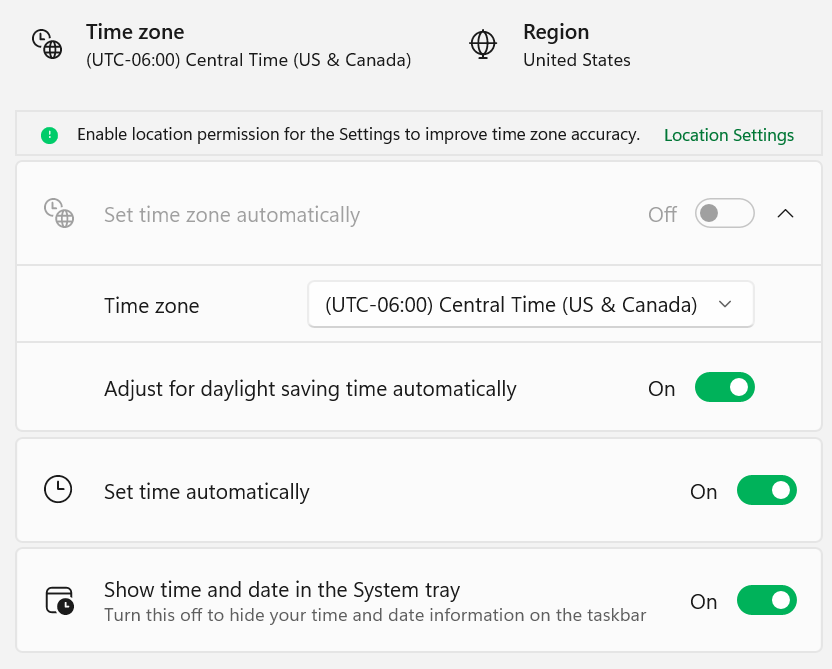Bitwarden 2FA
-
Trying to activate 2FA for YubiKey:
`YUBICO_CLIENT_ID` or `YUBICO_SECRET_KEY` environment variable is not set. Yubikey OTP DisabledIt seems that we need more variables in the .env environment.
https://github.com/dani-garcia/bitwarden_rs/wiki/Enabling-Yubikey-OTP-authentication
-
cool. i will try it.
-
BAM! It works like a charm.
-
Put the notes at https://cloudron.io/documentation/apps/bitwardenrs/#yubikey
@nebulon sorry to revive but the doc link is dead and I'm having issues loggin in to my VW on a new device. I logged in to VW admin page and the Yubikey section is enabled but fields are empty. Does this look right? Do I have to enter anything in the env file to have Yubikeys working properly?
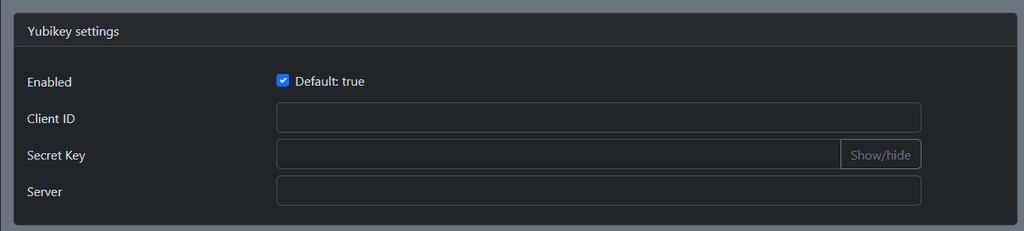
-
The app got renamed since and the new docs are at https://docs.cloudron.io/apps/vaultwarden/ . This doesn't have the yubikey section though. We decided it's best not to maintain app specific config options in our docs. These things keep changing and we can't keep up.
To answer your question, see https://docs.cloudron.io/apps/vaultwarden/#custom-config . Anything in VW admin pages will override the env vars (even more details here - https://github.com/dani-garcia/vaultwarden/wiki/Configuration-overview ). Setting the yubikey info in admin page should be good enough. (I have no idea about yubikey itself though)
-
The app got renamed since and the new docs are at https://docs.cloudron.io/apps/vaultwarden/ . This doesn't have the yubikey section though. We decided it's best not to maintain app specific config options in our docs. These things keep changing and we can't keep up.
To answer your question, see https://docs.cloudron.io/apps/vaultwarden/#custom-config . Anything in VW admin pages will override the env vars (even more details here - https://github.com/dani-garcia/vaultwarden/wiki/Configuration-overview ). Setting the yubikey info in admin page should be good enough. (I have no idea about yubikey itself though)
Thanks, Girish.
So if no Yubikey info is provided then it'll use the default Yubico server which works fine. I knew my issue is a time thing but it wouldn't work even after manually syncing the date/time on the new windows PC. It works ONLY if the settings are as shown in the screenshot below. Obviously, replace with your actual timezone but keep "set time zone automatically" as off. Location services are off too. Make sure to sync afterwards.