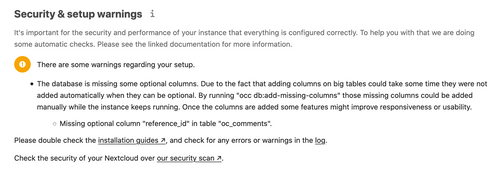Nextcloud 19
-
I don't want to be a party pooper, but I would hold off using Nextcloud 19 until the next point release. I hit some problems, one of which they've already fixed. The worst one was duplicate pictures in the Photos app. (Edit for details)
I deleted all the example pictures and uploaded one via the Android app (which is also broken). If I clicked the picture in NextCloud, it was displayed full screen. If I closed it, the photo was duplicated in the photo gallery.
Deleting documents in the Android app is impossible as selection is completely broken at the moment.
-
-
@girish Your new "UPDATE" button is in an "inviting green" color... asking to be pushed.
What if it was switched to a "scarry red" with a scary message like "You sure you cannot wait for a few days for the devs to push you a nice, stable release of this app as an autoupdate??? By proceeding, you risk ruining your hitherto trouble-free app updates experience on Cloudron!!!"
-
I have revoked the release now just to avoid more people hitting that issue after manually updating. We can just wait for at least the next patch release to iron out the rough edges.
@nebulon wise move.
I note the release announcement says:
If you are on an existing Nextcloud, the updater will notify you of the new version once we make it available. We usually roll out gradually and often, especially if issues are found, only make the first minor release available to all users. If you don’t want to wait and upgrade sooner, version 19 is in the beta channel. You can enable the beta channel, refresh the page, then upgrade. After the upgrade you can go back to the stable channel and you’ll be notified when 19.0.1 is out!
Sounds to me like it might make sense to nearly always wait until the first minor release before pushing updates to Cloudron.
-
@girish Your new "UPDATE" button is in an "inviting green" color... asking to be pushed.
What if it was switched to a "scarry red" with a scary message like "You sure you cannot wait for a few days for the devs to push you a nice, stable release of this app as an autoupdate??? By proceeding, you risk ruining your hitherto trouble-free app updates experience on Cloudron!!!"
-
Since 19.0.1 is out, I was wondering if the db migration is fixed, however https://help.nextcloud.com/t/nc-19-document-not-editable-with-external-collabora-server-doctrine-dbal-exception-invalidfieldnameexception/83751 does not have any resolution, besides some manual hack. @necrevistonnezr do you have any more input on this?
-
Since 19.0.1 is out, I was wondering if the db migration is fixed, however https://help.nextcloud.com/t/nc-19-document-not-editable-with-external-collabora-server-doctrine-dbal-exception-invalidfieldnameexception/83751 does not have any resolution, besides some manual hack. @necrevistonnezr do you have any more input on this?
@nebulon No, not really. I haven’t tried the manual solution proposed there
-
Since there is no update on the issue, we are rolling out the new app package slowly. If you hit any issues, please restore the the previous version and disable automatic updates for that app for the time being.
@nebulon sounds like this is just an issue for people using Collabora instead of OnlyOffice, right? So perhaps a warning somewhere that if you are using Collabora you might not want to update?
-
@adrw Not sure why that wasn't part of nextcloud migration but indeed you can run
sudo -u www-data php -f /app/code/occ db:add-missing-columnsand it should fix the problem. I have added this to the next release of our package.

 haha
haha