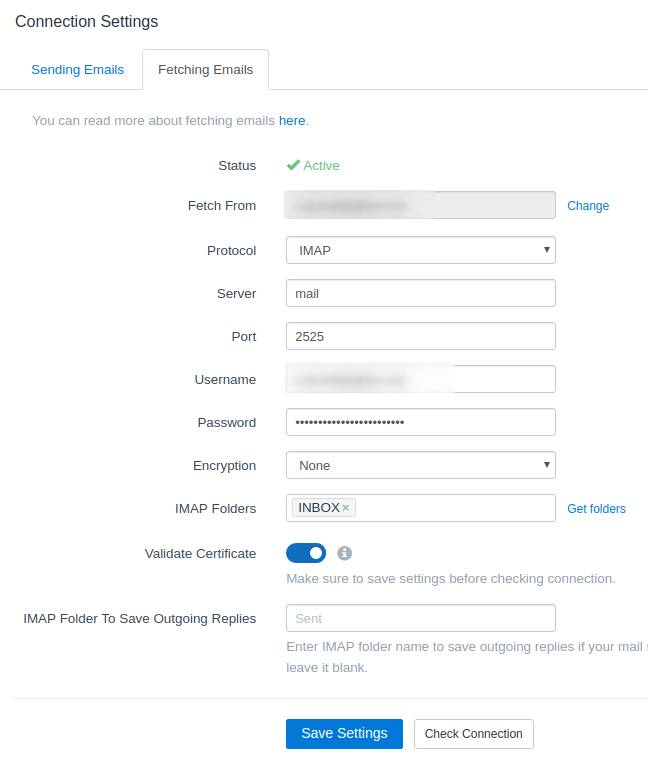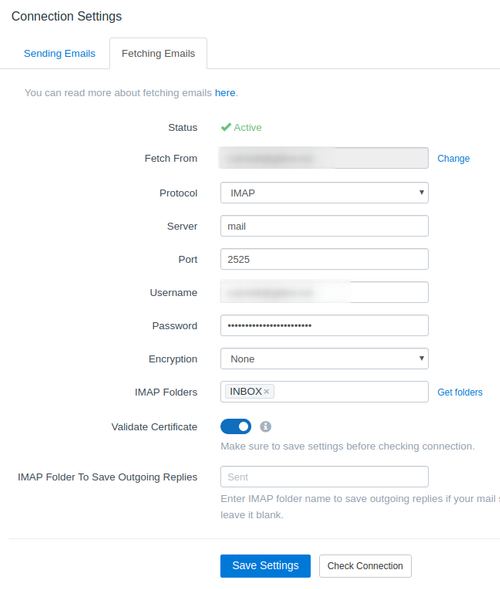Which port for fetching email ?
-
@JOduMonT port 2525 is just for Cloudron apps
use the following to setup an IMAP client (Outlook, Mobile apps, etc)
Incoming Mail (IMAP) Server: Cloudron Server Port: 993 (TLS) Outgoing Mail (SMTP) Server: Cloudron Server Port: 587 (STARTTLS) ManageSieve Server: Cloudron Server Port: 4190 (STARTTLS) -
@murgero's point is correct. FreeScout has one setting for system mail like sending out notifications, that part is using the internal mail system (port 2525)
Mailboxes as such on FreeScout may or may not be mailboxes on a Cloudron so the regular external mail settings for Cloudron apply as @murgero mentioned.
-
I also have a problem with receiving emails with freescout, no matter if it is a local or remote Cloudron-server, it appears always an error:
imap_open(): Couldn't open stream {my.ttome.de:993/imap}. [CLOSED] IMAP connection broken (server response)It is also not possible to read out the available folders.
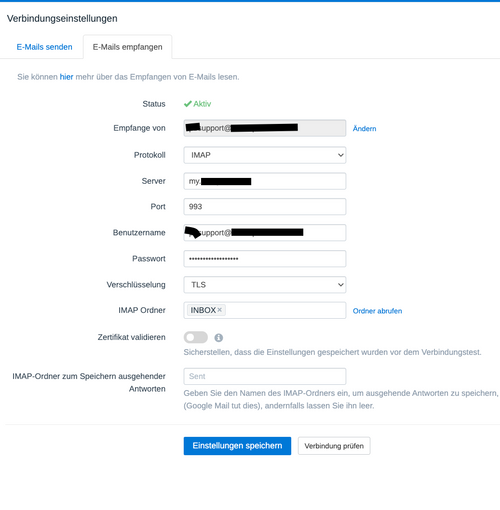
If I use Apple Mail or Thunderbird, there is no problem to connect to the Cloudron-mailbox with the sam credentials and server-configuration.
If i connect from Freescout to Office 365 there is no problem either.
-
I also have a problem with receiving emails with freescout, no matter if it is a local or remote Cloudron-server, it appears always an error:
imap_open(): Couldn't open stream {my.ttome.de:993/imap}. [CLOSED] IMAP connection broken (server response)It is also not possible to read out the available folders.
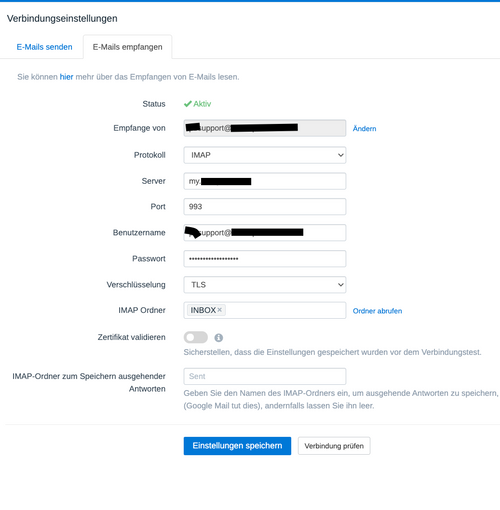
If I use Apple Mail or Thunderbird, there is no problem to connect to the Cloudron-mailbox with the sam credentials and server-configuration.
If i connect from Freescout to Office 365 there is no problem either.
-
@murgero I use port 993 for the connection.
There are three options under encryption available: none / SSL / TLS but not startTLS.
Is this might be the Problem? https://github.com/Webklex/laravel-imap/issues/307
-
Also a useful thread on the subject of ports and autoconfig/autodiscover:
https://forum.cloudron.io/topic/1296/add-dns-dav-registring/4?_=1595212232880