Is it really difficult to manage a server?
-
This post is deleted!
-
Using Cloudron has been really easy for a person like me (with little prior server mgmt skills). When I first started out, the only video I found to help me visualize this process was this one
(installing cloudron on Vultr server guide).For Ghost specifically, while Cloudron updates the Ghost package version, it does not update your theme. I use WinSCP to connect to the server, see the files/folders visually & make changes (to the theme, delete stuff) if needed. After that, remember to Restart your app on Cloudron dashboard for changes to take effect.
In addition to Cloudinary (a great choice) that scooke mentioned, I’m using https://postimages.org. A little roadblock we’re having now is the ghost Subscribe function + Cloudron email SMTP. It’s not taking in the new subscriber’s email properly.
For security, disable password login & use SSH keys to access your server. Change from port 22 to 202 as recommended in the docs. https://cloudron.io/documentation/security/#securing-ssh-access
I can share with u now that I have learned a lot on this exploration. The folks on this forum have been so helpful & generous in sharing their knowledge and tips.
-
@Felix One really nice aspect of the modern Ghost is that backups are done within the app but saved to a place you choose. Restoring from that is just as simple (as long as the domain is the same). I've moved three different Ghost apps from three different servers over the last few years and it always went smoothly. I also use the free tier of cloudinary to host most of the media, so the Ghost backups don't end up huge - there are just links to backup! And it is better than semi-decent, they are exactly what the last backup backed up.
@scooke You're good. Thanks for adding value to this forum. I just finished reading the Go Giver by Bob Burg, and thought about how this book aligns with your approach to just provide valuable information without expecting a return via affilite links, etc. You should read that book, you'll probably like it.
-
This isn't an endorsement, but I got a "feels too good to be true" deal from ssdnodes.com if anyone wants to check them out. I'm putting my purchase through its paces to see if it holds up to the advertised specs now. Here's my reference link if you are interested.
I'm a volunteer app packager but avid user of Cloudron - it's the simplest thing I've ever done and a great community of folks working to enhance the catalog of apps.
 It's built to just work!
It's built to just work!@doodlemania2 that ssnodes.com "11:25:42 sale ends" call to action feels fishy AF along with the 1/10 market price but if its legit I guess its a 10x price in terms of savings for us!, +1
-
@doodlemania2 that ssnodes.com "11:25:42 sale ends" call to action feels fishy AF along with the 1/10 market price but if its legit I guess its a 10x price in terms of savings for us!, +1
@plusone-nick If it helps - I just went to the site and the sale ends in 10 hours, so it seems legit.
That said, for $60 a year for 8GB RAM, 80GB SSD, 2 vCPU, 4TB transfer isn't terrible. Kimsufi is a bit more expensive but you get REAL hardware not a KVM. The best value at ssdnodes though is definately the 109/year plan.
-
@doodlemania2 that ssnodes.com "11:25:42 sale ends" call to action feels fishy AF along with the 1/10 market price but if its legit I guess its a 10x price in terms of savings for us!, +1
@plusone-nick I've been with ssdnodes for a long time, and yeah, the sales are always happening. And sadly, the price often listed is the yearly price of a 3-year term! They had a blog post awhile back where they said they had received backlash about the pricing (people didn't like to see a low price and think that was available for just one year only to discover that is the yearly price when 3 years are bought!) and were going to try listing the yearly price upfront (which is higher than the yearly 3-year price, obviously) for a little while to see if sales improve. I guess they decided it was better to show the yearly 3-year price after all. Anyway, I've been using them for awhile, and for the most part I have no complaints. But I've never done any exhaustive comparisons either. I can tell you right now that my Cloudron dashboard tells me that, with my ssdnodes 24GB VPS with a 4GB swap, I am using about 4GB of ram with hourly spikes to 7.5 GB of ram, and a fairly constant 16% of CPU usage, for a Cloudron running (are you ready): 9 WP sites, Pixelfed, Analytics, Bitwarden, Matrix + RIOT, 5 LAMP, Etherpad, Wallabag, SOGO, Vikunja, Mediawiki, plus email for 3 or 4 of those apps. I guess I thought that running so many things that the percentages would be higher than 50 or so; it gave me the impression I could install more. But with the apps listed above, I need to have at least 4 of the 2096MB apps turned off for Cloudron to run without hiccups. But still, thats a lot of stuff on one VPS, I think!
-
@plusone-nick If it helps - I just went to the site and the sale ends in 10 hours, so it seems legit.
That said, for $60 a year for 8GB RAM, 80GB SSD, 2 vCPU, 4TB transfer isn't terrible. Kimsufi is a bit more expensive but you get REAL hardware not a KVM. The best value at ssdnodes though is definately the 109/year plan.
@murgero So, the $60 /year VPS is actual 180 when you go to pay because you are getting that price for a 3-year term. If you buy just year by year then the price is $80. Likewise, the $109 /year is actually $294.30/3yr - you have to buy the 3 year plan. If you don't want to spend 294.30 all at once and prefer year by year then the price is actually $149/1yr. You can see why they got some complaints.
-
Hi @scooke
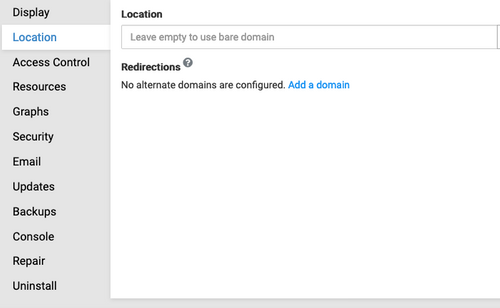
In this area, I just left the location empty and installed ghost into the bare domain. That's OK right? What does this mean, btw?
Thank you

@Felix Hi there, yes, you did it! Leaving the Location window blank means the Ghost app will be reachable by the plain domain name, like
example.com. Most of mine are installed like that, but a few I actually use the Location, liketest.example.com.For the Location option to work though you need to have a wild card DNS entry, like
*.example.comresolving to your VPSs IP. Also, if you wantwww.example.comto lead to justexample.com, then your DNS must have a CNAME entrywwwforexample.com. This is set up at your domain registrar. You can message me directly if you want about this. -
@plusone-nick If it helps - I just went to the site and the sale ends in 10 hours, so it seems legit.
That said, for $60 a year for 8GB RAM, 80GB SSD, 2 vCPU, 4TB transfer isn't terrible. Kimsufi is a bit more expensive but you get REAL hardware not a KVM. The best value at ssdnodes though is definately the 109/year plan.
-
@Felix Hi there, yes, you did it! Leaving the Location window blank means the Ghost app will be reachable by the plain domain name, like
example.com. Most of mine are installed like that, but a few I actually use the Location, liketest.example.com.For the Location option to work though you need to have a wild card DNS entry, like
*.example.comresolving to your VPSs IP. Also, if you wantwww.example.comto lead to justexample.com, then your DNS must have a CNAME entrywwwforexample.com. This is set up at your domain registrar. You can message me directly if you want about this.@scooke Thank you. Now I can work the terminal a bit and can install Ghost quick and as needed on Digital Ocean droplets. I'm going to take a basic course on Linux commands and working the terminal now. This seems interesting.
This is bringing me back to when I was a kid hanging out on IRC channels and getting MP3's and Video Games through CD and LS commands on my old IBM box.
When using Cloudron, should I just use one overall email for all apps? or are accounts specifically tied to domains? so my.domain will need its own account or can my.domain1 and my.domain2 be managed from one master Cloudron account? With that said can I install Ghost twice from within one account?
Thank you.
-
@scooke Thank you. Now I can work the terminal a bit and can install Ghost quick and as needed on Digital Ocean droplets. I'm going to take a basic course on Linux commands and working the terminal now. This seems interesting.
This is bringing me back to when I was a kid hanging out on IRC channels and getting MP3's and Video Games through CD and LS commands on my old IBM box.
When using Cloudron, should I just use one overall email for all apps? or are accounts specifically tied to domains? so my.domain will need its own account or can my.domain1 and my.domain2 be managed from one master Cloudron account? With that said can I install Ghost twice from within one account?
Thank you.
@Felix From what I can say off the top of my head, an email is created per app, and uses whatever domain it's been installed at, so cloudronuser@example.com . If there are more than one at a domain, then the email address becomes app1.email@example.com and app2.email@example.com. Once installed some apps let you set the admin email address inside, so you could use the same address for a number of apps. But it is nice, if you use subdomains, to use a variation of the cloudron-suggested email address. You can change it too after its been installed from the app dashboard in Cloudron (not just the in-app dashboard).
So yep, you could install many Ghosts on one domain, but you'd have to choose a new subdomain for each, you can't have more than one app accessible at the same domain (this is the same situation if you were rolling everything by hand too). I have several Ghost and Wordpress installations, some on the same domain (using subdomains). Each Ghost installation is it's own app though (plus whatever else is needed for the app to run), they don't build on each other, which is the Docker-side of things (everything is in its own container).
Yes, it is fun!
-
@Felix From what I can say off the top of my head, an email is created per app, and uses whatever domain it's been installed at, so cloudronuser@example.com . If there are more than one at a domain, then the email address becomes app1.email@example.com and app2.email@example.com. Once installed some apps let you set the admin email address inside, so you could use the same address for a number of apps. But it is nice, if you use subdomains, to use a variation of the cloudron-suggested email address. You can change it too after its been installed from the app dashboard in Cloudron (not just the in-app dashboard).
So yep, you could install many Ghosts on one domain, but you'd have to choose a new subdomain for each, you can't have more than one app accessible at the same domain (this is the same situation if you were rolling everything by hand too). I have several Ghost and Wordpress installations, some on the same domain (using subdomains). Each Ghost installation is it's own app though (plus whatever else is needed for the app to run), they don't build on each other, which is the Docker-side of things (everything is in its own container).
Yes, it is fun!
-
@scooke Thank you for the response. Do you maintain all of your Cloudron installations under different emails or one?
@Felix Oops, it was the post about GNU Social that had the bit of text I could see in my head:
INSTALLING git clone https://git.cloudron.io/murgero/gnu-social gnu-social cd gnu-social cloudron install --image=mitchellurgero/org.urgero.gs:latest Or just clone, build in docker and install like any other non-store app.A similar process then would apply for yours.
1% of me believes you could maybe be him. That's the wonder of the internet!
I actually have only one Cloudron installation, but I did have two at one point. On my current Cloudron installation I have a ton of apps running, a whole mix. a good portion are managed under one email address, but the rest are just app by app. In reality, most of them don't need to use email. There are still a few more whose email is managed by MXRoute (even though they are assigned an email address by Cloudron I don't use).
