Installation problem during setup - AWS Cloudron AMI
-
Hi,
I'm trying to setup cloudron using the Cloudron AMI on AWS.
The server spins up and I'm redirected to the setupdns page as expected. However when I add my details selecting DNS provider AWS Route53 and security credentials I get and error message when I click the 'Next' button. The error is -"providerToken must be a non empty string"
Choosing alternative DNS Providers caused the same error message.
I've tried on both Firefox and Safari. Chrome doesn't allow me to advance due to the self-signed cert.
Does anyone have any suggestions?
Thanks
Mark -
Hi,
the AMI on the AWS marketplace require some validation token, which is often the AWS instance id. Usually you should have received a link to the cloudron setup page which has that part added to the link query section. You can add that manually though in your browser url bar by adding https://<ip>/setupdns.html
?instanceId=<yourec2instanceid> -
@markjames Thanks for reporting, this is a regression from our previous release. You can fix this as follows:
- Edit the file
/home/yellowtent/box/src/provision.js - Make this change https://git.cloudron.io/cloudron/box/-/commit/1259d1117364715533cb82546abec04987a44f8a . It's just a one liner. All you have to do is to add the line
provider: settings.provider()in line 233 in the functiongetStatus. - After that,
sudo systemctl restart box(this restarts the code to apply the above change) - If you refresh the setup screen, you will now see the AMI owner verification field like this:
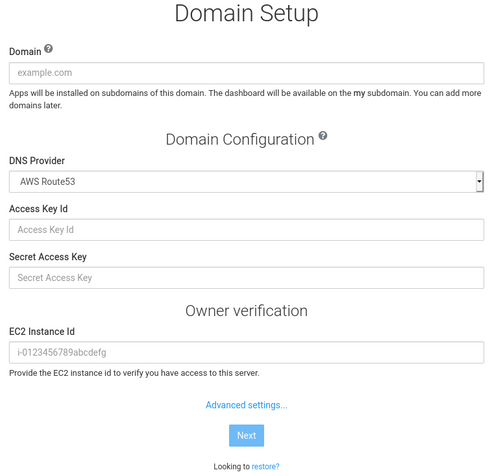
Let us know if that works, thanks!
- Edit the file
