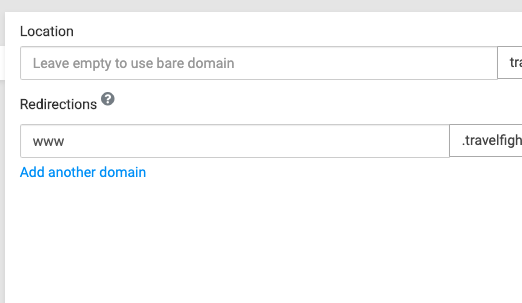www. was not working even after pointing the CNAME to Ghost so I created a redirect in Cloudron
-
Hello Clouron community,
I did the following just recently:
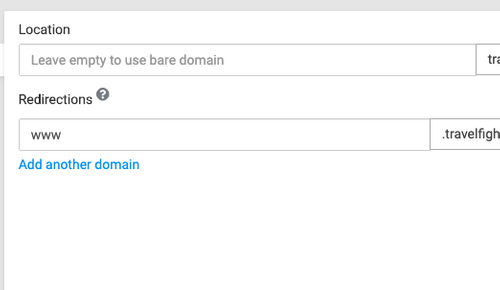
By doing this, I can now access the www.mydomain.com for my Ghost blog. But, by any chance do you think I'm doing anything incorrectly by approaching it this way? I tried changing the CNAME on Digital Ocean and it wasn't working that way.
Now if I go to www.mydomain.com (example) the site shows up. It should be fine moving forward, right?
Sorry this might sound confusing, but the https:// version of the domain has always worked. It's just the www. version that wasn't, though that seems to be fixed, but I wonder what caused this issue?
-
This is the correct way to do it. Cloudron in that case will setup the DNS records and also places a redirect to the main location. This is because all apps in Cloudron can only run on a single location, since many of them need one origin for internal use (like sending out emails with backlinks)
-
This is the correct way to do it. Cloudron in that case will setup the DNS records and also places a redirect to the main location. This is because all apps in Cloudron can only run on a single location, since many of them need one origin for internal use (like sending out emails with backlinks)
@nebulon Thank you. So I removed the www. cname record from Digital Ocean and added a www redirect on Cloudron.
I'm also hoping that I didn't break anything by messing around with all the options and turning things off and on continuously. It should be fine right?