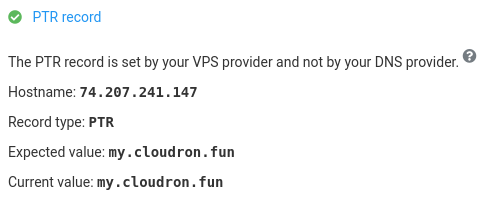Where is text of notifications in git.cloudron.io?
-
Often people don't realise that PTR records needs to be set at the host and not at their registrar.
This info is included in the troubleshooting docs linked to in email set-up notifications, but I really think it'd be a lot more useful to add this line to the notification text itself:
The PTR record is set by your VPS provider and not by your DNS provider. For example, if your server was created in Digital Ocean, you must go to Digital Ocean to set the PTR record.
I wanted to suggest this change in git.cloudron.io but I couldn't find the relevant text in the code.
-
Agreed - always prefer in-line documentation with tooltips and descriptions within an interface.
Saves separate documentation and support work too. I've become the equivalent of a grammar-bore with this principle with my team but it's certainly the difference between an enjoyable platform and last-resort RTFMing

-
@girish Magic