-
You got a lot of images or is there another reason?
Personally I'd keep the default location and use BunnyCDN if you're just looking to offload the asset serving.
-
I quickly tried this. First, I had to set a bucket policy of public read. This UI is very tricky! You have to click on Add which means it actually adds it. In the screenshot below, only the rule at the bottom which has Remove next to it is actually "active".
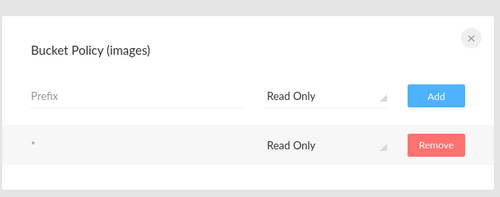
Then, I uploaded a few pictures. I was then able to access them using the URL below. This was also tricky because there is no obvious URL that one can copy.
https://<app domain>/<bucket>/<filename>
-
https://stackoverflow.com/questions/42616518/minio-hows-bucket-policy-related-to-anonymous-authorized-access is a good explanation on what the policies mean.
ReadOnly means - anonymous download access is allowed includes being able to list objects on the desired prefix WriteOnly means - anonymous uploads are allowed includes being able to list incomplete uploads on the desired prefix Read-Write - anonymous access to upload and download all objects. This also means full public access. None - is default (no policy) it means that all operations need to be authenticated towards desired bucket and prefix. -
https://stackoverflow.com/questions/42616518/minio-hows-bucket-policy-related-to-anonymous-authorized-access is a good explanation on what the policies mean.
ReadOnly means - anonymous download access is allowed includes being able to list objects on the desired prefix WriteOnly means - anonymous uploads are allowed includes being able to list incomplete uploads on the desired prefix Read-Write - anonymous access to upload and download all objects. This also means full public access. None - is default (no policy) it means that all operations need to be authenticated towards desired bucket and prefix.
